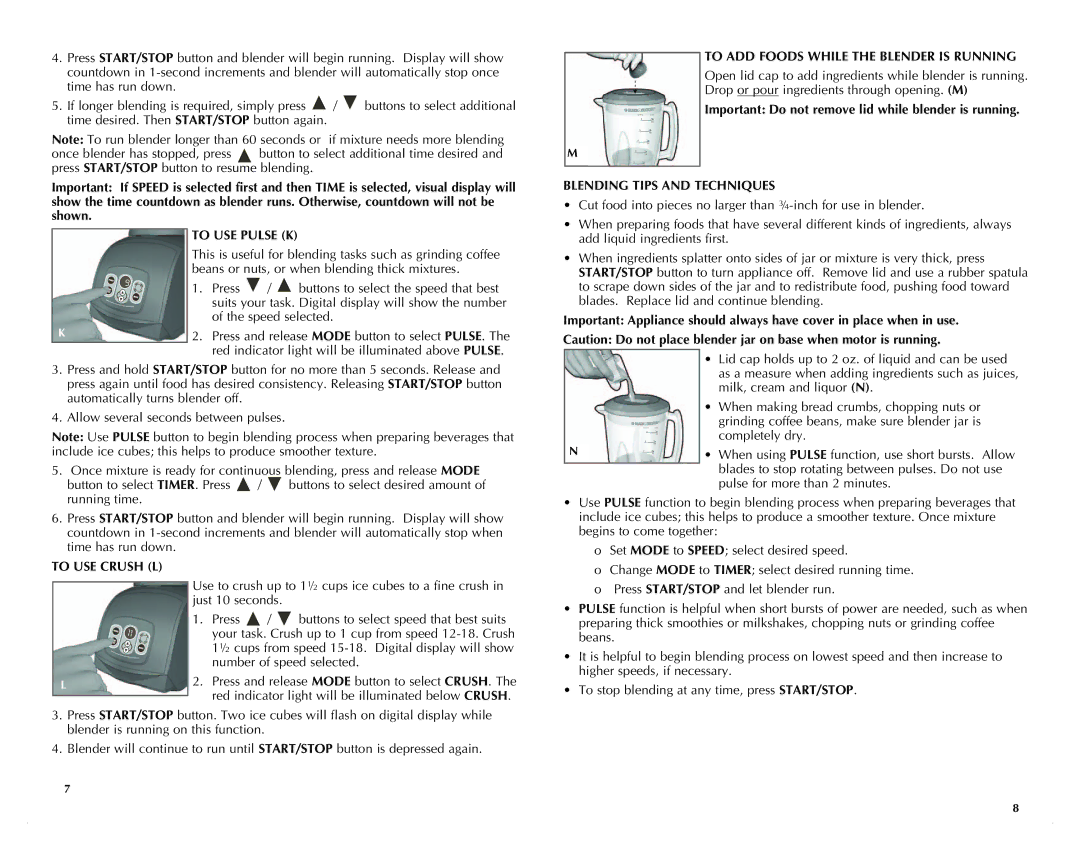BLC18750DB, BLC18750DMB, BLC18750DMS specifications
Black & Decker has consistently been a name synonymous with reliable and innovative home appliances and tools. Among their latest offerings are the BLC18750DMS, BLC18750DMB, and BLC18750DB, three versatile models designed to cater to diverse blender needs whether in culinary pursuits or nutritional enhancements.The Black & Decker BLC18750DMS is engineered with a 700-watt motor that delivers impressive performance for a variety of blending tasks. Its sleek design features a 6-cup glass jar that is both dishwasher-safe and resistant to stains, ensuring easy cleaning between uses. This model is particularly praised for its Ice Crush feature, making it a suitable choice for preparing frozen drinks and smoothies. The patented stainless steel blades provide exceptional durability and cutting efficiency, ensuring a consistent blend every time.
In contrast, the BLC18750DMB offers a slightly more compact design while maintaining a powerful 700-watt motor. This model is specifically designed for those who have a smaller kitchen space and need an efficient, space-saving appliance. Like its counterpart, the BLC18750DMB includes a 6-cup glass jar and stainless steel blades, ensuring high performance and quality. Its simple control panel allows users to customize their blending experience with ease, making it a user-friendly option for beginners and seasoned cooks alike.
The Black & Decker BLC18750DB stands out with its unique feature set designed for health-conscious users. Incorporating a pre-programmed setting for smoothies, this model takes the guesswork out of blending for nutrition enthusiasts. Its 700-watt motor guarantees consistent results while the 6-cup glass jar offers a durable and spacious container for blending large batches. This model is great for making nutrient-rich smoothies, soups, and sauces, with blades that effectively handle both soft and hard ingredients.
All three models are built with a focus on safety, featuring a safety lock lid and a non-slip grip to keep the blender stable during operation. Furthermore, the sleek and modern design of these blenders enhances any kitchen aesthetic while providing functionality at an affordable price. Whether you choose the BLC18750DMS, BLC18750DMB, or BLC18750DB, you can expect high performance, ease of use, and the quality assurance that comes with the Black & Decker brand. These blenders are ideal for anyone looking to simplify their food preparation while enhancing their culinary creativity.