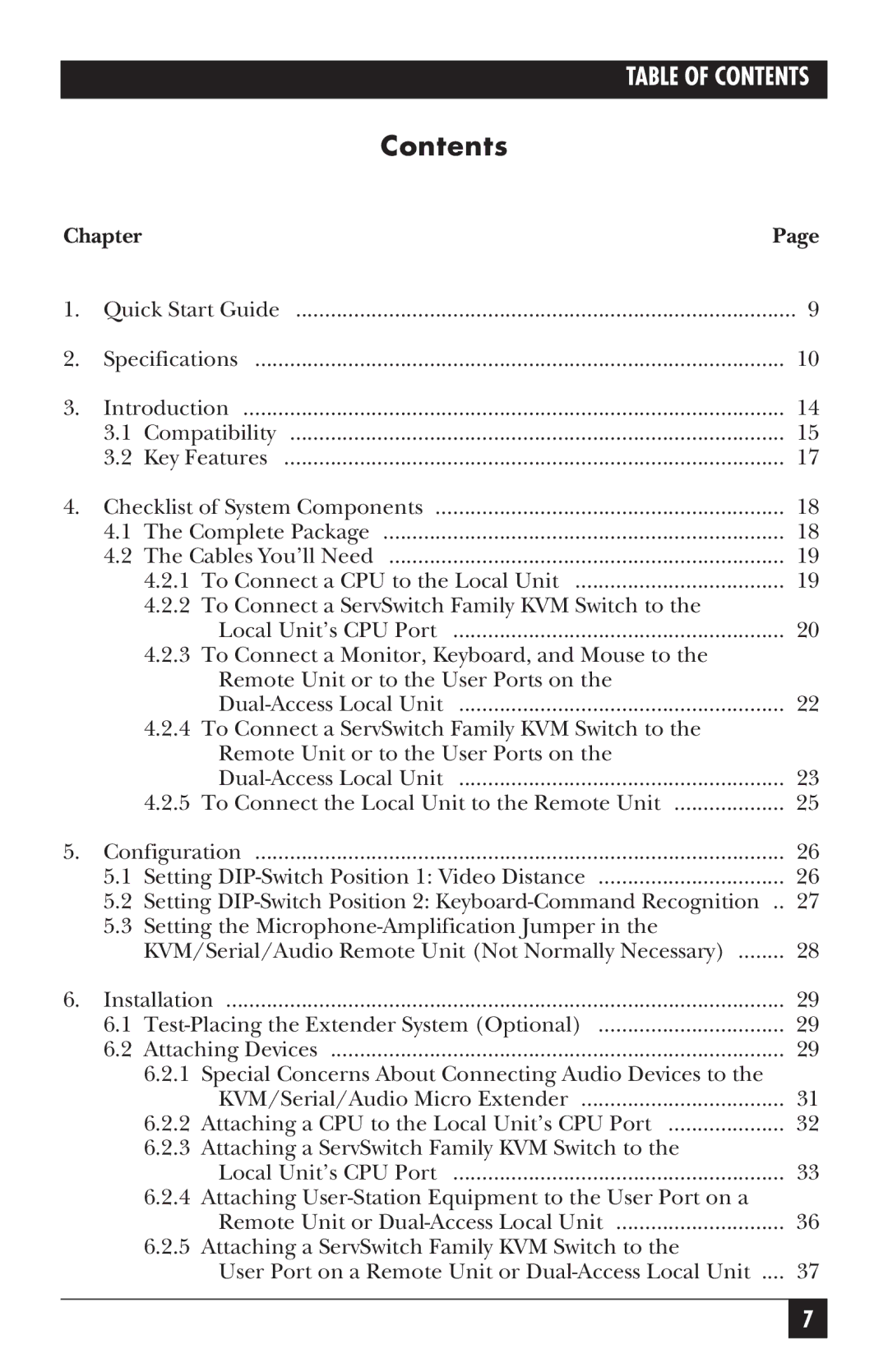TABLE OF CONTENTS
|
| Contents |
|
Chapter |
| Page | |
1. | Quick Start Guide | 9 | |
2. | Specifications | 10 | |
3. | Introduction | 14 | |
| 3.1 | Compatibility | 15 |
| 3.2 | Key Features | 17 |
4. | Checklist of System Components | 18 | |
| 4.1 | The Complete Package | 18 |
| 4.2 | The Cables You’ll Need | 19 |
|
| 4.2.1 To Connect a CPU to the Local Unit | 19 |
|
| 4.2.2 To Connect a ServSwitch Family KVM Switch to the |
|
|
| Local Unit’s CPU Port | 20 |
|
| 4.2.3 To Connect a Monitor, Keyboard, and Mouse to the |
|
|
| Remote Unit or to the User Ports on the |
|
|
| 22 | |
|
| 4.2.4 To Connect a ServSwitch Family KVM Switch to the |
|
|
| Remote Unit or to the User Ports on the |
|
|
| 23 | |
|
| 4.2.5 To Connect the Local Unit to the Remote Unit | 25 |
5. | Configuration | 26 | |
| 5.1 | Setting | 26 |
5.2Setting
5.3Setting the
KVM/Serial/Audio Remote Unit (Not Normally Necessary) | 28 |
6. Installation | 29 |
6.1 | 29 |
6.2 Attaching Devices | 29 |
6.2.1 Special Concerns About Connecting Audio Devices to the |
|
KVM/Serial/Audio Micro Extender | 31 |
6.2.2 Attaching a CPU to the Local Unit’s CPU Port | 32 |
6.2.3 Attaching a ServSwitch Family KVM Switch to the |
|
Local Unit’s CPU Port | 33 |
6.2.4 Attaching |
|
Remote Unit or | 36 |
6.2.5 Attaching a ServSwitch Family KVM Switch to the |
|
User Port on a Remote Unit or | 37 |
7