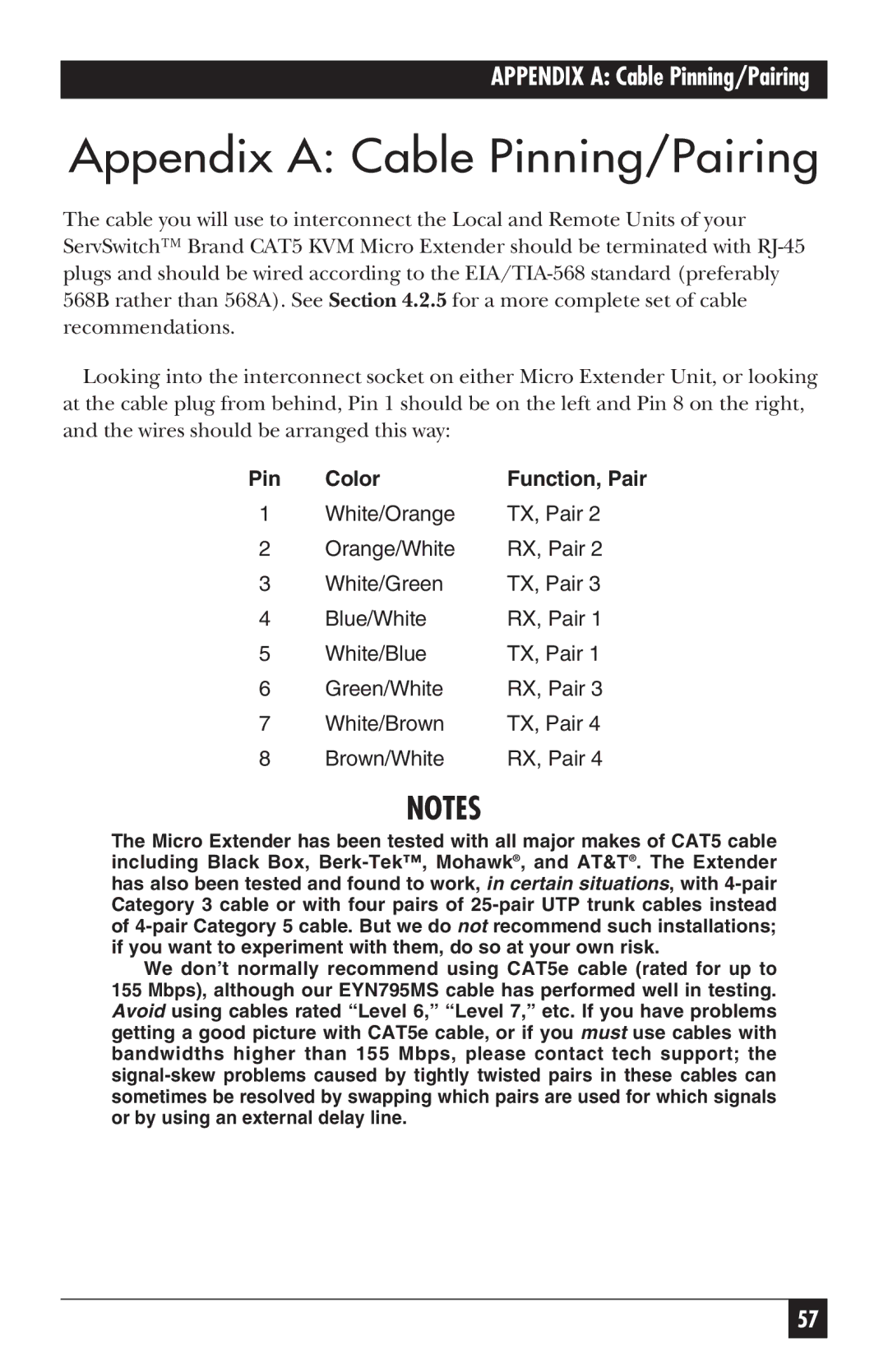APPENDIX A: Cable Pinning/Pairing
Appendix A: Cable Pinning/Pairing
The cable you will use to interconnect the Local and Remote Units of your ServSwitch™ Brand CAT5 KVM Micro Extender should be terminated with
Looking into the interconnect socket on either Micro Extender Unit, or looking at the cable plug from behind, Pin 1 should be on the left and Pin 8 on the right, and the wires should be arranged this way:
Pin | Color | Function, Pair |
1 | White/Orange | TX, Pair 2 |
2 | Orange/White | RX, Pair 2 |
3 | White/Green | TX, Pair 3 |
4 | Blue/White | RX, Pair 1 |
5 | White/Blue | TX, Pair 1 |
6 | Green/White | RX, Pair 3 |
7 | White/Brown | TX, Pair 4 |
8 | Brown/White | RX, Pair 4 |
NOTES
The Micro Extender has been tested with all major makes of CAT5 cable including Black Box,
We don’t normally recommend using CAT5e cable (rated for up to
155 Mbps), although our EYN795MS cable has performed well in testing. Avoid using cables rated “Level 6,” “Level 7,” etc. If you have problems getting a good picture with CAT5e cable, or if you must use cables with bandwidths higher than 155 Mbps, please contact tech support; the
57