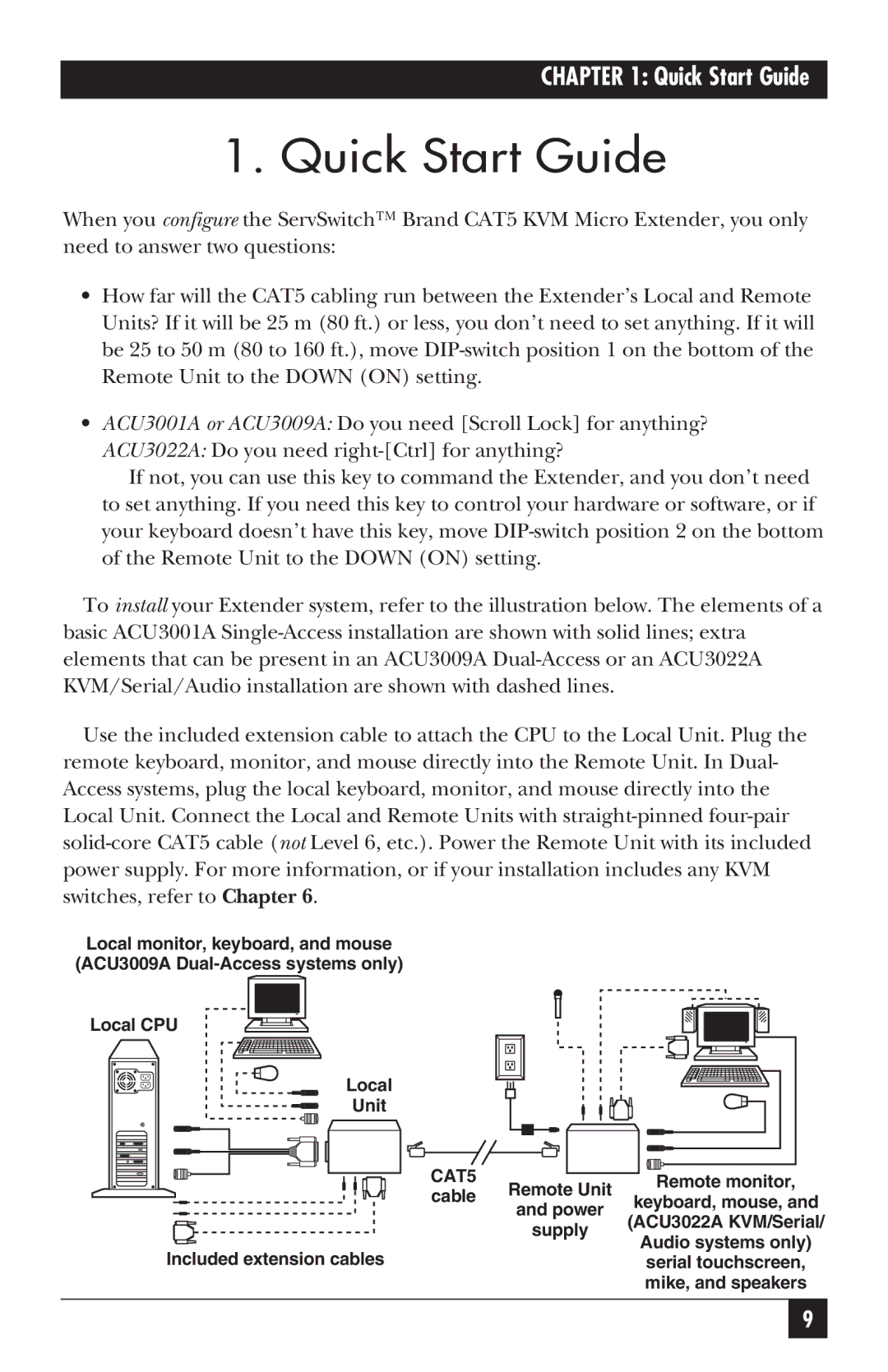CHAPTER 1: Quick Start Guide
1. Quick Start Guide
When you configure the ServSwitch™ Brand CAT5 KVM Micro Extender, you only need to answer two questions:
•How far will the CAT5 cabling run between the Extender’s Local and Remote Units? If it will be 25 m (80 ft.) or less, you don’t need to set anything. If it will be 25 to 50 m (80 to 160 ft.), move
•ACU3001A or ACU3009A: Do you need [Scroll Lock] for anything?
ACU3022A: Do you need
If not, you can use this key to command the Extender, and you don’t need to set anything. If you need this key to control your hardware or software, or if your keyboard doesn’t have this key, move
To install your Extender system, refer to the illustration below. The elements of a basic ACU3001A
Use the included extension cable to attach the CPU to the Local Unit. Plug the remote keyboard, monitor, and mouse directly into the Remote Unit. In Dual- Access systems, plug the local keyboard, monitor, and mouse directly into the Local Unit. Connect the Local and Remote Units with
Local monitor, keyboard, and mouse (ACU3009A
Local CPU
Local
Unit
| CAT5 | Remote Unit | Remote monitor, |
| cable | ||
| keyboard, mouse, and | ||
| and power | ||
|
| ||
|
| (ACU3022A KVM/Serial/ | |
|
| supply | |
|
| Audio systems only) | |
Included extension cables |
|
| |
|
| serial touchscreen, | |
|
|
| mike, and speakers |
9