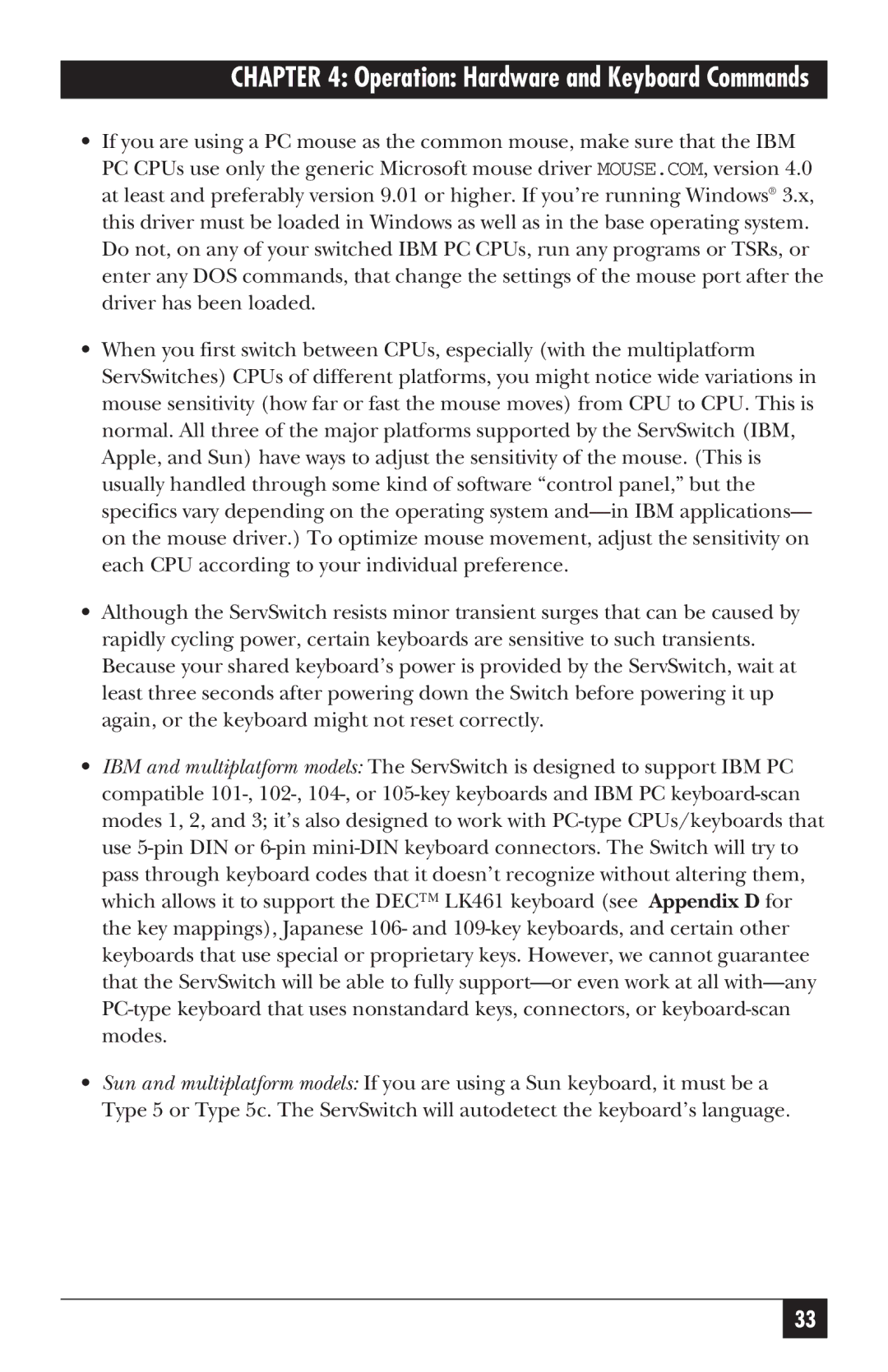CHAPTER 4: Operation: Hardware and Keyboard Commands
•If you are using a PC mouse as the common mouse, make sure that the IBM PC CPUs use only the generic Microsoft mouse driver MOUSE.COM, version 4.0 at least and preferably version 9.01 or higher. If you’re running Windows® 3.x, this driver must be loaded in Windows as well as in the base operating system. Do not, on any of your switched IBM PC CPUs, run any programs or TSRs, or enter any DOS commands, that change the settings of the mouse port after the driver has been loaded.
•When you first switch between CPUs, especially (with the multiplatform ServSwitches) CPUs of different platforms, you might notice wide variations in mouse sensitivity (how far or fast the mouse moves) from CPU to CPU. This is normal. All three of the major platforms supported by the ServSwitch (IBM, Apple, and Sun) have ways to adjust the sensitivity of the mouse. (This is usually handled through some kind of software “control panel,” but the specifics vary depending on the operating system
•Although the ServSwitch resists minor transient surges that can be caused by rapidly cycling power, certain keyboards are sensitive to such transients. Because your shared keyboard’s power is provided by the ServSwitch, wait at least three seconds after powering down the Switch before powering it up again, or the keyboard might not reset correctly.
•IBM and multiplatform models: The ServSwitch is designed to support IBM PC compatible
•Sun and multiplatform models: If you are using a Sun keyboard, it must be a Type 5 or Type 5c. The ServSwitch will autodetect the keyboard’s language.
33