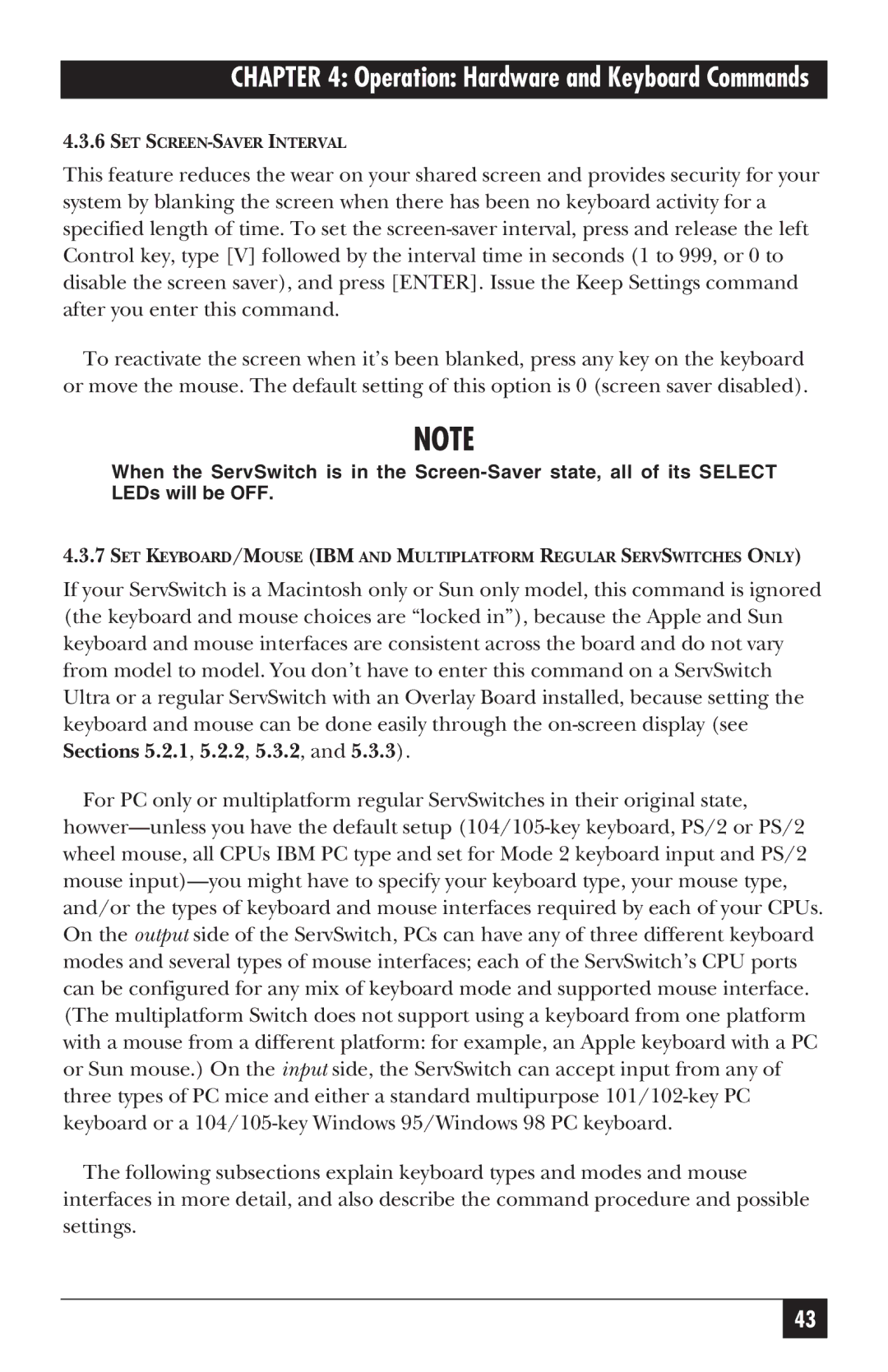KV5300 Series, SW721, SW722, SW723, SW724V SW725 , KV3000, KV5000, KV3100, KV5100, KV3200, KV5200, KV3300, KV5300 specifications
The Black Box SW721, SW722, SW723, SW724V, SW725, KV3000, KV5000, KV3100, KV5100, KV3200, KV5200, KV3300, and KV5300 series represent a range of advanced multimedia switching solutions designed to meet the growing demands of modern AV systems. These products leverage cutting-edge technology to offer seamless integration, enhanced flexibility, and superior performance in audio-video distribution.The SW721 and SW722 models are known for their versatility, allowing users to easily switch between multiple HDMI and other video formats. These switches support high-definition resolutions up to 4K, ensuring that users can experience crystal-clear video quality. The SW723 and SW724V take this a step further by incorporating advanced video processing capabilities, enabling features like picture-in-picture and scalable resolutions.
The SW725 offers an intuitive user interface, making it ideal for straightforward AV management in educational and corporate environments. Each switch in this range boasts a compact design, making them easy to install in various settings, from boardrooms to classrooms.
Moving to the KV series, the KV3000 and KV5000 models offer extensive options for KVM (Keyboard, Video, Mouse) switching. These models are particularly suited for data centers and IT environments, allowing multiple computers to be managed from a single console. The KV3100 and KV5100 enhance this functionality by supporting high-resolution video and a wide array of connectivity options, making them compatible with a variety of systems.
The KV3200 and KV5200 introduce advanced features like USB emulation, which ensures that every keystroke is accurately transmitted, providing a reliable user experience across different operating systems. The KV3300 and KV5300 models further enhance performance with their scalable architecture, supporting daisy chaining for expanded setups, ideal for enterprise applications.
All models in the Black Box series are built with durability in mind, featuring robust construction that ensures longevity and reliability. They are also designed with user-friendly interfaces and remote management capabilities, allowing for easy configuration and maintenance.
Overall, the Black Box SW721 to SW725 and KV3000 to KV5300 series exemplify a commitment to innovation, offering high-quality AV and KVM solutions that cater to diverse user needs across various industries. Whether in corporate settings, educational institutions, or data centers, these products continue to set the standard for performance and reliability in multimedia switching and management.