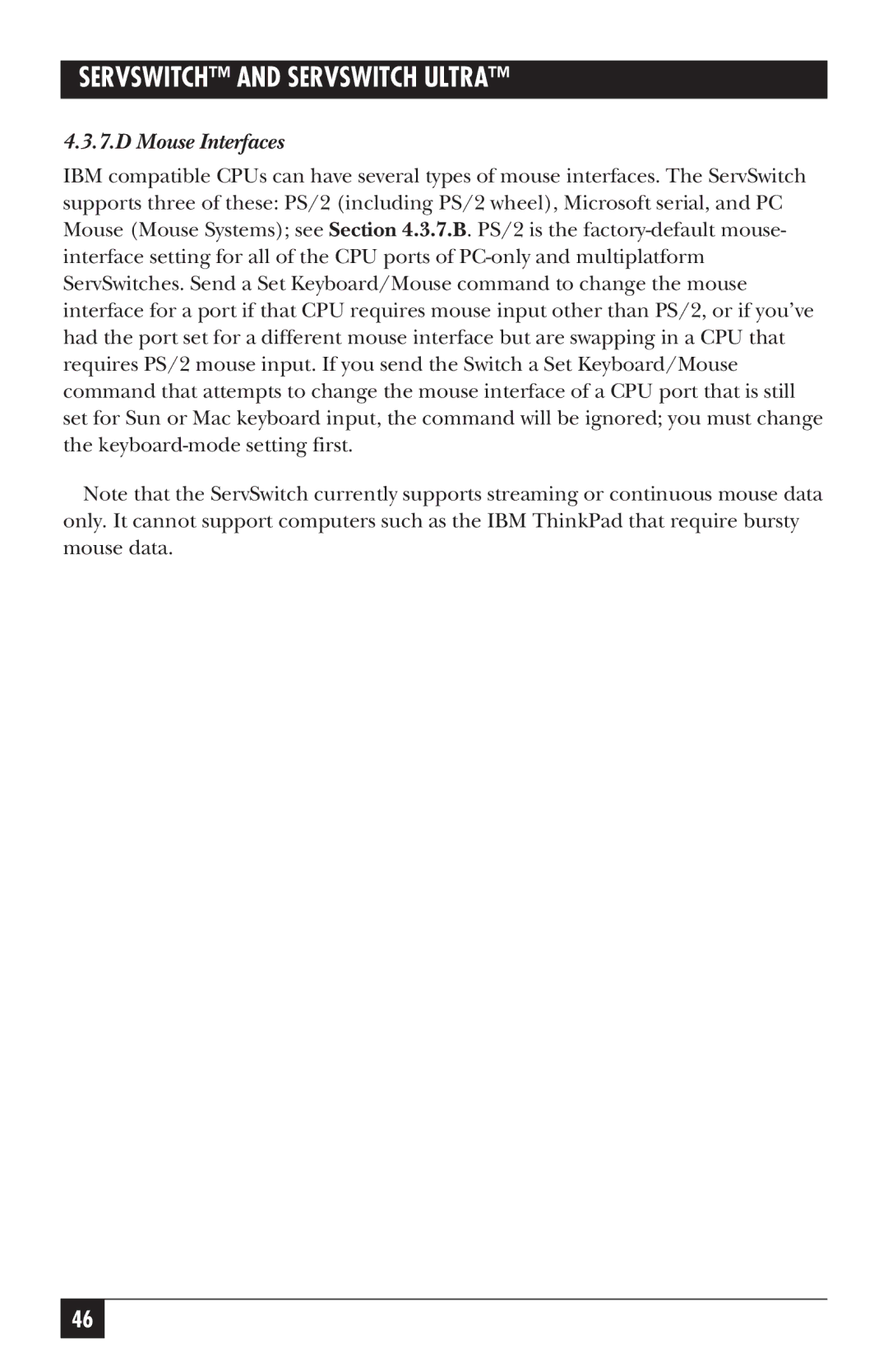SERVSWITCH™ AND SERVSWITCH ULTRA™
4.3.7.D Mouse Interfaces
IBM compatible CPUs can have several types of mouse interfaces. The ServSwitch supports three of these: PS/2 (including PS/2 wheel), Microsoft serial, and PC Mouse (Mouse Systems); see Section 4.3.7.B. PS/2 is the factory-default mouse- interface setting for all of the CPU ports of PC-only and multiplatform ServSwitches. Send a Set Keyboard/Mouse command to change the mouse interface for a port if that CPU requires mouse input other than PS/2, or if you’ve had the port set for a different mouse interface but are swapping in a CPU that requires PS/2 mouse input. If you send the Switch a Set Keyboard/Mouse command that attempts to change the mouse interface of a CPU port that is still set for Sun or Mac keyboard input, the command will be ignored; you must change the keyboard-mode setting first.
Note that the ServSwitch currently supports streaming or continuous mouse data only. It cannot support computers such as the IBM ThinkPad that require bursty mouse data.