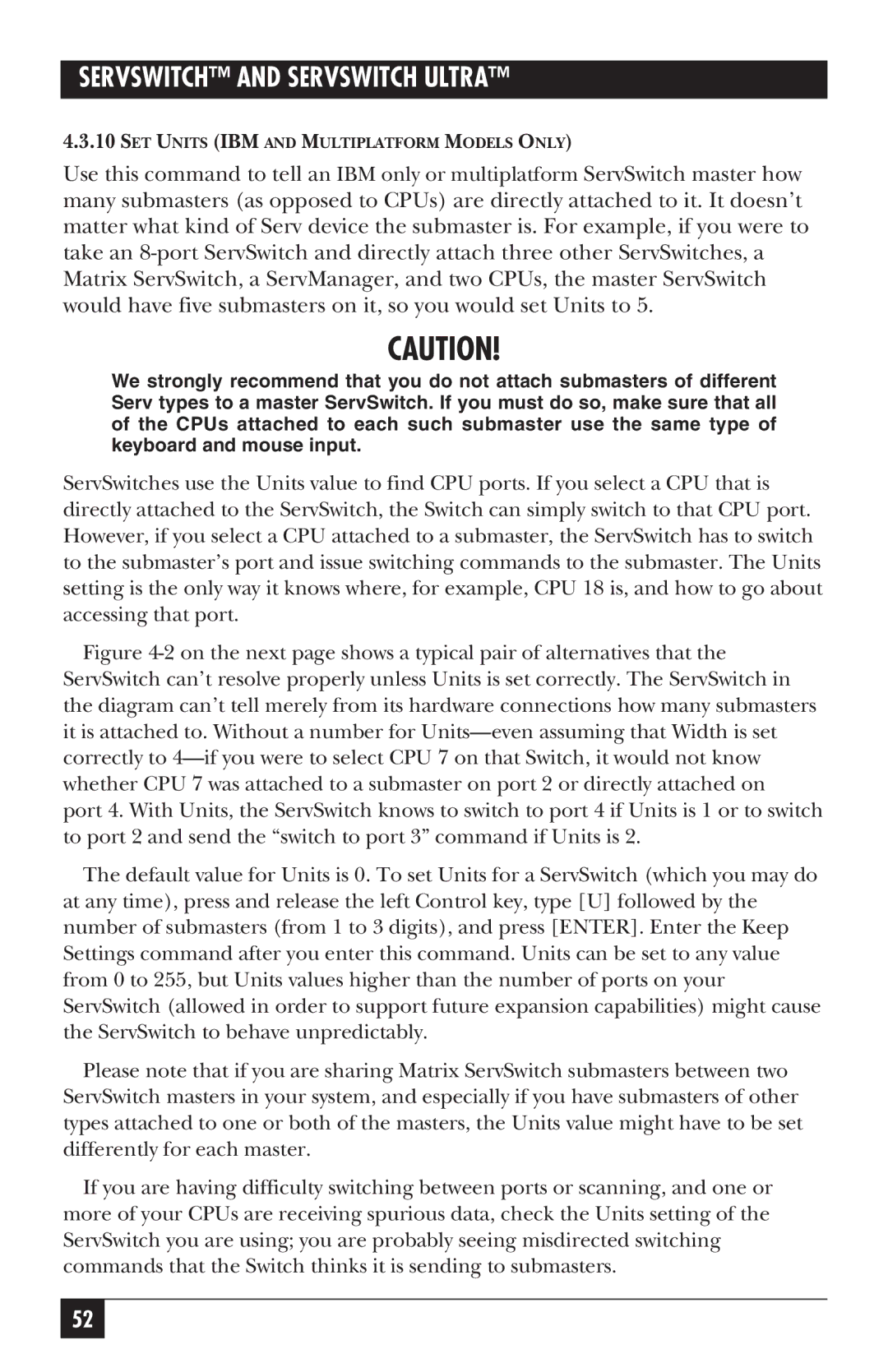SERVSWITCH™ AND SERVSWITCH ULTRA™
4.3.10SET UNITS (IBM AND MULTIPLATFORM MODELS ONLY)
Use this command to tell an IBM only or multiplatform ServSwitch master how many submasters (as opposed to CPUs) are directly attached to it. It doesn’t matter what kind of Serv device the submaster is. For example, if you were to take an
CAUTION!
We strongly recommend that you do not attach submasters of different Serv types to a master ServSwitch. If you must do so, make sure that all of the CPUs attached to each such submaster use the same type of keyboard and mouse input.
ServSwitches use the Units value to find CPU ports. If you select a CPU that is directly attached to the ServSwitch, the Switch can simply switch to that CPU port. However, if you select a CPU attached to a submaster, the ServSwitch has to switch to the submaster’s port and issue switching commands to the submaster. The Units setting is the only way it knows where, for example, CPU 18 is, and how to go about accessing that port.
Figure 4-2 on the next page shows a typical pair of alternatives that the ServSwitch can’t resolve properly unless Units is set correctly. The ServSwitch in the diagram can’t tell merely from its hardware connections how many submasters it is attached to. Without a number for Units—even assuming that Width is set correctly to 4—if you were to select CPU 7 on that Switch, it would not know whether CPU 7 was attached to a submaster on port 2 or directly attached on port 4. With Units, the ServSwitch knows to switch to port 4 if Units is 1 or to switch to port 2 and send the “switch to port 3” command if Units is 2.
The default value for Units is 0. To set Units for a ServSwitch (which you may do at any time), press and release the left Control key, type [U] followed by the number of submasters (from 1 to 3 digits), and press [ENTER]. Enter the Keep Settings command after you enter this command. Units can be set to any value from 0 to 255, but Units values higher than the number of ports on your ServSwitch (allowed in order to support future expansion capabilities) might cause the ServSwitch to behave unpredictably.
Please note that if you are sharing Matrix ServSwitch submasters between two ServSwitch masters in your system, and especially if you have submasters of other types attached to one or both of the masters, the Units value might have to be set differently for each master.
If you are having difficulty switching between ports or scanning, and one or more of your CPUs are receiving spurious data, check the Units setting of the ServSwitch you are using; you are probably seeing misdirected switching commands that the Switch thinks it is sending to submasters.
52