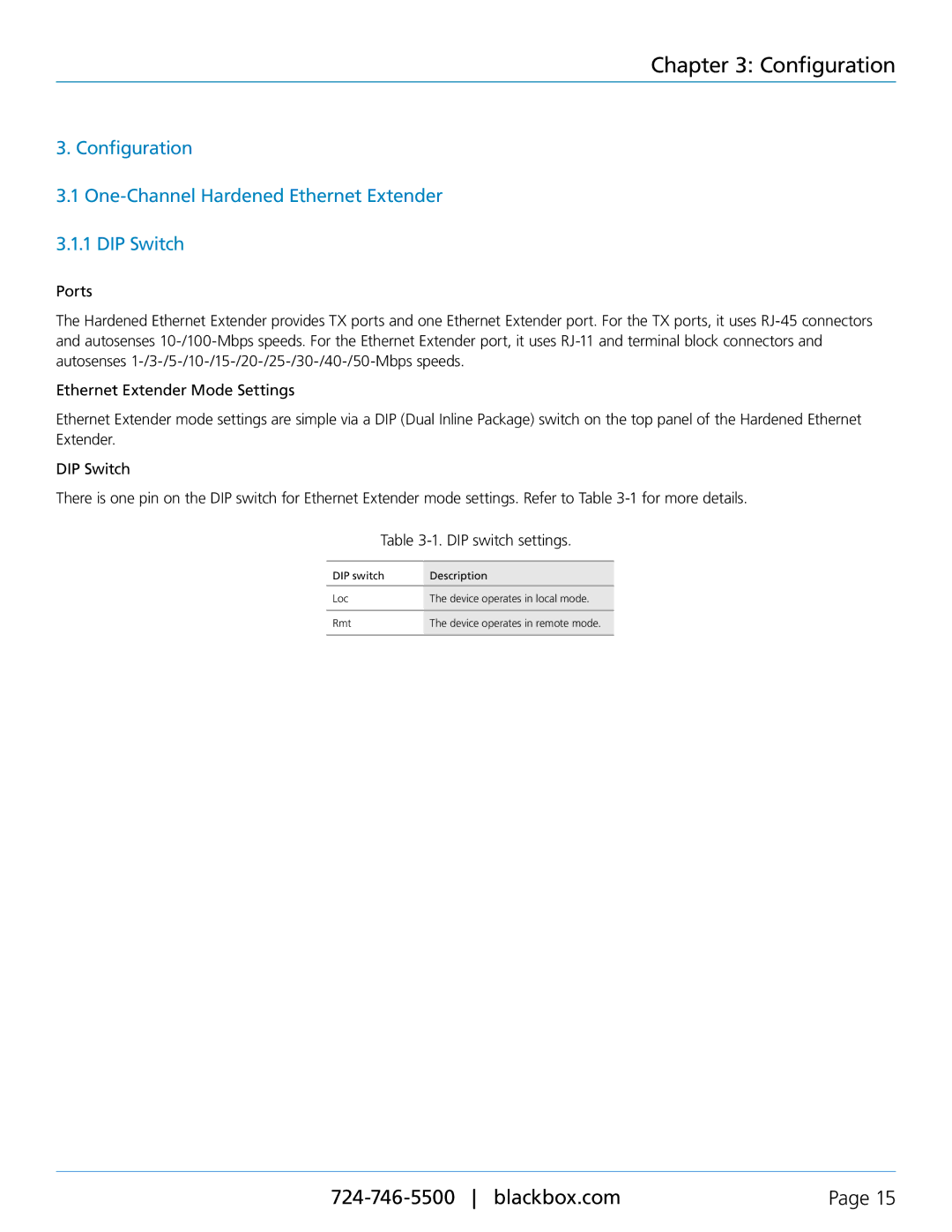Chapter 3: Configuration
3. Configuration
3.1
Ports
The Hardened Ethernet Extender provides TX ports and one Ethernet Extender port. For the TX ports, it uses
Ethernet Extender Mode Settings
Ethernet Extender mode settings are simple via a DIP (Dual Inline Package) switch on the top panel of the Hardened Ethernet Extender.
DIP Switch
There is one pin on the DIP switch for Ethernet Extender mode settings. Refer to Table
Table
DIP switch | Description |
|
|
Loc | The device operates in local mode. |
|
|
Rmt | The device operates in remote mode. |
|
|
Page 15 |