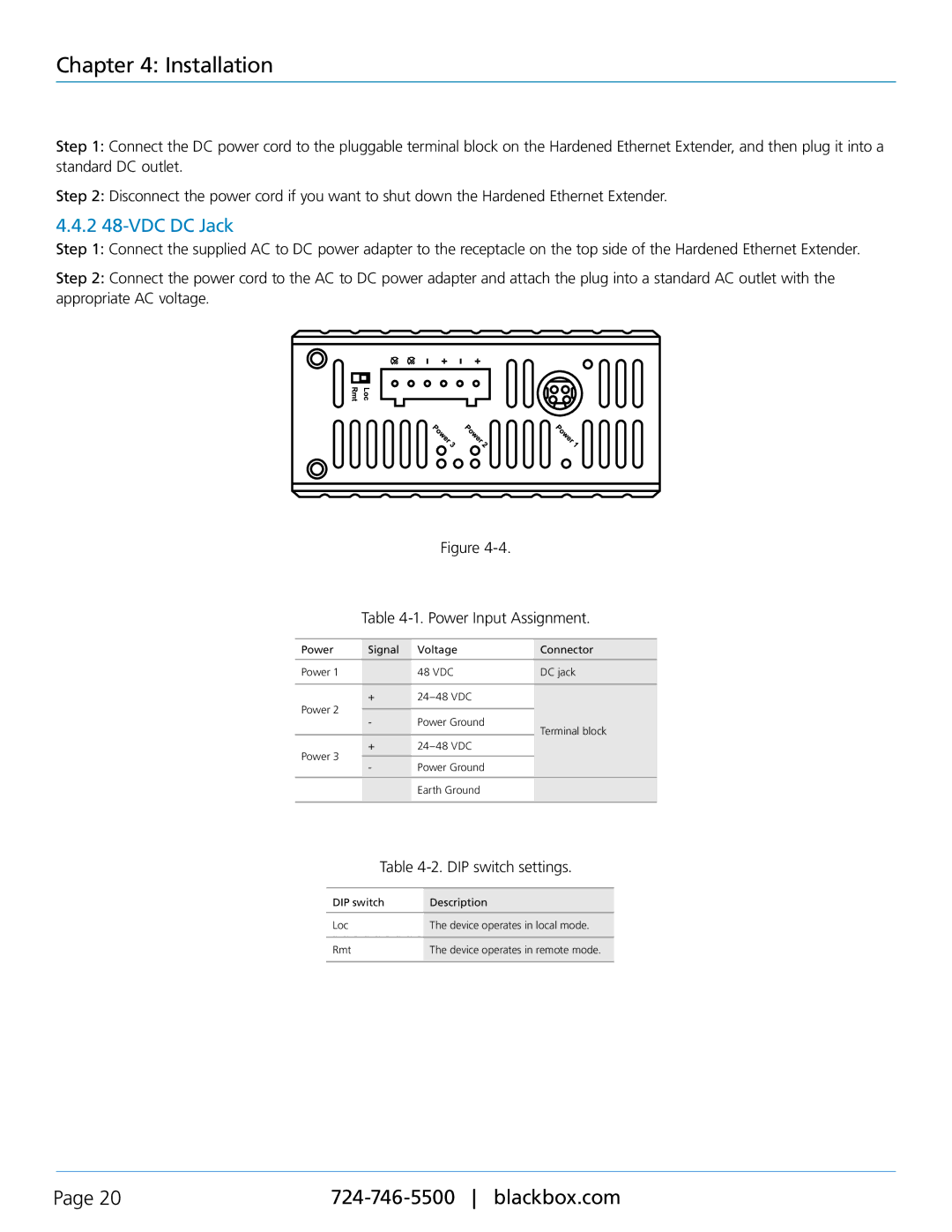Chapter 4: Installation
Step 1: Connect the DC power cord to the pluggable terminal block on the Hardened Ethernet Extender, and then plug it into a standard DC outlet.
Step 2: Disconnect the power cord if you want to shut down the Hardened Ethernet Extender.
4.4.2 48-VDC DC Jack
Step 1: Connect the supplied AC to DC power adapter to the receptacle on the top side of the Hardened Ethernet Extender.
Step 2: Connect the power cord to the AC to DC power adapter and attach the plug into a standard AC outlet with the appropriate AC voltage.
Figure
Table
Power | Signal | Voltage | Connector | |
|
|
|
| |
Power 1 |
| 48 VDC | DC jack | |
|
|
|
| |
| + |
| ||
Power 2 |
|
|
| |
- | Power Ground | Terminal block | ||
| ||||
|
|
| ||
Power 3 | + |
| ||
|
|
| ||
|
|
|
-Power Ground Earth Ground
Table 4-2. DIP switch settings.
DIP switch | Description |
|
|
Loc | The device operates in local mode. |
|
|
Rmt | The device operates in remote mode. |
|
|
Page 20 |