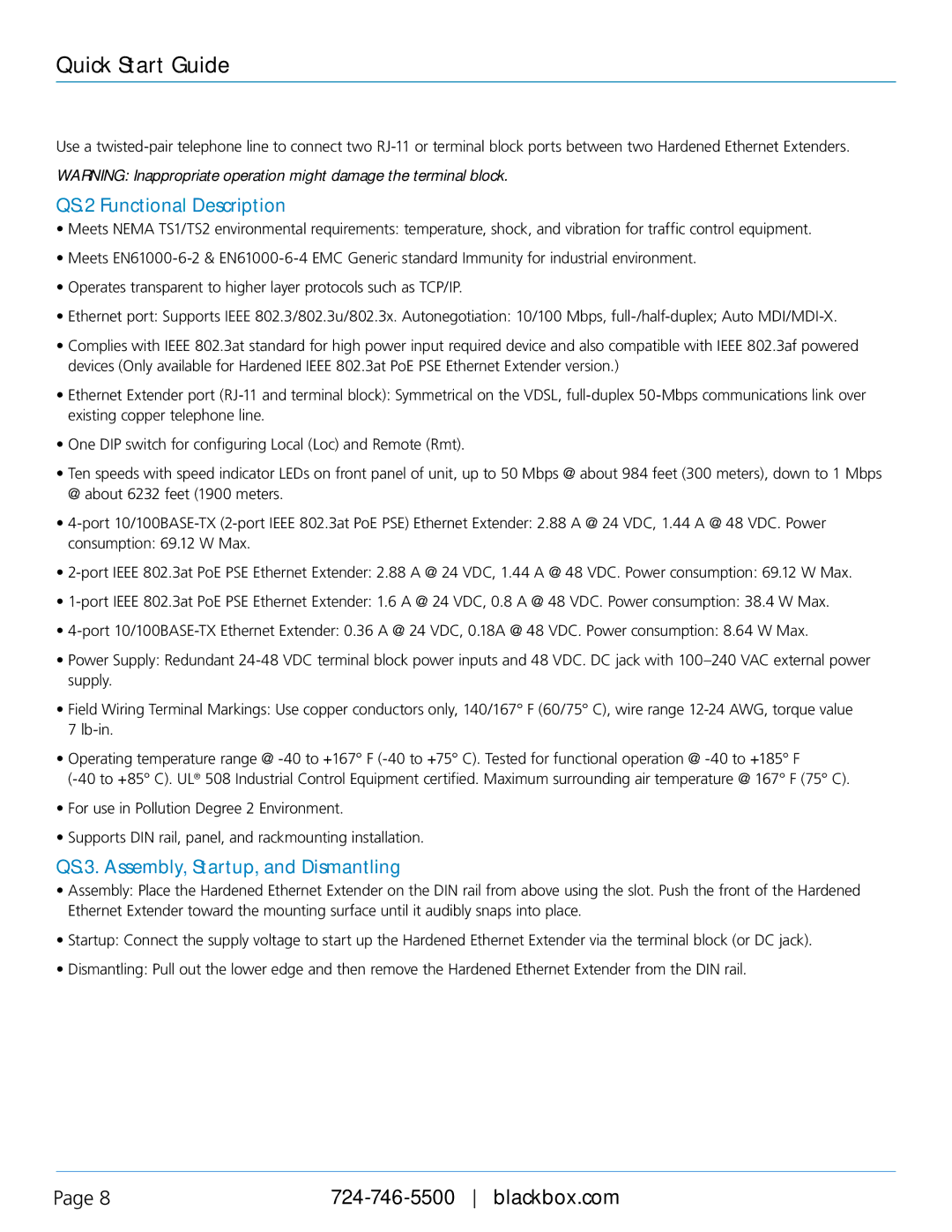Quick Start Guide
Use a
WARNING: Inappropriate operation might damage the terminal block.
QS.2 Functional Description
•Meets NEMA TS1/TS2 environmental requirements: temperature, shock, and vibration for traffic control equipment.
•Meets
•Operates transparent to higher layer protocols such as TCP/IP.
•Ethernet port: Supports IEEE 802.3/802.3u/802.3x. Autonegotiation: 10/100 Mbps,
•Complies with IEEE 802.3at standard for high power input required device and also compatible with IEEE 802.3af powered devices (Only available for Hardened IEEE 802.3at PoE PSE Ethernet Extender version.)
•Ethernet Extender port
•One DIP switch for configuring Local (Loc) and Remote (Rmt).
•Ten speeds with speed indicator LEDs on front panel of unit, up to 50 Mbps @ about 984 feet (300 meters), down to 1 Mbps @ about 6232 feet (1900 meters.
•
consumption: 69.12 W Max.
•
•
•
•Power Supply: Redundant
•Field Wiring Terminal Markings: Use copper conductors only, 140/167° F (60/75° C), wire range
7
•Operating temperature range @
•For use in Pollution Degree 2 Environment.
•Supports DIN rail, panel, and rackmounting installation.
QS.3. Assembly, Startup, and Dismantling
•Assembly: Place the Hardened Ethernet Extender on the DIN rail from above using the slot. Push the front of the Hardened
Ethernet Extender toward the mounting surface until it audibly snaps into place.
•Startup: Connect the supply voltage to start up the Hardened Ethernet Extender via the terminal block (or DC jack).
•Dismantling: Pull out the lower edge and then remove the Hardened Ethernet Extender from the DIN rail.
Page 8 |