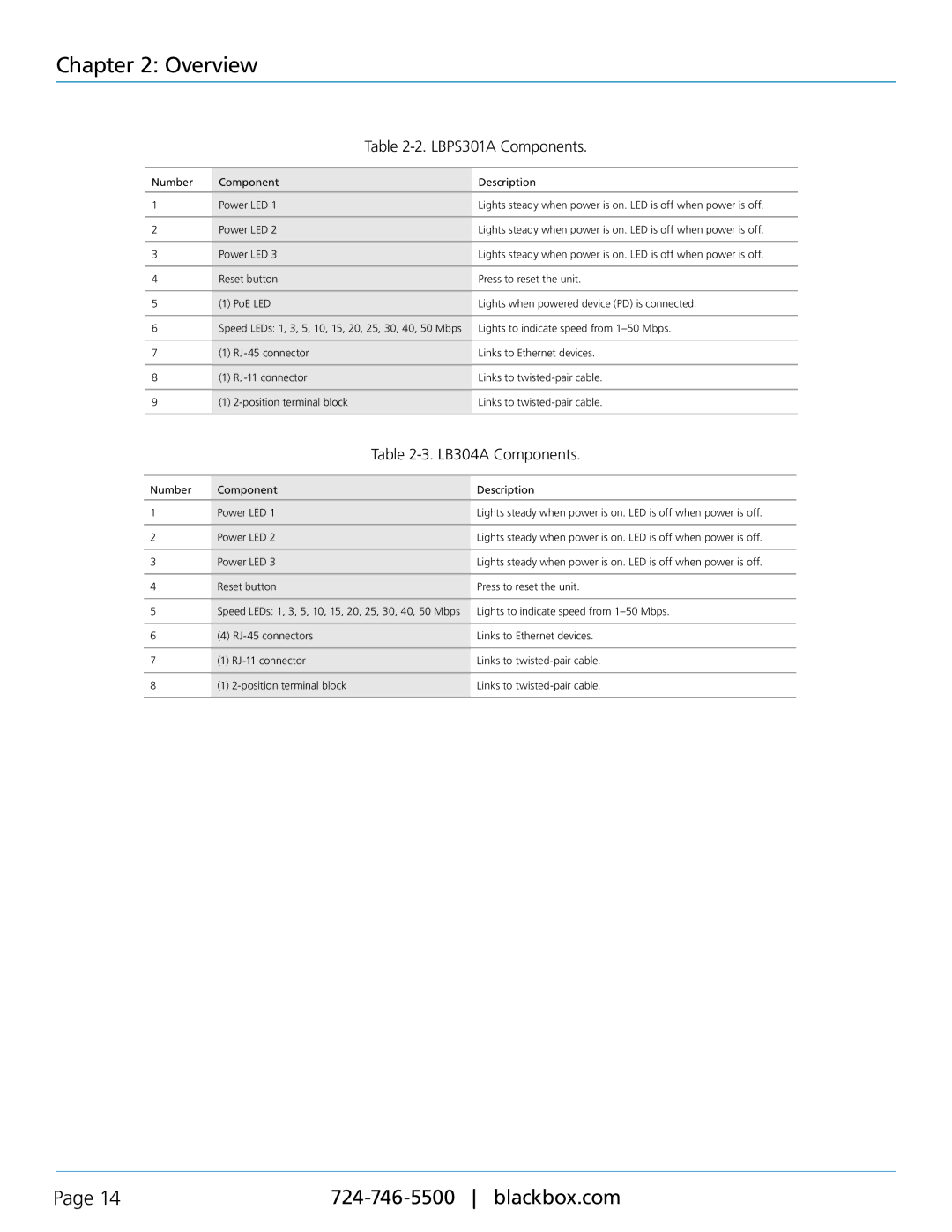Chapter 2: Overview
|
| Table | |
|
|
| |
Number | Component | Description | |
|
|
| |
1 | Power LED 1 | Lights steady when power is on. LED is off when power is off. | |
|
|
| |
2 | Power LED 2 | Lights steady when power is on. LED is off when power is off. | |
|
|
| |
3 | Power LED 3 | Lights steady when power is on. LED is off when power is off. | |
|
|
| |
4 | Reset button | Press to reset the unit. | |
|
|
|
|
5 | (1) | PoE LED | Lights when powered device (PD) is connected. |
|
|
| |
6 | Speed LEDs: 1, 3, 5, 10, 15, 20, 25, 30, 40, 50 Mbps | Lights to indicate speed from | |
|
|
|
|
7 | (1) | Links to Ethernet devices. | |
|
|
|
|
8 | (1) | Links to | |
|
|
|
|
9 | (1) | Links to | |
|
|
|
|
| Table | |
|
|
|
Number | Component | Description |
|
|
|
1 | Power LED 1 | Lights steady when power is on. LED is off when power is off. |
|
|
|
2 | Power LED 2 | Lights steady when power is on. LED is off when power is off. |
|
|
|
3 | Power LED 3 | Lights steady when power is on. LED is off when power is off. |
|
|
|
4 | Reset button | Press to reset the unit. |
|
|
|
5 | Speed LEDs: 1, 3, 5, 10, 15, 20, 25, 30, 40, 50 Mbps | Lights to indicate speed from |
|
|
|
6 | (4) | Links to Ethernet devices. |
|
|
|
7 | (1) | Links to |
|
|
|
8 | (1) | Links to |
|
|
|
Page 14 |