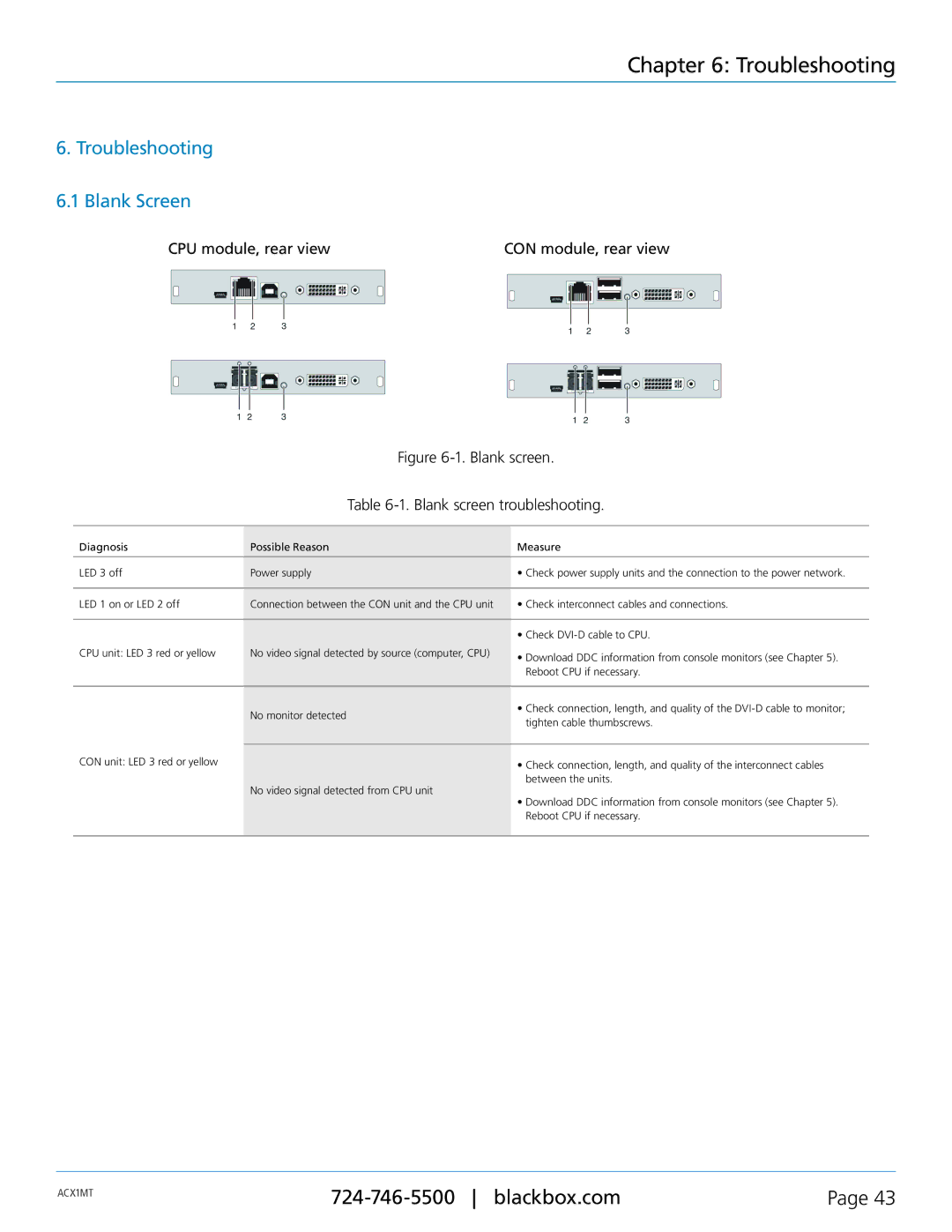ACXMODH2, ACX1MT, ServSwitch DKM Modular Housings and TX/RX Interface Modules, ACKMOD21R, ACX1MR specifications
Black Box is a leading provider of connectivity solutions, and the ACX series of products, specifically the ACXMODHR, ACX1MR, ACX1MT, ACXMODH2, and ACKMODH4R, stand out for their advanced features and capabilities. These models are designed primarily for audio and video signal management, making them ideal for diverse applications such as large-scale events, professional audio setups, and commercial installations.The ACXMODHR is notable for its high-definition signal processing, supporting resolutions up to 4K. This model emphasizes versatility with scalable inputs and outputs, allowing users to connect multiple devices seamlessly. Its built-in EDID management ensures optimal signal quality, adapting to different display configurations. Additionally, users benefit from a user-friendly interface, enabling straightforward setup and configuration.
The ACX1MR focuses on efficient audio and video transmission over long distances. Using advanced compression technologies, this unit minimizes latency while maintaining signal integrity. Its robust design makes it suitable for both indoor and outdoor applications, with weather-resistant features to combat environmental factors. The ACX1MR also supports various transmission formats, allowing flexibility in deployment scenarios.
Similar to the ACX1MR, the ACX1MT is engineered for high-performance multimedia transmission. This model is optimized for enhanced bandwidth management, supporting real-time processing for live events or studio environments. The ACX1MT’s ability to accommodate different input types, including HDMI and DisplayPort, makes it a versatile choice for complex setups. Moreover, its built-in diagnostic tools allow technicians to monitor performance, ensuring reliability and seamless operation.
The ACXMODH2 pushes the boundaries of what clients can expect from a media distribution system. It incorporates advanced signal routing capabilities that allow for dynamic control of audio and video feeds. Users can easily switch between sources, making it ideal for broadcast applications. Its reliability is further enhanced by failover mechanisms that ensure uninterrupted signal transmission.
Lastly, the ACKMODH4R is an advanced modular system that allows for extensive customization. Users can select various input and output modules based on their specific needs, enhancing the flexibility of system design. This unit also features scalable architecture, accommodating future upgrades without requiring a complete system overhaul.
In summary, the Black Box ACXMODHR, ACX1MR, ACX1MT, ACXMODH2, and ACKMODH4R represent cutting-edge advancements in audio and video connectivity. Their combination of high performance, flexibility, and reliability makes them indispensable tools for professionals in dynamic environments. Whether for live events, studios, or complex installations, these products guarantee exceptional quality and ease of use.