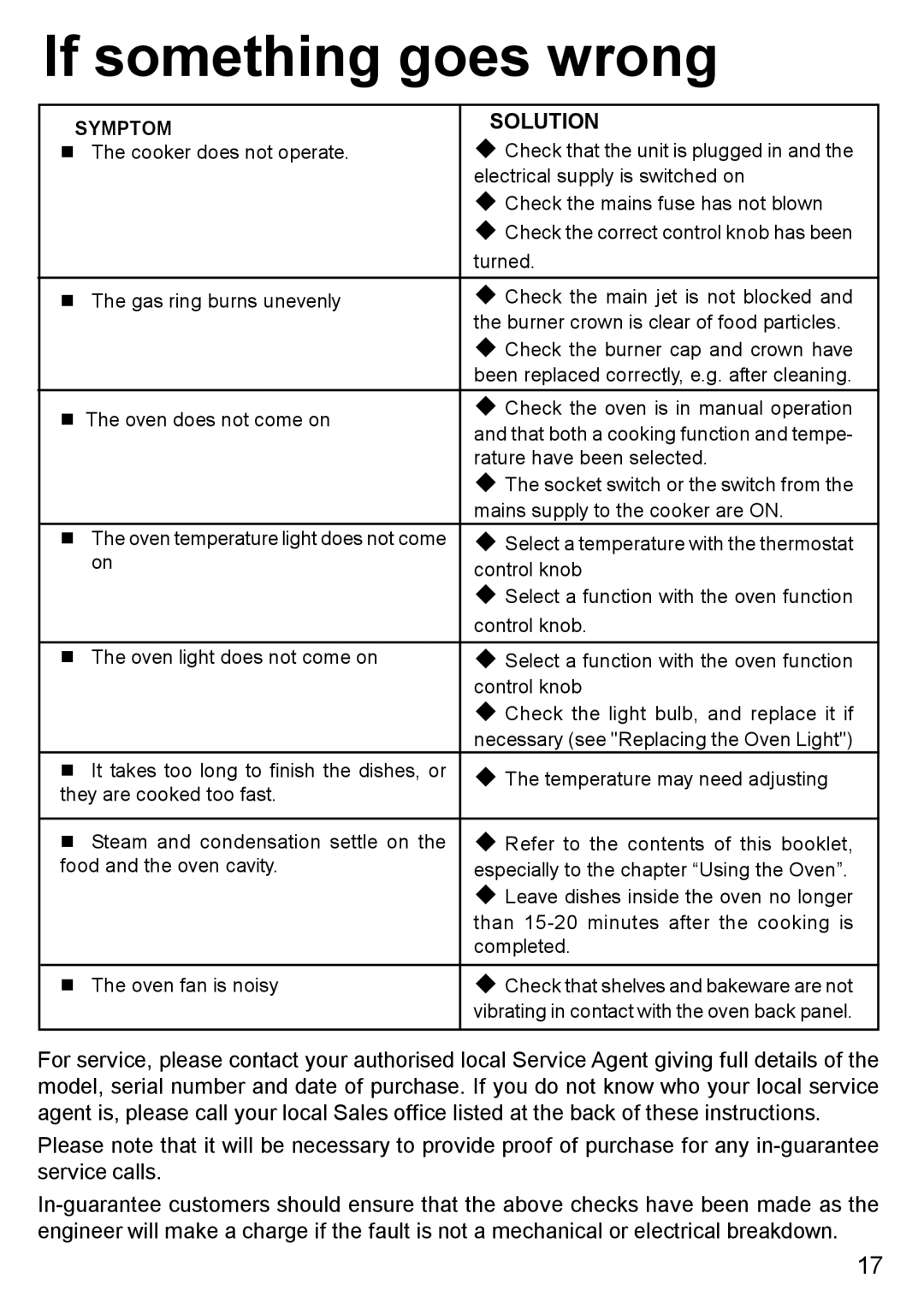If something goes wrong
SYMPTOM | SOLUTION | |
ν The cooker does not operate. | υ Check that the unit is plugged in and the | |
| electrical supply is switched on | |
| υ Check the mains fuse has not blown | |
| υ Check the correct control knob has been | |
| turned. | |
|
| |
ν The gas ring burns unevenly | υ Check the main jet is not blocked and | |
| the burner crown is clear of food particles. | |
| υ Check the burner cap and crown have | |
| been replaced correctly, e.g. after cleaning. | |
|
| |
ν The oven does not come on | υ Check the oven is in manual operation | |
and that both a cooking function and tempe- | ||
| ||
| rature have been selected. | |
| υ The socket switch or the switch from the | |
| mains supply to the cooker are ON. | |
ν The oven temperature light does not come | υ Select a temperature with the thermostat | |
on | control knob | |
| ||
| υ Select a function with the oven function | |
| control knob. | |
|
| |
ν The oven light does not come on | υ Select a function with the oven function | |
| control knob | |
| υ Check the light bulb, and replace it if | |
| necessary (see "Replacing the Oven Light") | |
ν It takes too long to finish the dishes, or | υ The temperature may need adjusting | |
they are cooked too fast. |
| |
|
| |
ν Steam and condensation settle on the | υ Refer to the contents of this booklet, | |
food and the oven cavity. | especially to the chapter “Using the Oven”. | |
| υ Leave dishes inside the oven no longer | |
| than | |
| completed. | |
|
| |
ν The oven fan is noisy | υ Check that shelves and bakeware are not | |
| vibrating in contact with the oven back panel. | |
|
|
For service, please contact your authorised local Service Agent giving full details of the model, serial number and date of purchase. If you do not know who your local service agent is, please call your local Sales office listed at the back of these instructions.
Please note that it will be necessary to provide proof of purchase for any
17