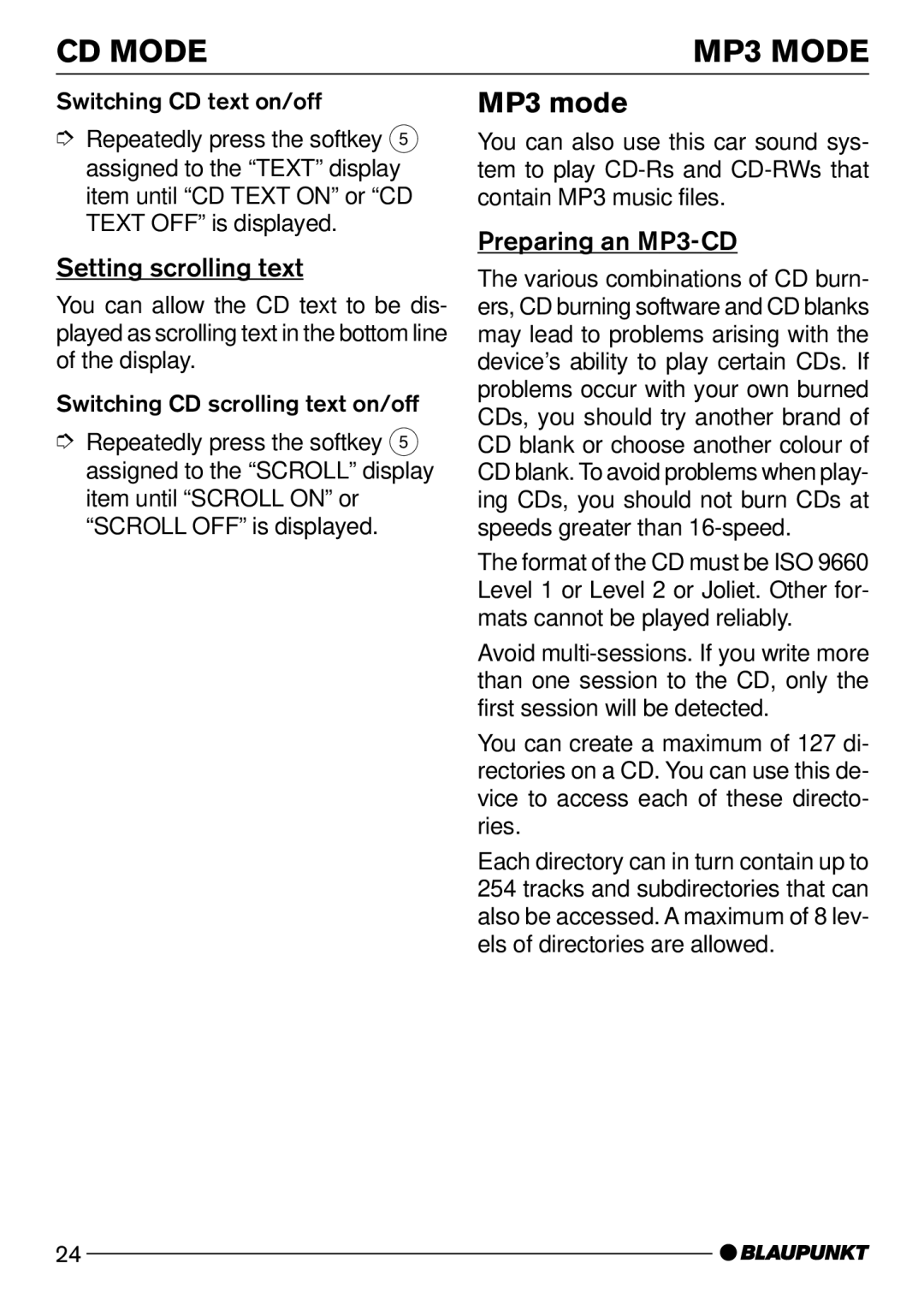CD MODE | MP3 MODE |
Switching CD text on/off
➮Repeatedly press the softkey 5 assigned to the “TEXT” display item until “CD TEXT ON” or “CD TEXT OFF” is displayed.
Setting scrolling text
You can allow the CD text to be dis- played as scrolling text in the bottom line of the display.
Switching CD scrolling text on/off
➮Repeatedly press the softkey 5 assigned to the “SCROLL” display item until “SCROLL ON” or “SCROLL OFF” is displayed.
MP3 mode
You can also use this car sound sys- tem to play
Preparing an MP3-CD
The various combinations of CD burn- ers, CD burning software and CD blanks may lead to problems arising with the device’s ability to play certain CDs. If problems occur with your own burned CDs, you should try another brand of CD blank or choose another colour of CD blank. To avoid problems when play- ing CDs, you should not burn CDs at speeds greater than
The format of the CD must be ISO 9660 Level 1 or Level 2 or Joliet. Other for- mats cannot be played reliably.
Avoid
You can create a maximum of 127 di- rectories on a CD. You can use this de- vice to access each of these directo- ries.
Each directory can in turn contain up to 254 tracks and subdirectories that can also be accessed. A maximum of 8 lev- els of directories are allowed.
24