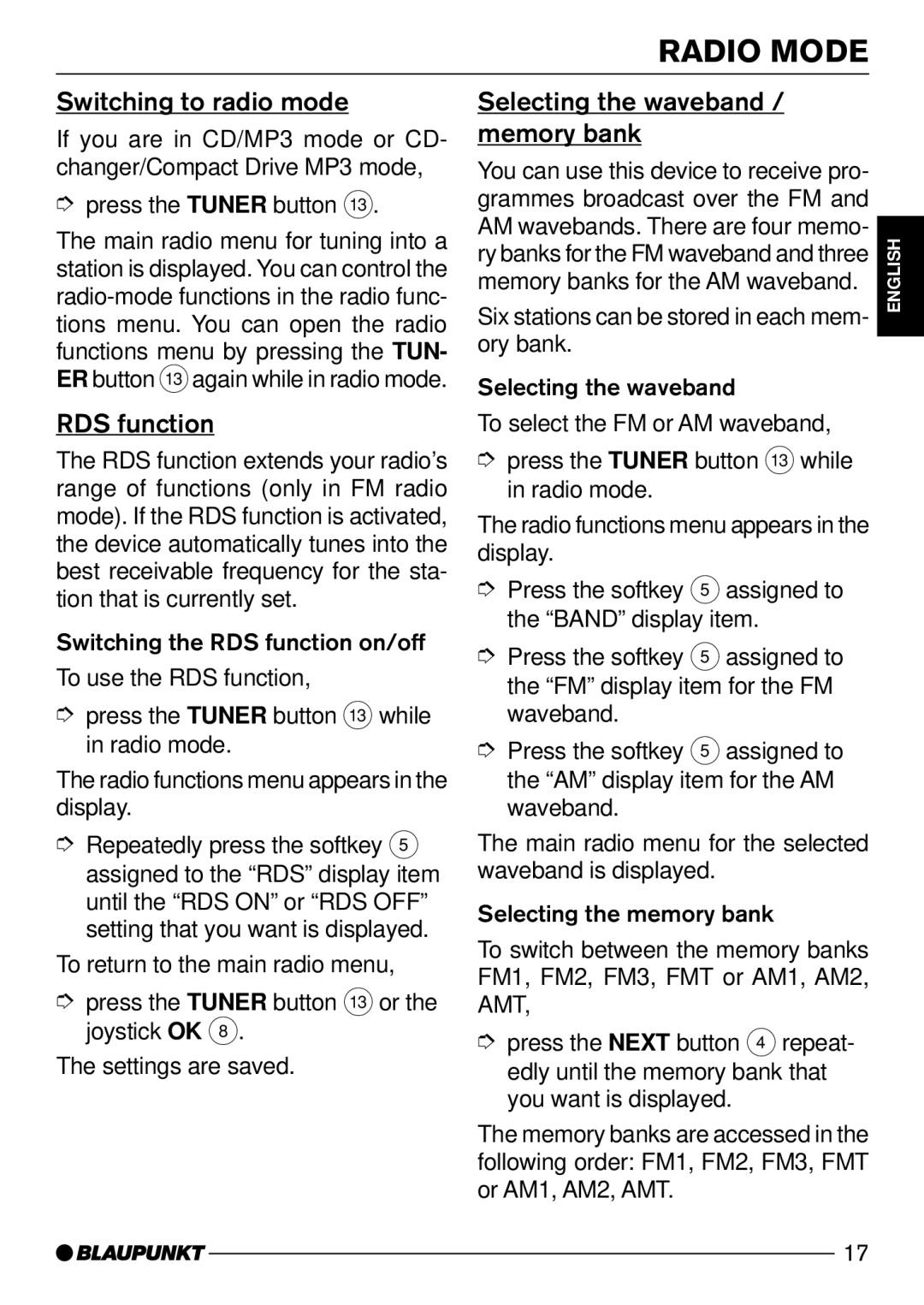RADIO MODE
Switching to radio mode
If you are in CD/MP3 mode or CD- changer/Compact Drive MP3 mode,
➮press the TUNER button =.
The main radio menu for tuning into a station is displayed. You can control the
RDS function
The RDS function extends your radio’s range of functions (only in FM radio mode). If the RDS function is activated, the device automatically tunes into the best receivable frequency for the sta- tion that is currently set.
Switching the RDS function on/off
To use the RDS function,
➮press the TUNER button = while in radio mode.
The radio functions menu appears in the display.
➮Repeatedly press the softkey 5 assigned to the “RDS” display item until the “RDS ON” or “RDS OFF” setting that you want is displayed.
To return to the main radio menu,
➮press the TUNER button = or the joystick OK 8.
The settings are saved.
Selecting the waveband / memory bank
You can use this device to receive pro- grammes broadcast over the FM and AM wavebands. There are four memo- ry banks for the FM waveband and three memory banks for the AM waveband.
Six stations can be stored in each mem- ory bank.
Selecting the waveband
To select the FM or AM waveband,
➮press the TUNER button = while in radio mode.
The radio functions menu appears in the display.
➮Press the softkey 5 assigned to the “BAND” display item.
➮Press the softkey 5 assigned to the “FM” display item for the FM waveband.
➮Press the softkey 5 assigned to the “AM” display item for the AM waveband.
The main radio menu for the selected waveband is displayed.
Selecting the memory bank
To switch between the memory banks FM1, FM2, FM3, FMT or AM1, AM2, AMT,
➮press the NEXT button 4repeat- edly until the memory bank that you want is displayed.
The memory banks are accessed in the following order: FM1, FM2, FM3, FMT or AM1, AM2, AMT.
DEUTSCH ENGLISH FRANÇAIS ITALIANO NEDERLANDS SVENSKA ESPAÑOL PORTUGUÊS DANSK
17