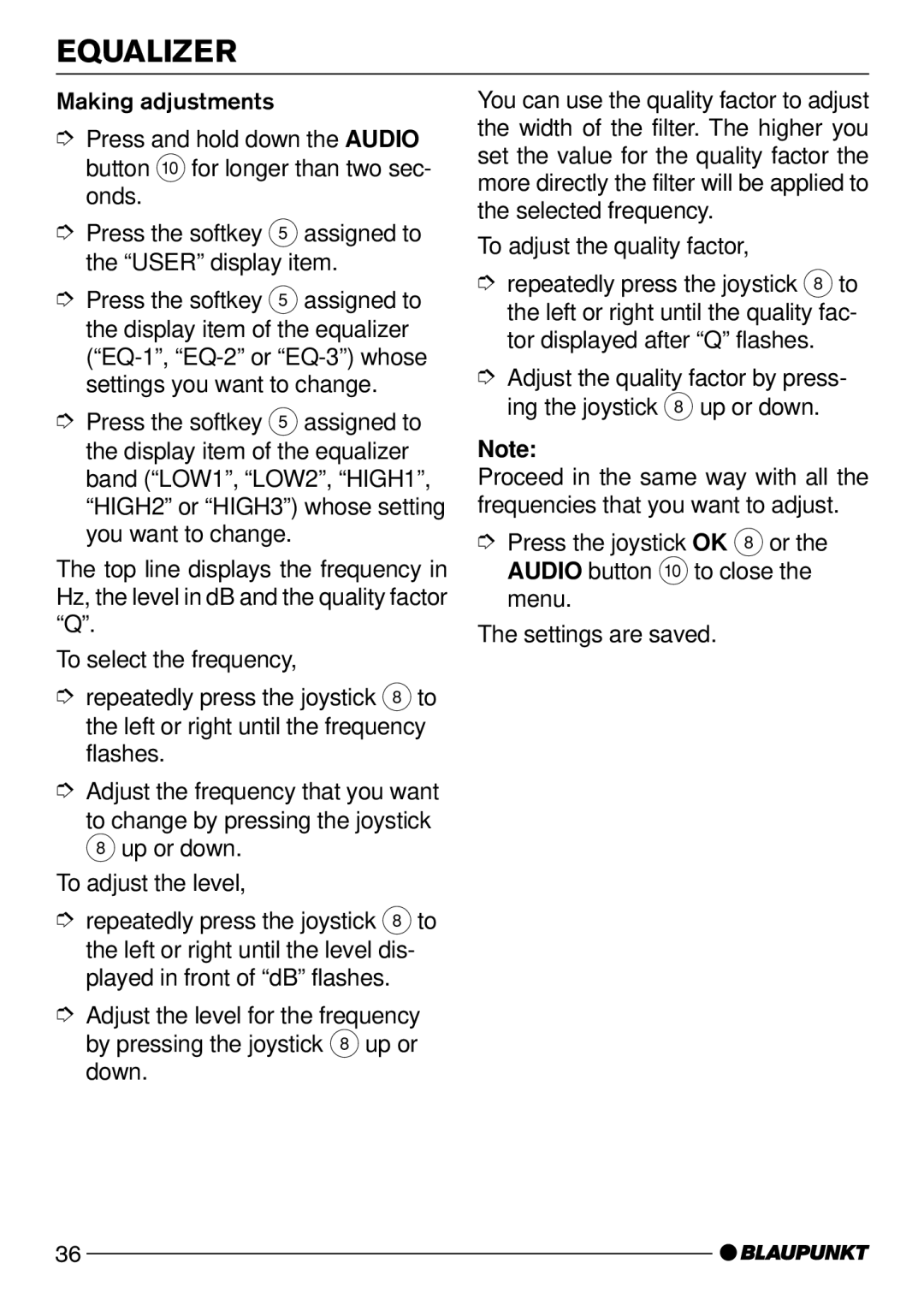EQUALIZER
Making adjustments | You can use the quality factor to adjust | |
➮ Press and hold down the AUDIO | the width of the filter. The higher you | |
set the value for the quality factor the | ||
button : for longer than two sec- | ||
more directly the filter will be applied to | ||
onds. | ||
the selected frequency. | ||
➮ Press the softkey 5 assigned to | ||
To adjust the quality factor, | ||
the “USER” display item. | ||
➮ repeatedly press the joystick 8 to | ||
➮ Press the softkey 5 assigned to | ||
the left or right until the quality fac- | ||
the display item of the equalizer | ||
tor displayed after “Q” flashes. | ||
| ||
➮ Adjust the quality factor by press- | ||
settings you want to change. | ||
➮ Press the softkey 5 assigned to | ing the joystick 8 up or down. | |
Note: | ||
the display item of the equalizer |
band (“LOW1”, “LOW2”, “HIGH1”, Proceed in the same way with all the “HIGH2” or “HIGH3”) whose setting frequencies that you want to adjust. you want to change.
The top line displays the frequency in Hz, the level in dB and the quality factor “Q”.
To select the frequency,
➮repeatedly press the joystick 8 to the left or right until the frequency flashes.
➮Adjust the frequency that you want
to change by pressing the joystick 8 up or down.
To adjust the level,
➮repeatedly press the joystick 8 to the left or right until the level dis- played in front of “dB” flashes.
➮Adjust the level for the frequency by pressing the joystick 8 up or down.
36