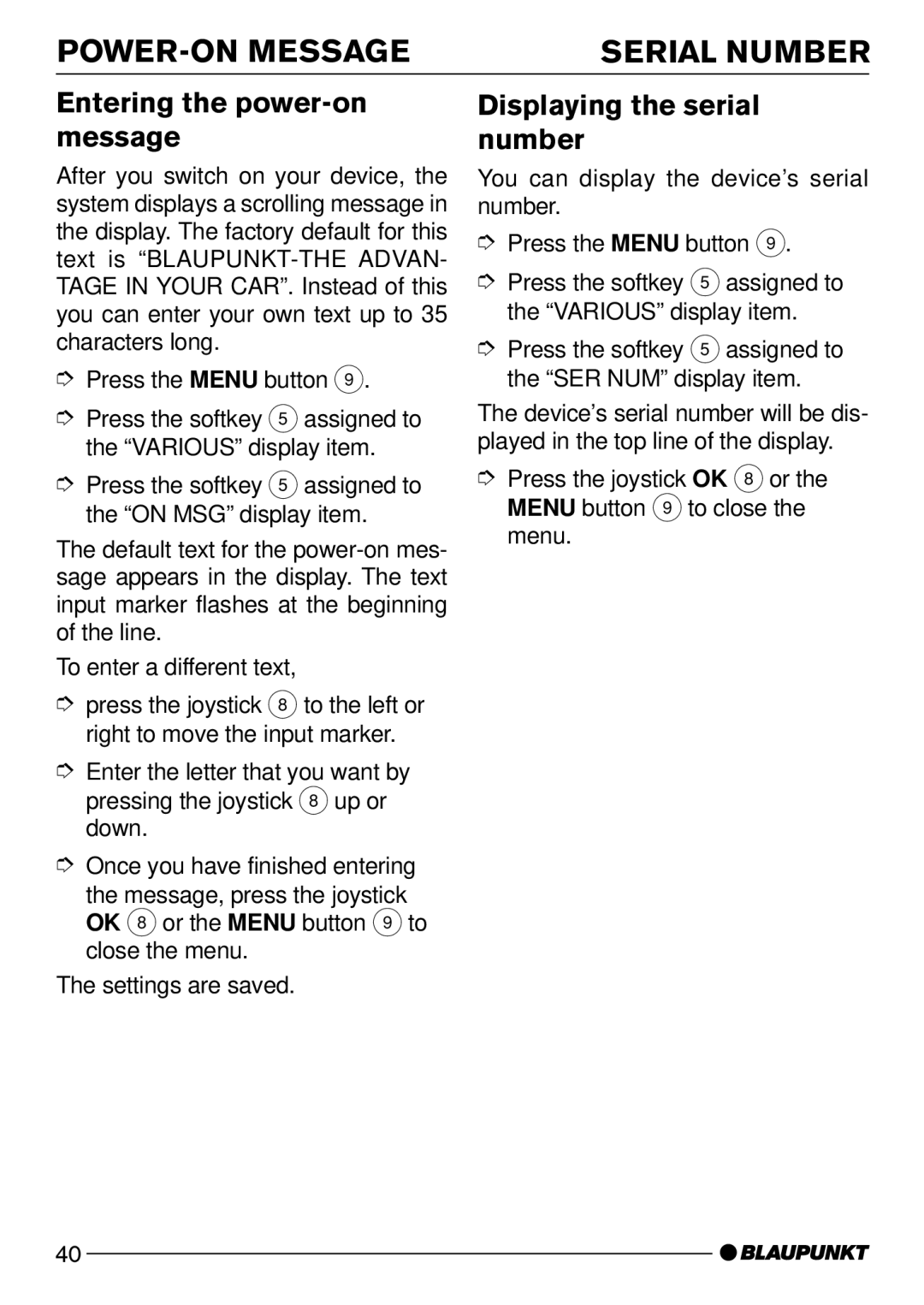| SERIAL NUMBER |
Entering the | Displaying the serial |
message | number |
After you switch on your device, the system displays a scrolling message in the display. The factory default for this text is
➮Press the MENU button 9.
➮Press the softkey 5 assigned to the “VARIOUS” display item.
➮Press the softkey 5 assigned to the “ON MSG” display item.
The default text for the
To enter a different text,
➮press the joystick 8 to the left or right to move the input marker.
➮Enter the letter that you want by pressing the joystick 8 up or down.
➮Once you have finished entering
the message, press the joystick OK 8 or the MENU button 9 to close the menu.
The settings are saved.
You can display the device’s serial number.
➮Press the MENU button 9.
➮Press the softkey 5 assigned to the “VARIOUS” display item.
➮Press the softkey 5 assigned to the “SER NUM” display item.
The device’s serial number will be dis- played in the top line of the display.
➮Press the joystick OK 8 or the MENU button 9 to close the menu.
40