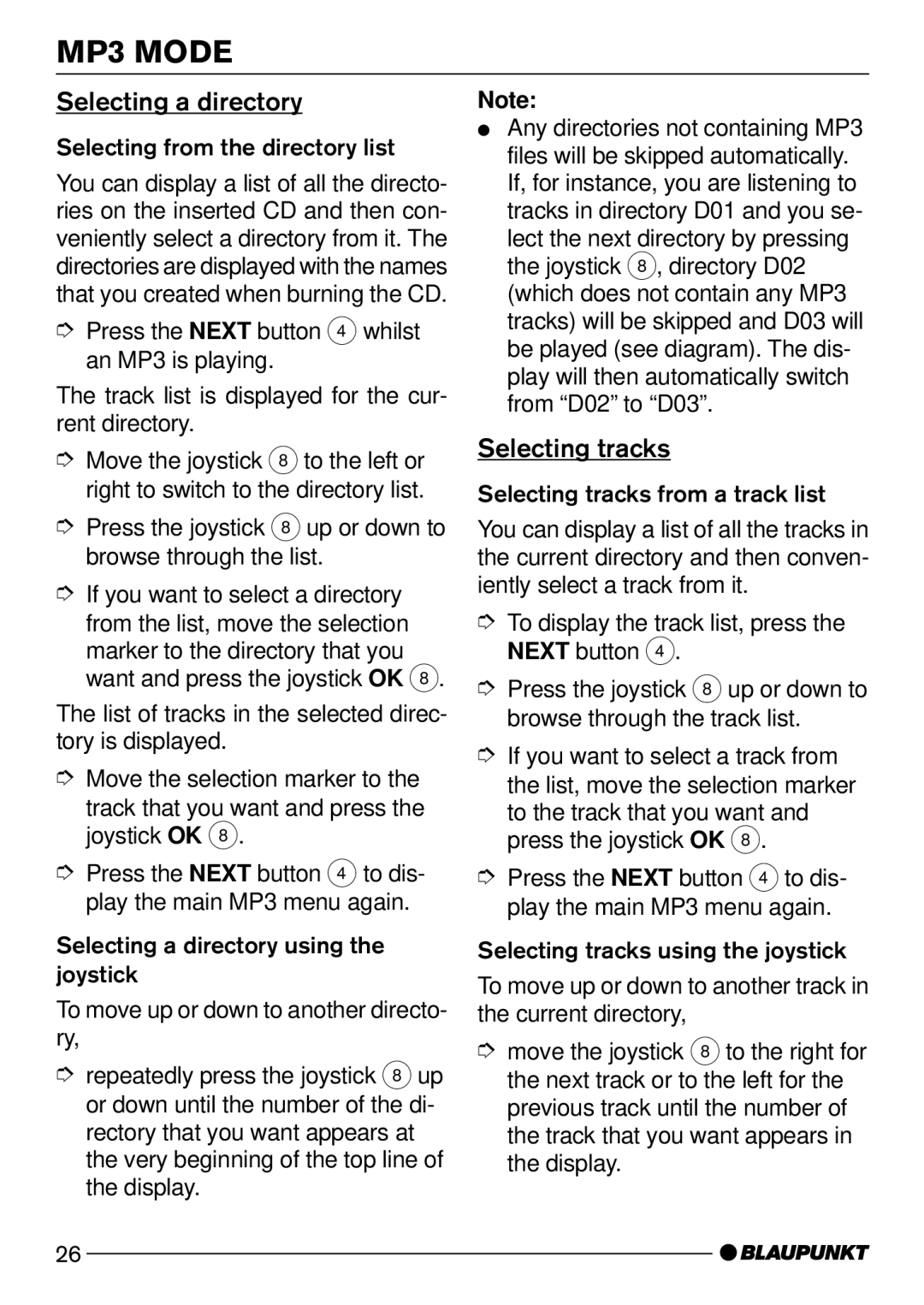MP3 MODE
Selecting a directory
Selecting from the directory list
You can display a list of all the directo- ries on the inserted CD and then con- veniently select a directory from it. The directories are displayed with the names that you created when burning the CD.
➮Press the NEXT button 4 whilst an MP3 is playing.
The track list is displayed for the cur- rent directory.
➮Move the joystick 8 to the left or right to switch to the directory list.
➮Press the joystick 8 up or down to browse through the list.
➮If you want to select a directory from the list, move the selection
marker to the directory that you want and press the joystick OK 8.
The list of tracks in the selected direc- tory is displayed.
➮Move the selection marker to the
track that you want and press the joystick OK 8.
➮Press the NEXT button 4 to dis- play the main MP3 menu again.
Selecting a directory using the joystick
To move up or down to another directo- ry,
➮repeatedly press the joystick 8 up or down until the number of the di- rectory that you want appears at the very beginning of the top line of the display.
Note:
●Any directories not containing MP3 files will be skipped automatically. If, for instance, you are listening to tracks in directory D01 and you se-
lect the next directory by pressing the joystick 8, directory D02 (which does not contain any MP3 tracks) will be skipped and D03 will be played (see diagram). The dis- play will then automatically switch from “D02” to “D03”.
Selecting tracks
Selecting tracks from a track list
You can display a list of all the tracks in the current directory and then conven- iently select a track from it.
➮To display the track list, press the NEXT button 4.
➮Press the joystick 8 up or down to browse through the track list.
➮If you want to select a track from the list, move the selection marker
to the track that you want and press the joystick OK 8.
➮Press the NEXT button 4 to dis- play the main MP3 menu again.
Selecting tracks using the joystick
To move up or down to another track in the current directory,
➮move the joystick 8 to the right for the next track or to the left for the previous track until the number of the track that you want appears in the display.
26