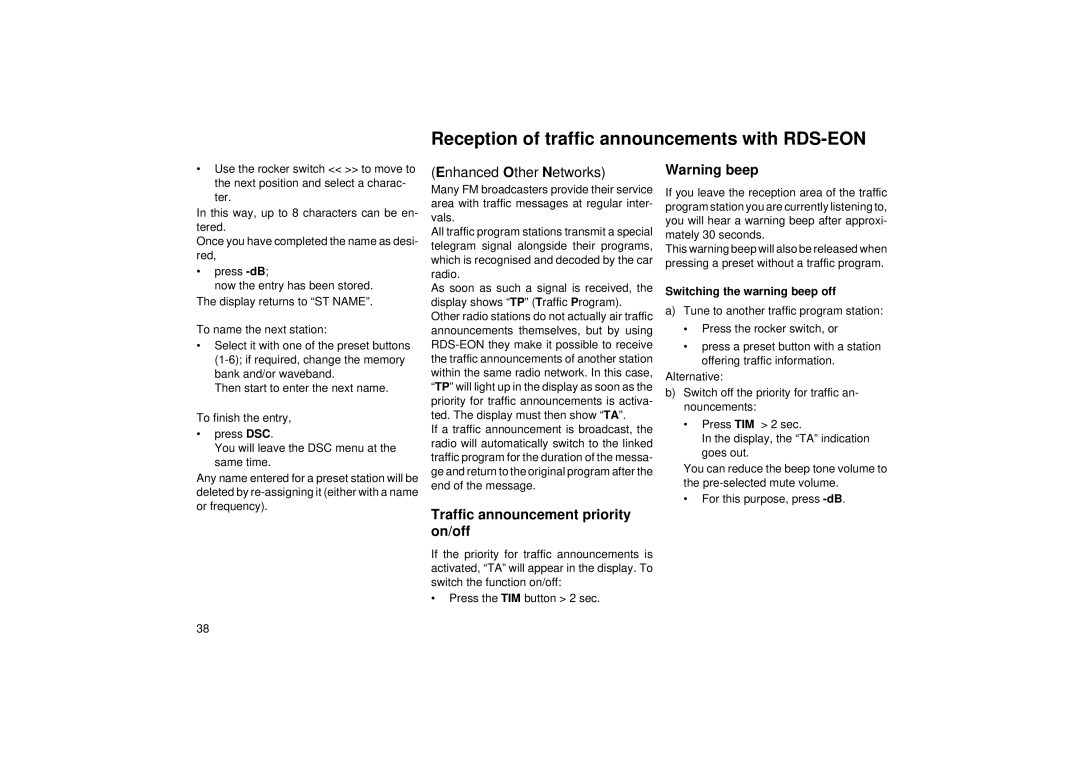Reception of traffic announcements with RDS-EON
•Use the rocker switch << >> to move to the next position and select a charac- ter.
In this way, up to 8 characters can be en- tered.
Once you have completed the name as desi- red,
•press
now the entry has been stored.
The display returns to “ST NAME”.
To name the next station:
•Select it with one of the preset buttons
Then start to enter the next name.
To finish the entry,
•press DSC.
You will leave the DSC menu at the same time.
Any name entered for a preset station will be deleted by
(Enhanced Other Networks)
Many FM broadcasters provide their service area with traffic messages at regular inter- vals.
All traffic program stations transmit a special telegram signal alongside their programs, which is recognised and decoded by the car radio.
As soon as such a signal is received, the display shows “TP” (Traffic Program). Other radio stations do not actually air traffic announcements themselves, but by using
If a traffic announcement is broadcast, the radio will automatically switch to the linked traffic program for the duration of the messa- ge and return to the original program after the end of the message.
Warning beep
If you leave the reception area of the traffic program station you are currently listening to, you will hear a warning beep after approxi- mately 30 seconds.
This warning beep will also be released when pressing a preset without a traffic program.
Switching the warning beep off
a)Tune to another traffic program station:
•Press the rocker switch, or
•press a preset button with a station offering traffic information.
Alternative:
b)Switch off the priority for traffic an- nouncements:
•Press TIM > 2 sec.
In the display, the “TA” indication goes out.
You can reduce the beep tone volume to the
•For this purpose, press
Traffic announcement priority on/off
If the priority for traffic announcements is activated, “TA” will appear in the display. To switch the function on/off:
•Press the TIM button > 2 sec.
38