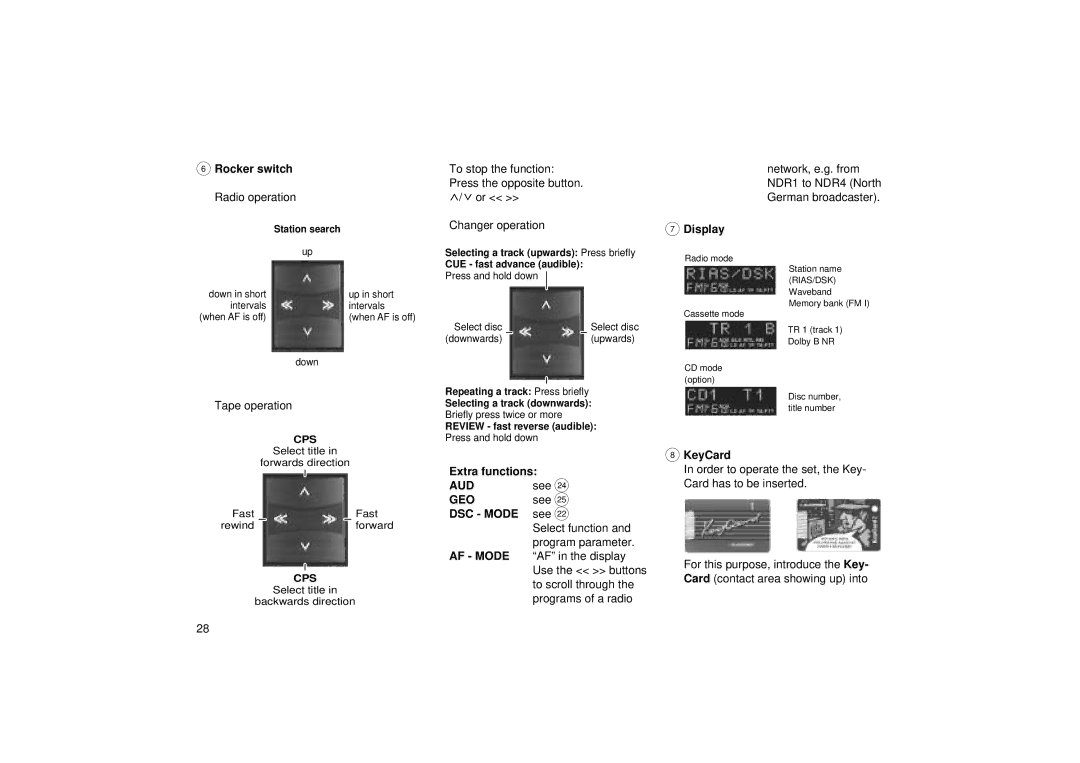6Rocker switch Radio operation
| Station search |
| up |
down in short | up in short |
intervals | intervals |
(when AF is off) | (when AF is off) |
| down |
Tape operation
CPS
Select title in
forwards direction
Fast |
|
|
| Fast |
rewind |
|
|
| forward |
CPS
Select title in
backwards direction
To stop the function:
Press the opposite button.
![]() /
/![]() or << >>
or << >>
Changer operation
Selecting a track (upwards): Press briefly
CUE - fast advance (audible): Press and hold down ![]()
Select disc |
|
|
| Select disc |
(downwards) |
|
|
| (upwards) |
Repeating a track: Press briefly
Selecting a track (downwards):
Briefly press twice or more
REVIEW - fast reverse (audible):
Press and hold down
Extra functions:
AUD | see H |
GEO | see I |
DSC - MODE | see F |
| Select function and |
| program parameter. |
AF - MODE | “AF” in the display |
| Use the << >> buttons |
| to scroll through the |
| programs of a radio |
network, e.g. from NDR1 to NDR4 (North German broadcaster).
7Display
Radio mode
Station name (RIAS/DSK) Waveband Memory bank (FM I)
Cassette mode
TR 1 (track 1)
Dolby B NR
CD mode (option)
Disc number, title number
8KeyCard
In order to operate the set, the Key- Card has to be inserted.
For this purpose, introduce the Key- Card (contact area showing up) into
28