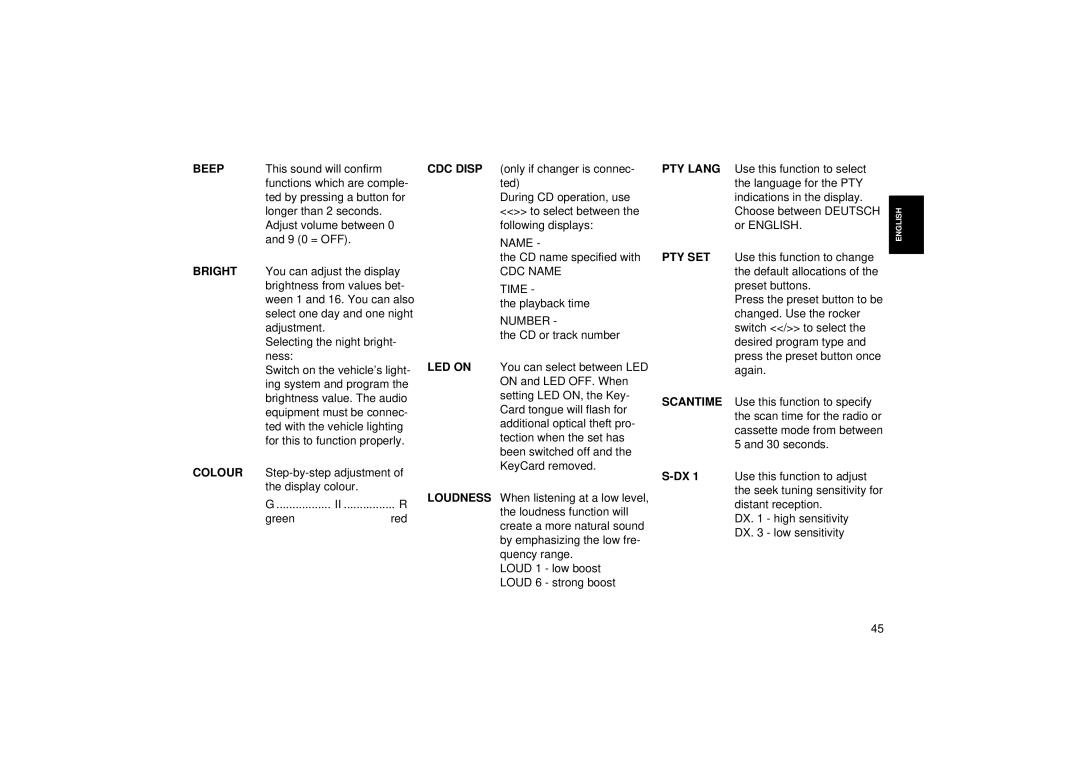BEEP This sound will confirm functions which are comple- ted by pressing a button for longer than 2 seconds. Adjust volume between 0 and 9 (0 = OFF).
BRIGHT You can adjust the display brightness from values bet- ween 1 and 16. You can also select one day and one night adjustment.
Selecting the night bright- ness:
Switch on the vehicle’s light- ing system and program the brightness value. The audio equipment must be connec- ted with the vehicle lighting for this to function properly.
COLOUR
G | II | ................ R |
green |
| red |
CDC DISP (only if changer is connec- ted)
During CD operation, use <<>> to select between the following displays:
NAME -
the CD name specified with
CDC NAME
TIME -
the playback time
NUMBER -
the CD or track number
LED ON You can select between LED ON and LED OFF. When setting LED ON, the Key- Card tongue will flash for additional optical theft pro- tection when the set has been switched off and the KeyCard removed.
LOUDNESS When listening at a low level, the loudness function will create a more natural sound by emphasizing the low fre- quency range.
LOUD 1 - low boost LOUD 6 - strong boost
PTY LANG Use this function to select the language for the PTY indications in the display.
Choose between DEUTSCH or ENGLISH.
PTY SET Use this function to change the default allocations of the preset buttons.
Press the preset button to be changed. Use the rocker switch <</>> to select the desired program type and press the preset button once again.
SCANTIME Use this function to specify the scan time for the radio or cassette mode from between 5 and 30 seconds.
DX. 1 - high sensitivity DX. 3 - low sensitivity
DEUTSCH
ENGLISH |
PORTUGUES ESPAGÑOL SVENSKA NEDERLAND ITALIANO FRANÇAIS
45