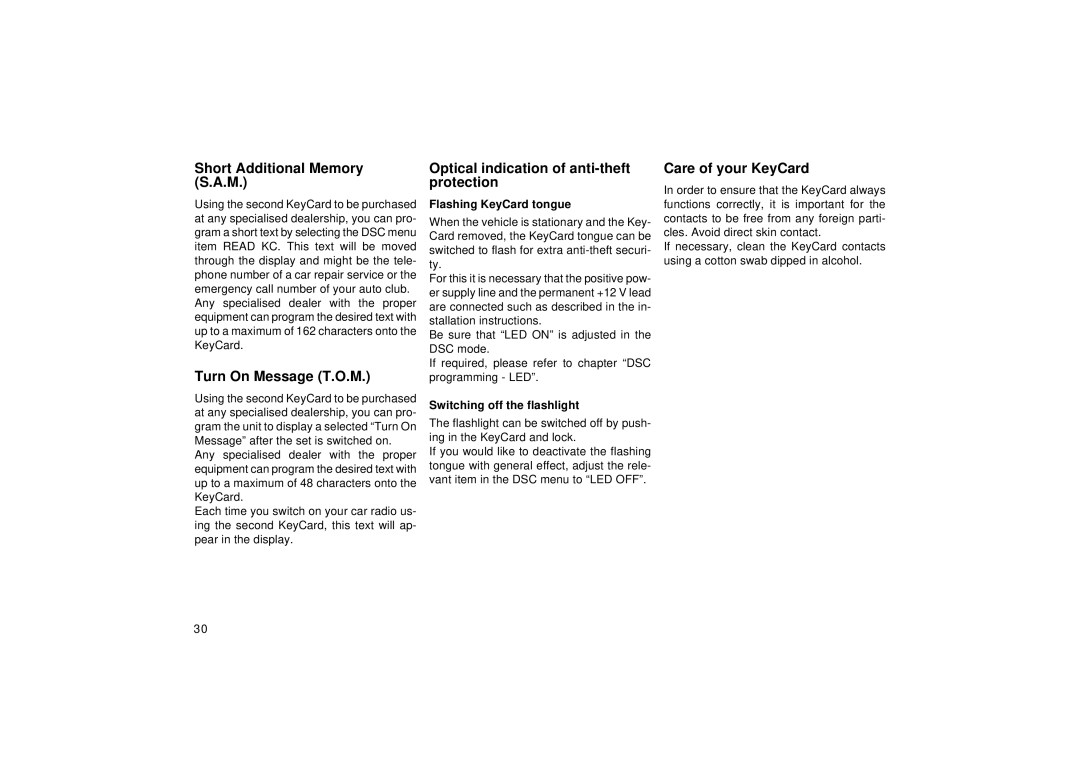Short Additional Memory (S.A.M.)
Using the second KeyCard to be purchased at any specialised dealership, you can pro- gram a short text by selecting the DSC menu item READ KC. This text will be moved through the display and might be the tele- phone number of a car repair service or the emergency call number of your auto club.
Any specialised dealer with the proper equipment can program the desired text with up to a maximum of 162 characters onto the KeyCard.
Care of your KeyCard
In order to ensure that the KeyCard always functions correctly, it is important for the contacts to be free from any foreign parti- cles. Avoid direct skin contact.
If necessary, clean the KeyCard contacts using a cotton swab dipped in alcohol.
Turn On Message (T.O.M.)
Using the second KeyCard to be purchased
at any specialised dealership, you can pro-
gram the unit to display a selected “Turn On The flashlight can be switched off by push-
Message” after the set is switched on. | ing in the KeyCard and lock. | |
If you would like to deactivate the flashing | ||
Any specialised dealer with the proper | ||
tongue with general effect, adjust the rele- | ||
equipment can program the desired text with | ||
vant item in the DSC menu to “LED OFF”. | ||
up to a maximum of 48 characters onto the | ||
| ||
KeyCard. |
| |
Each time you switch on your car radio us- |
| |
ing the second KeyCard, this text will ap- |
| |
pear in the display. |
|
30