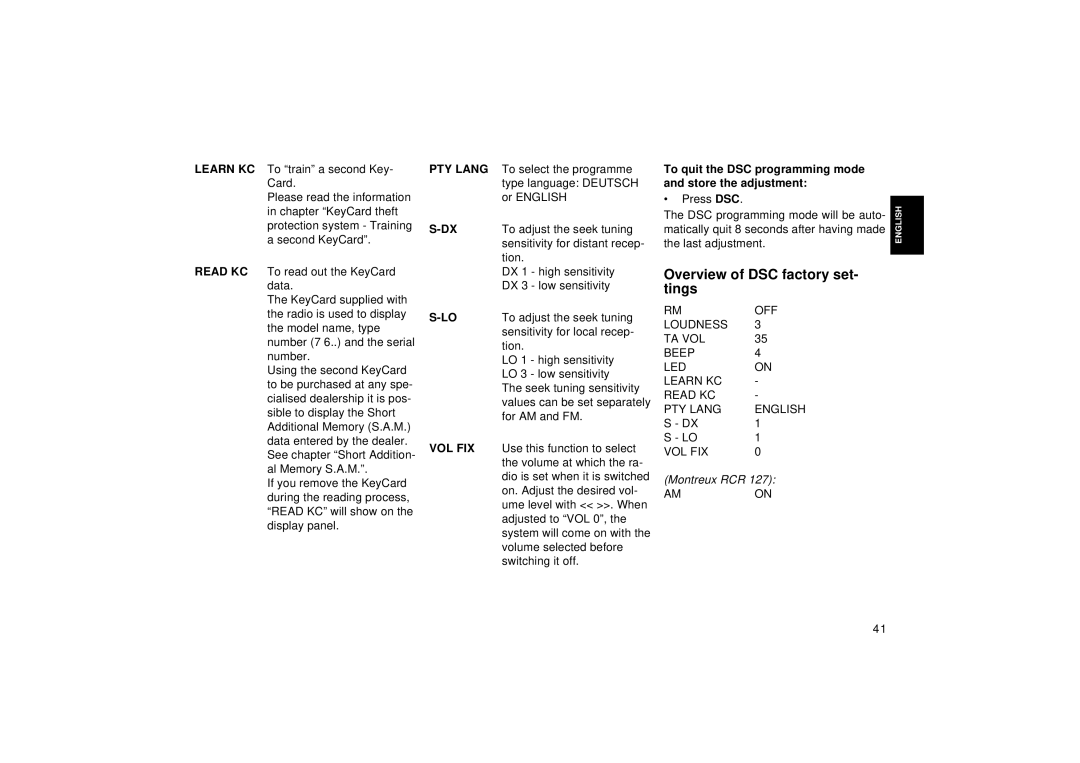LEARN KC To “train” a second Key- Card.
Please read the information in chapter “KeyCard theft protection system - Training a second KeyCard”.
READ KC To read out the KeyCard data.
The KeyCard supplied with the radio is used to display the model name, type number (7 6..) and the serial number.
Using the second KeyCard to be purchased at any spe- cialised dealership it is pos- sible to display the Short Additional Memory (S.A.M.) data entered by the dealer. See chapter “Short Addition- al Memory S.A.M.”.
If you remove the KeyCard during the reading process, “READ KC” will show on the display panel.
PTY LANG | To select the programme |
| type language: DEUTSCH |
| or ENGLISH |
To adjust the seek tuning | |
| sensitivity for distant recep- |
| tion. |
| DX 1 - high sensitivity |
| DX 3 - low sensitivity |
To adjust the seek tuning | |
| sensitivity for local recep- |
| tion. |
| LO 1 - high sensitivity |
| LO 3 - low sensitivity |
| The seek tuning sensitivity |
| values can be set separately |
| for AM and FM. |
VOL FIX | Use this function to select |
| the volume at which the ra- |
| dio is set when it is switched |
| on. Adjust the desired vol- |
| ume level with << >>. When |
| adjusted to “VOL 0”, the |
| system will come on with the |
| volume selected before |
| switching it off. |
To quit the DSC programming mode and store the adjustment:
•Press DSC.
The DSC programming mode will be auto- matically quit 8 seconds after having made the last adjustment.
Overview of DSC factory set- tings
RM | OFF |
LOUDNESS | 3 |
TA VOL | 35 |
BEEP | 4 |
LED | ON |
LEARN KC | - |
READ KC | - |
PTY LANG | ENGLISH |
S - DX | 1 |
S - LO | 1 |
VOL FIX | 0 |
(Montreux RCR 127):
AMON
DEUTSCH ENGLISH FRANÇAIS ITALIANO NEDERLANDS SVENSKA ESPAÑOL PORTUGUÊS
41