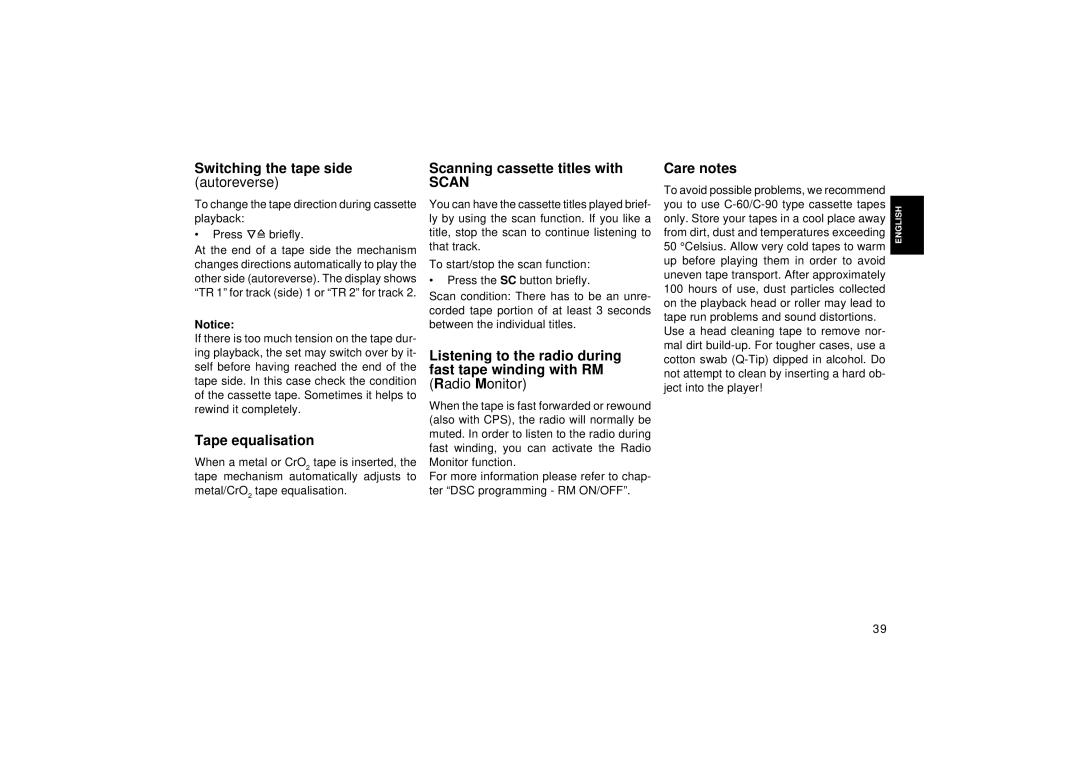Tape equalisation
When a metal or CrO2 tape is inserted, the tape mechanism automatically adjusts to metal/CrO2 tape equalisation.
Notice:
If there is too much tension on the tape dur- ing playback, the set may switch over by it- self before having reached the end of the tape side. In this case check the condition of the cassette tape. Sometimes it helps to rewind it completely.
Scanning cassette titles with
SCAN
You can have the cassette titles played brief- ly by using the scan function. If you like a title, stop the scan to continue listening to that track.
To start/stop the scan function:
Switching the tape side (autoreverse)
To change the tape direction during cassette playback:
• Press 
 briefly.
briefly.
At the end of a tape side the mechanism changes directions automatically to play the
other side (autoreverse). The display shows • Press the SC button briefly.
“TR 1” for track (side) 1 or “TR 2” for track 2.Scan condition: There has to be an unre- corded tape portion of at least 3 seconds between the individual titles.
Listening to the radio during fast tape winding with RM
(Radio Monitor)
When the tape is fast forwarded or rewound (also with CPS), the radio will normally be muted. In order to listen to the radio during fast winding, you can activate the Radio Monitor function.
For more information please refer to chap- ter “DSC programming - RM ON/OFF”.
Care notes
To avoid possible problems, we recommend you to use C-60/C-90 type cassette tapes only. Store your tapes in a cool place away from dirt, dust and temperatures exceeding 50 °Celsius. Allow very cold tapes to warm up before playing them in order to avoid uneven tape transport. After approximately 100 hours of use, dust particles collected on the playback head or roller may lead to tape run problems and sound distortions.
Use a head cleaning tape to remove nor- mal dirt build-up. For tougher cases, use a cotton swab (Q-Tip) dipped in alcohol. Do not attempt to clean by inserting a hard ob- ject into the player!
DEUTSCH ENGLISH FRANÇAIS ITALIANO NEDERLANDS SVENSKA ESPAÑOL PORTUGUÊS
![]()
![]() briefly.
briefly.