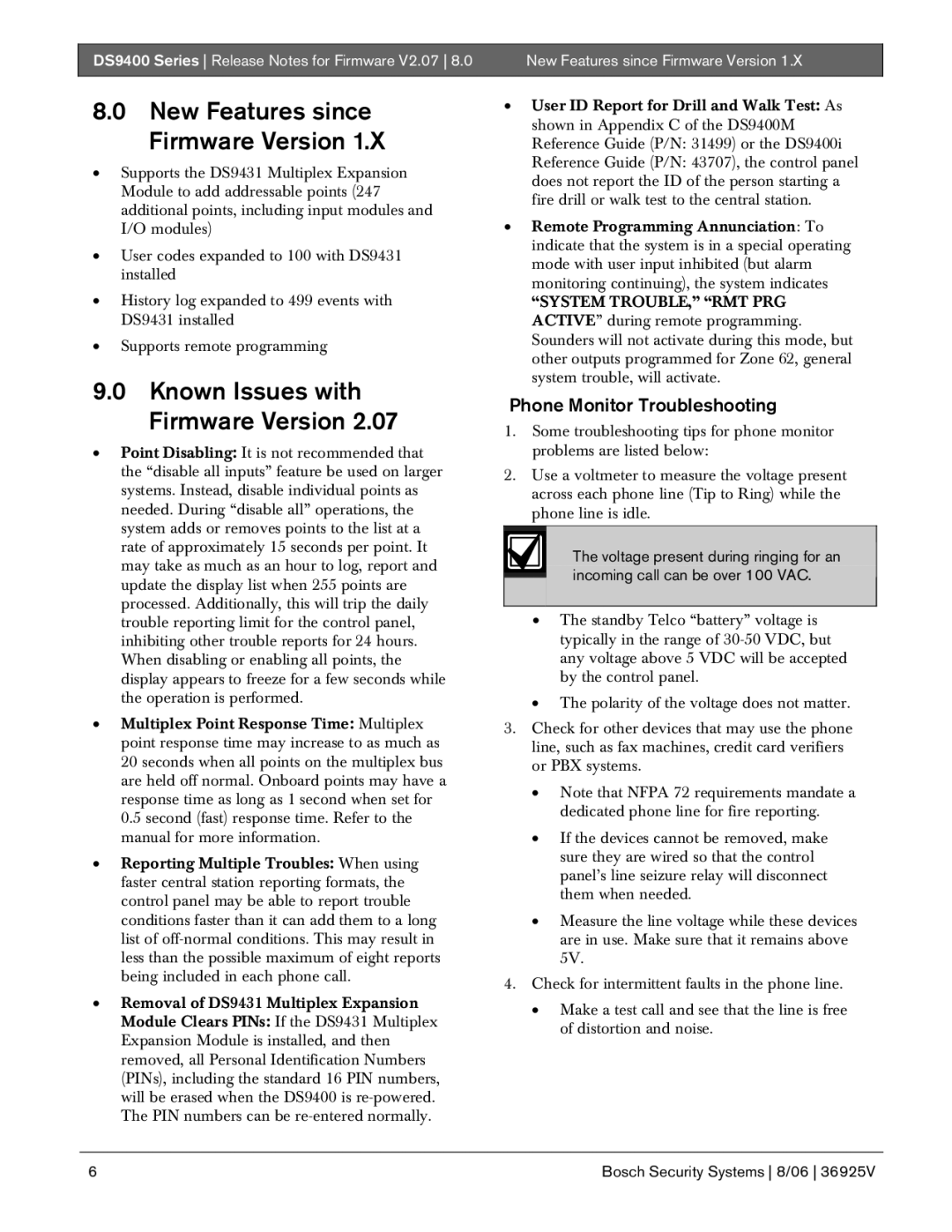DS9400 specifications
The Bosch DS9400 is a premier dishwasher designed to meet the contemporary needs of modern households, combining cutting-edge technology with sleek design and unparalleled performance. Known for its efficiency and innovative features, the DS9400 is a valuable addition to any kitchen.One of the standout features of the Bosch DS9400 is its exceptional quiet operation. With a noise level as low as 42 decibels, it ranks among the quietest dishwashers available. This discreet performance allows you to run the dishwasher at any time without disrupting your household activities or conversations.
The DS9400 is equipped with advanced Sensory Technology, which optimizes every wash cycle based on the load's soil level and type. This intelligent system automatically adjusts the water usage, temperature, and cycle time to ensure a thorough clean while conserving resources. As a result, it not only delivers sparkling dishes but also enhances water and energy efficiency.
Another remarkable feature is the flexible loading system. The Bosch DS9400 boasts an adjustable third rack, allowing for maximum loading flexibility. This innovative design provides ample space for utensils and small items, ensuring all pieces are cleaned effectively. Additionally, the racks are designed with rubberized coatings to hold items securely in place during operation.
The dishwasher includes a variety of wash cycle options, accommodating various cleaning needs. From a speedy 30-minute Wash and Hold cycle to a Heavy cycle for heavily soiled pots and pans, users can easily select the best option for their load. The Sanitize option ensures that harmful bacteria are eliminated, providing peace of mind alongside sparkling clean dishes.
Moreover, Bosch has integrated smart technology into the DS9400, enabling users to control the appliance via a smartphone app. This feature allows for remote monitoring, cycle programming, and notifications of completion, offering convenience for those with busy lifestyles.
In terms of design, the Bosch DS9400 reflects modern aesthetics with a stainless steel finish and a sleek, integrated handle. The interior is also thoughtfully crafted with a streamlined appearance, featuring a soft-close door that enhances usability and durability.
In conclusion, the Bosch DS9400 dishwasher combines powerful performance with innovative features and design excellence. Its quiet operation, flexibility in loading, smart technology, and efficient cleaning make it a top choice for those seeking a reliable appliance that meets the demands of a modern kitchen. Whether you're washing delicate glassware or heavy-duty cookware, the Bosch DS9400 stands out as an appliance that delivers exceptional results every time.