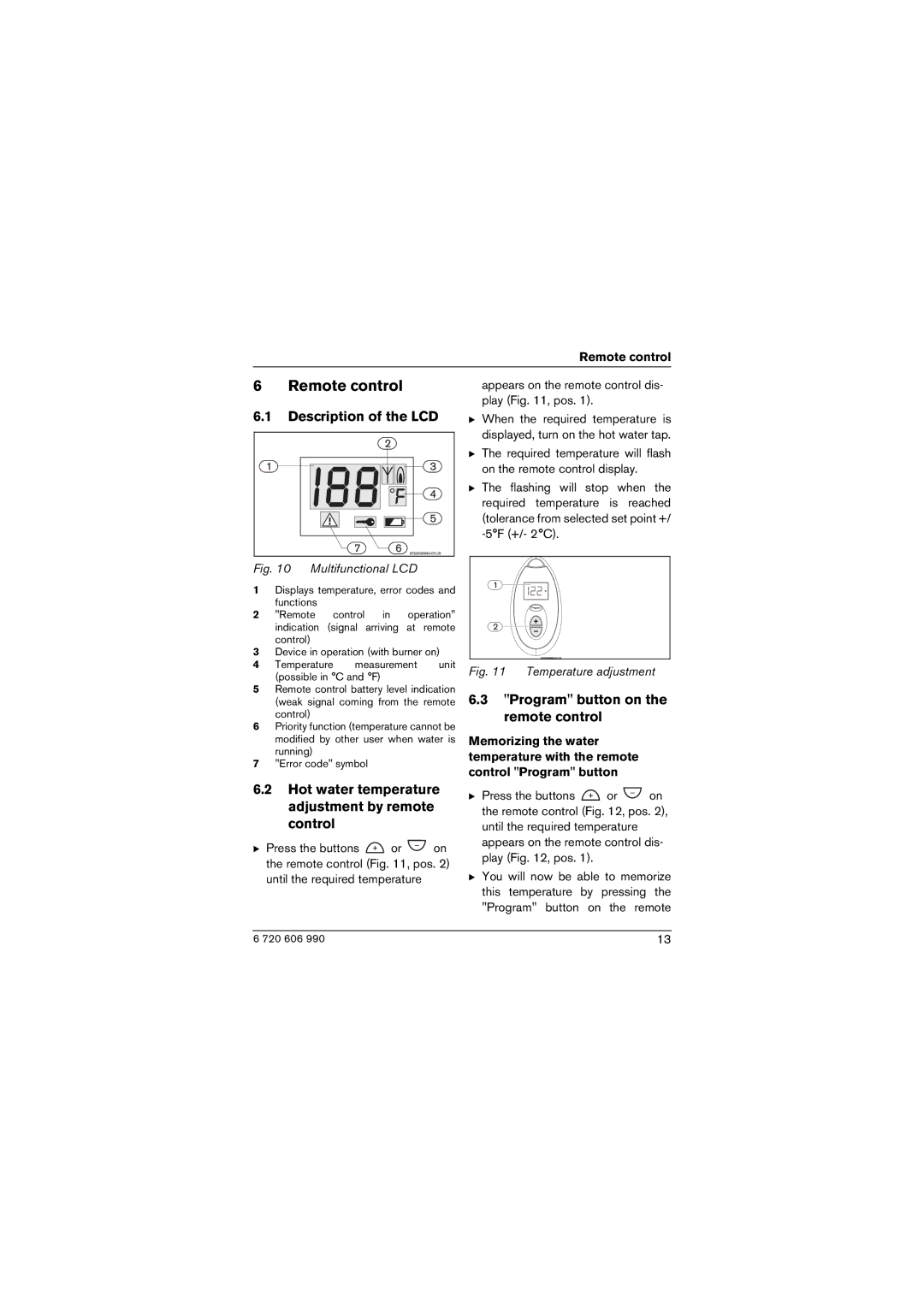Remote control
6Remote control
6.1Description of the LCD
appears on the remote control dis- play (Fig. 11, pos. 1).
B When the required temperature is displayed, turn on the hot water tap.
B The required temperature will flash on the remote control display.
B The flashing will stop when the required temperature is reached (tolerance from selected set point +/
Fig. 10 Multifunctional LCD
1Displays temperature, error codes and
functions
2 "Remote control in operation" indication (signal arriving at remote control)
3Device in operation (with burner on)
4 Temperature measurement unit (possible in °C and °F)
5Remote control battery level indication (weak signal coming from the remote
control)
6Priority function (temperature cannot be modified by other user when water is
running)
7"Error code" symbol
6.2Hot water temperature adjustment by remote control
B Press the buttons ![]() or
or ![]() on the remote control (Fig. 11, pos. 2) until the required temperature
on the remote control (Fig. 11, pos. 2) until the required temperature
Fig. 11 Temperature adjustment
6.3"Program" button on the remote control
Memorizing the water temperature with the remote control "Program" button
B Press the buttons ![]() or
or ![]() on the remote control (Fig. 12, pos. 2), until the required temperature appears on the remote control dis- play (Fig. 12, pos. 1).
on the remote control (Fig. 12, pos. 2), until the required temperature appears on the remote control dis- play (Fig. 12, pos. 1).
B You will now be able to memorize this temperature by pressing the "Program" button on the remote
6 720 606 990 | 13 |