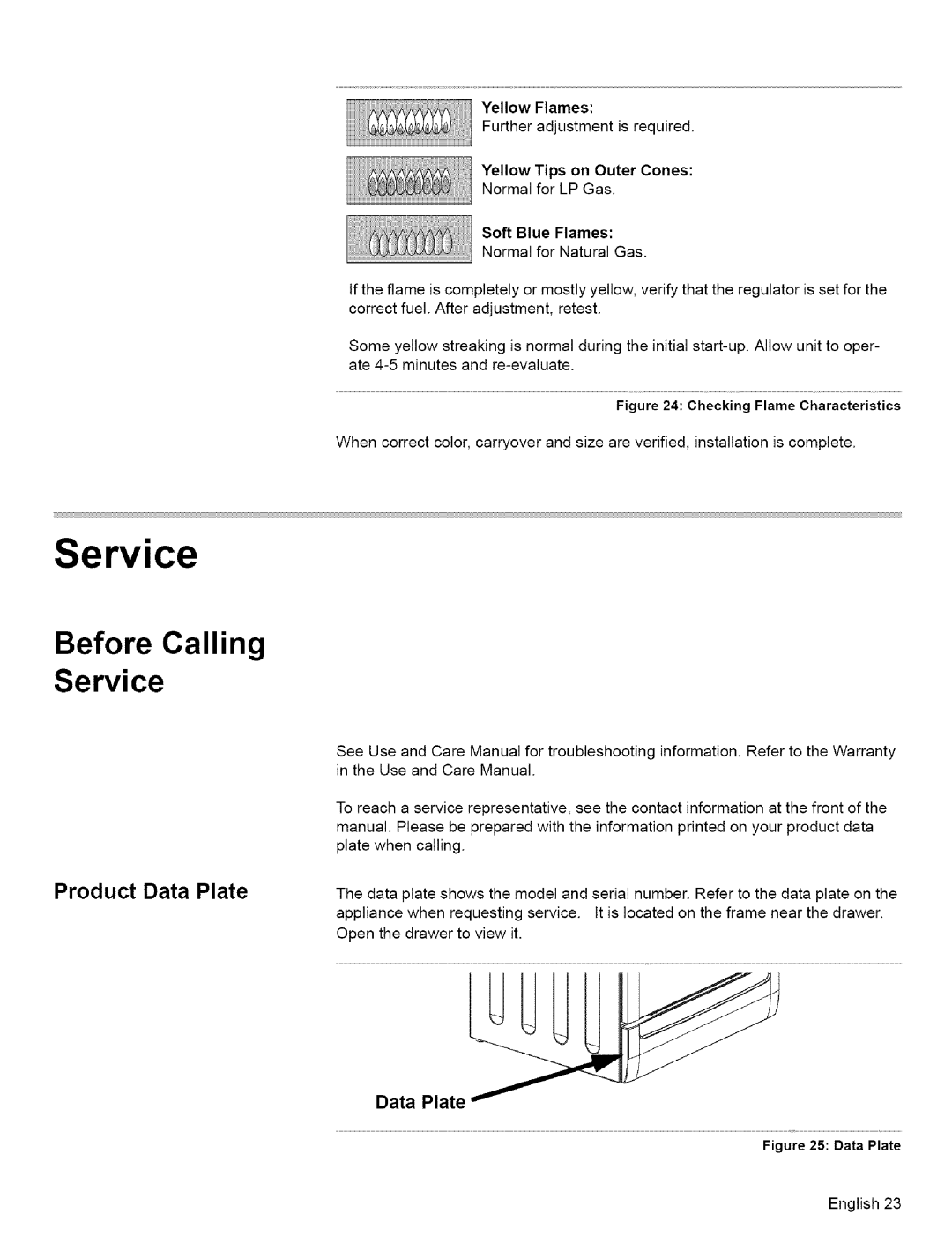L0609466 specifications
The Bosch Appliances L0609466 is a remarkable kitchen appliance that embodies the brand’s commitment to quality, innovation, and user convenience. Renowned for its sleek design and advanced features, this appliance is an ideal addition to any modern kitchen, merging functionality with aesthetic appeal.One of the standout features of the L0609466 is its efficient energy consumption. Bosch has incorporated cutting-edge technologies that ensure the appliance operates at optimal energy levels, making it both environmentally friendly and cost-effective. With Energy Star certification, users can trust that they are reducing their carbon footprint while enjoying exceptional performance.
This model includes advanced cooking technologies that enable precise temperature control and even heat distribution. The incorporation of convection cooking technology ensures that heat is circulated evenly throughout the cooking space, allowing for perfectly cooked dishes every time. Whether baking, roasting, or broiling, the L0609466 guarantees consistent results with minimal effort.
The design of the Bosch L0609466 also emphasizes user-friendliness. It features intuitive controls and a clear display, making it easy for users of all skill levels to operate. The appliance’s spacious interior accommodates large cookware, making it ideal for families or those who love to entertain. Additionally, the self-cleaning option reduces the hassle of maintenance, allowing users to focus on enjoying their culinary creations rather than spending time on cleanup.
Durability is a fundamental characteristic of Bosch appliances, and the L0609466 is no exception. Constructed with high-quality materials, it is built to withstand the rigors of daily use while maintaining a pristine appearance. The stainless-steel finish not only adds a touch of elegance to the kitchen but is also resistant to fingerprints and smudges, ensuring your appliance looks great at all times.
Safety features are also a priority in the design of the Bosch L0609466. With automatic shut-off and child lock settings, users can rest assured that safety is prioritized without compromising on performance. These smart technologies combine to create an appliance that is as safe as it is effective.
In summary, the Bosch Appliances L0609466 combines energy efficiency, innovative cooking technologies, user-friendly design, durability, and safety features. It stands out as a top choice for anyone looking to enhance their kitchen with an appliance that offers both style and substance. Whether you are a passionate home cook or an occasional chef, the L0609466 will certainly elevate your cooking experience.