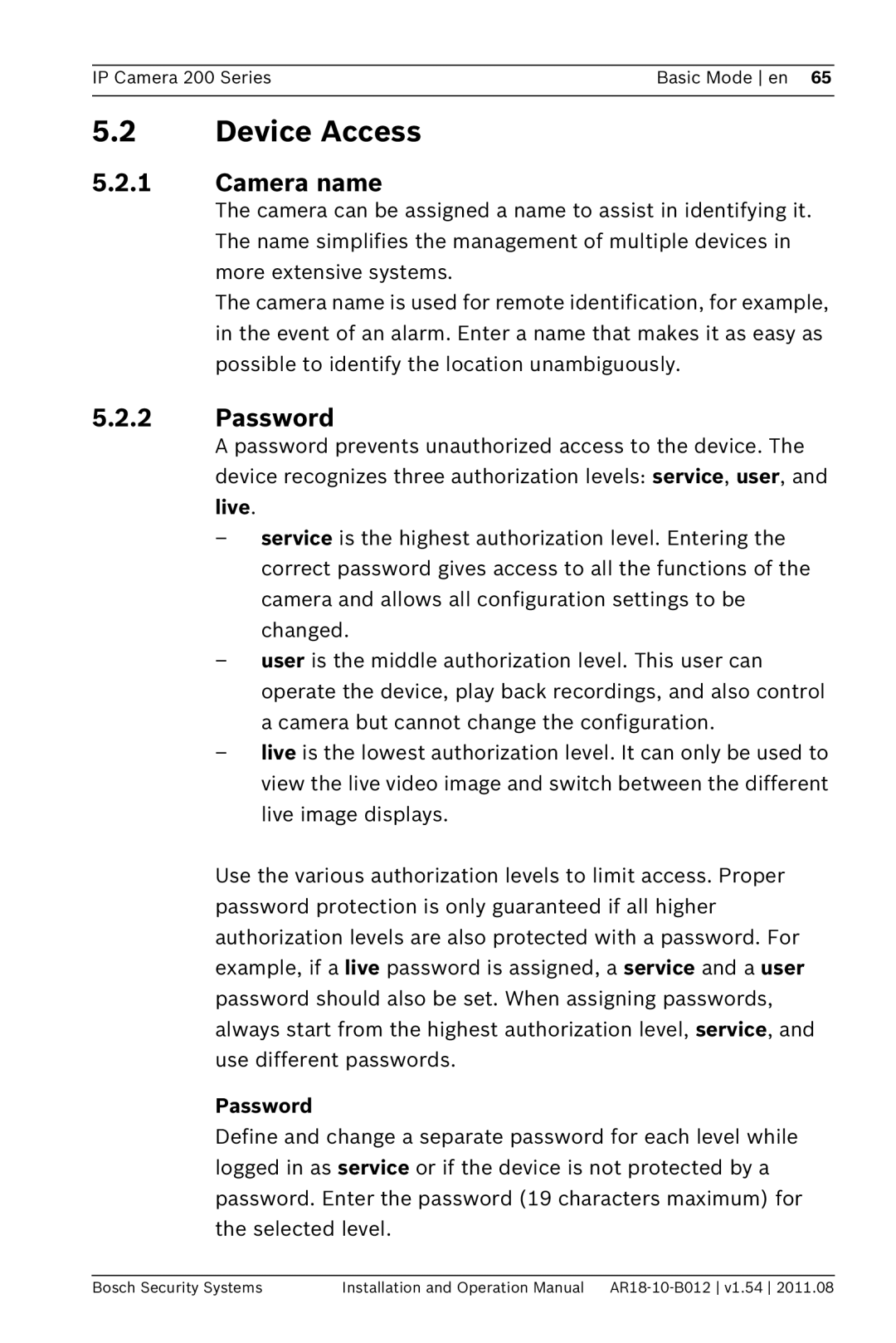IP Camera 200 Series | Basic Mode en 65 |
|
|
5.2Device Access
5.2.1Camera name
The camera can be assigned a name to assist in identifying it. The name simplifies the management of multiple devices in more extensive systems.
The camera name is used for remote identification, for example, in the event of an alarm. Enter a name that makes it as easy as possible to identify the location unambiguously.
5.2.2Password
A password prevents unauthorized access to the device. The device recognizes three authorization levels: service, user, and
live.
–service is the highest authorization level. Entering the correct password gives access to all the functions of the camera and allows all configuration settings to be changed.
–user is the middle authorization level. This user can operate the device, play back recordings, and also control a camera but cannot change the configuration.
–live is the lowest authorization level. It can only be used to view the live video image and switch between the different live image displays.
Use the various authorization levels to limit access. Proper password protection is only guaranteed if all higher authorization levels are also protected with a password. For example, if a live password is assigned, a service and a user password should also be set. When assigning passwords, always start from the highest authorization level, service, and use different passwords.
Password
Define and change a separate password for each level while logged in as service or if the device is not protected by a password. Enter the password (19 characters maximum) for the selected level.
Bosch Security Systems | Installation and Operation Manual |