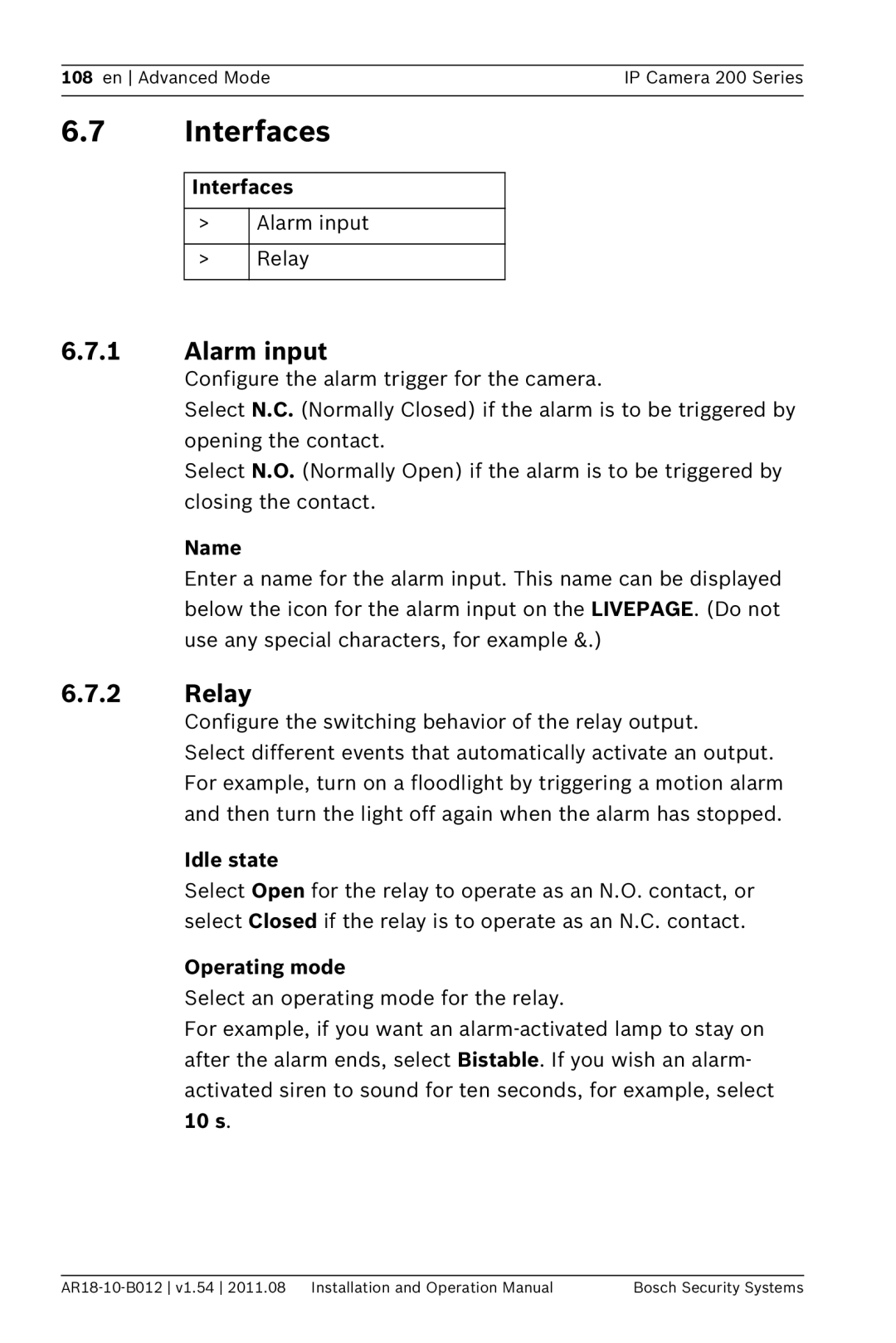108 en Advanced Mode | IP Camera 200 Series |
|
|
6.7Interfaces
Interfaces
>Alarm input
>Relay
6.7.1Alarm input
Configure the alarm trigger for the camera.
Select N.C. (Normally Closed) if the alarm is to be triggered by opening the contact.
Select N.O. (Normally Open) if the alarm is to be triggered by closing the contact.
Name
Enter a name for the alarm input. This name can be displayed below the icon for the alarm input on the LIVEPAGE. (Do not use any special characters, for example &.)
6.7.2Relay
Configure the switching behavior of the relay output.
Select different events that automatically activate an output. For example, turn on a floodlight by triggering a motion alarm and then turn the light off again when the alarm has stopped.
Idle state
Select Open for the relay to operate as an N.O. contact, or select Closed if the relay is to operate as an N.C. contact.
Operating mode
Select an operating mode for the relay.
For example, if you want an
10 s.
Bosch Security Systems |