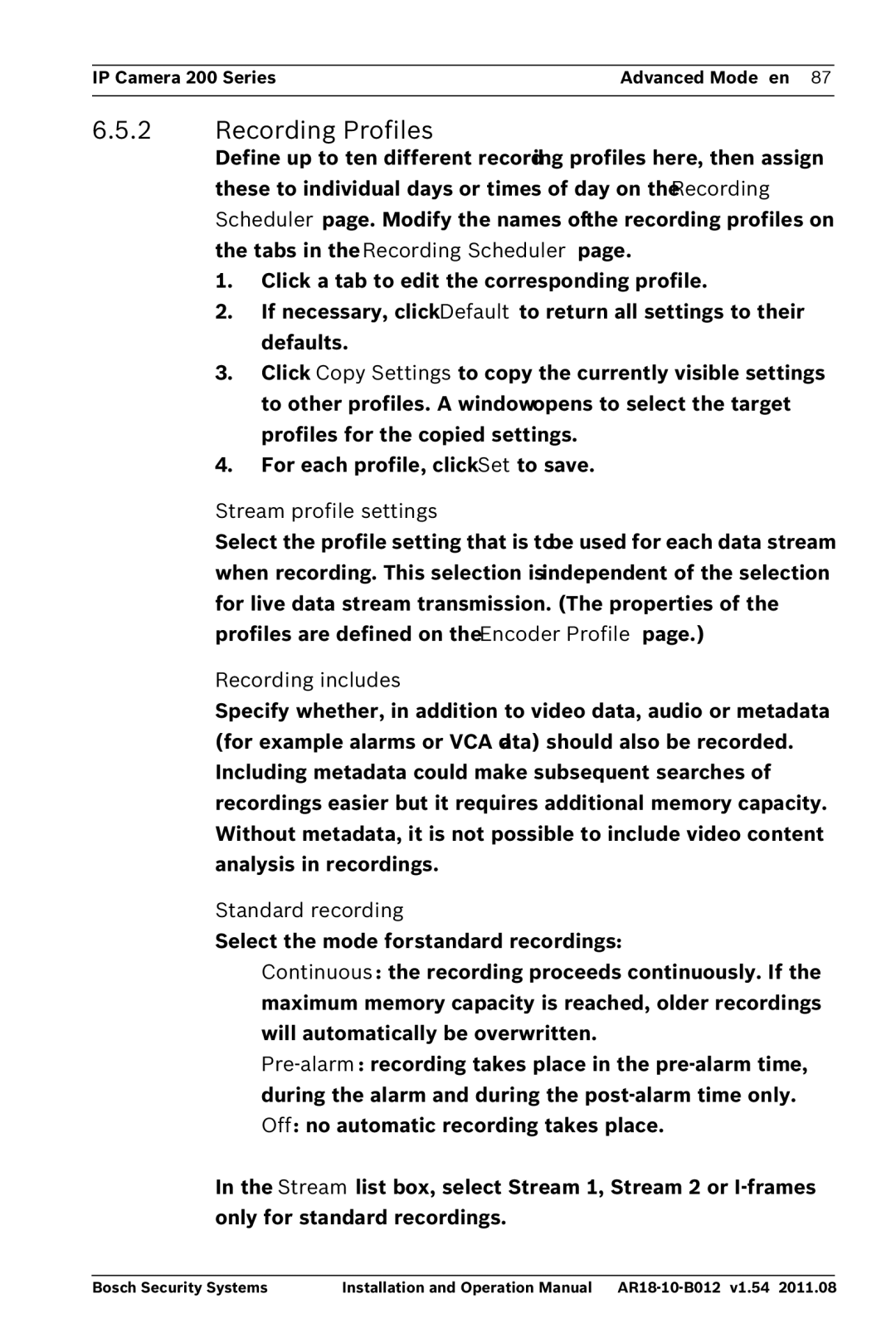IP Camera 200 Series | Advanced Mode en 87 |
|
|
6.5.2Recording Profiles
Define up to ten different recording profiles here, then assign these to individual days or times of day on the Recording Scheduler page. Modify the names of the recording profiles on the tabs in the Recording Scheduler page.
1.Click a tab to edit the corresponding profile.
2.If necessary, click Default to return all settings to their defaults.
3.Click Copy Settings to copy the currently visible settings to other profiles. A window opens to select the target profiles for the copied settings.
4.For each profile, click Set to save.
Stream profile settings
Select the profile setting that is to be used for each data stream when recording. This selection is independent of the selection for live data stream transmission. (The properties of the profiles are defined on the Encoder Profile page.)
Recording includes
Specify whether, in addition to video data, audio or metadata (for example alarms or VCA data) should also be recorded. Including metadata could make subsequent searches of recordings easier but it requires additional memory capacity. Without metadata, it is not possible to include video content analysis in recordings.
Standard recording
Select the mode for standard recordings:
–Continuous: the recording proceeds continuously. If the maximum memory capacity is reached, older recordings will automatically be overwritten.
–
–Off: no automatic recording takes place.
In the Stream list box, select Stream 1, Stream 2 or
Bosch Security Systems | Installation and Operation Manual |