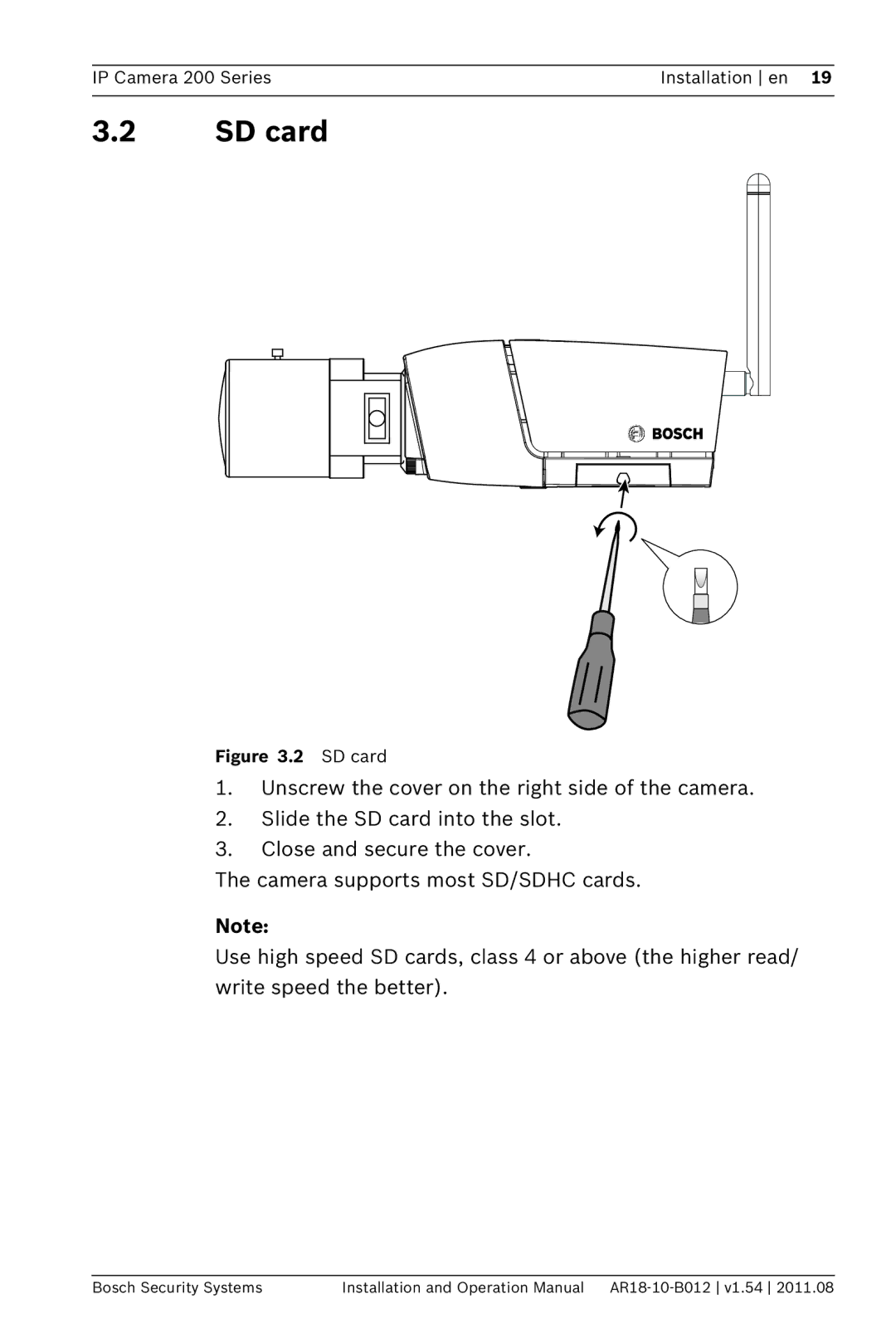IP Camera 200 Series | Installation en 19 |
|
|
3.2SD card
Figure 3.2 SD card
1.Unscrew the cover on the right side of the camera.
2.Slide the SD card into the slot.
3.Close and secure the cover.
The camera supports most SD/SDHC cards.
Note:
Use high speed SD cards, class 4 or above (the higher read/ write speed the better).
Bosch Security Systems | Installation and Operation Manual |