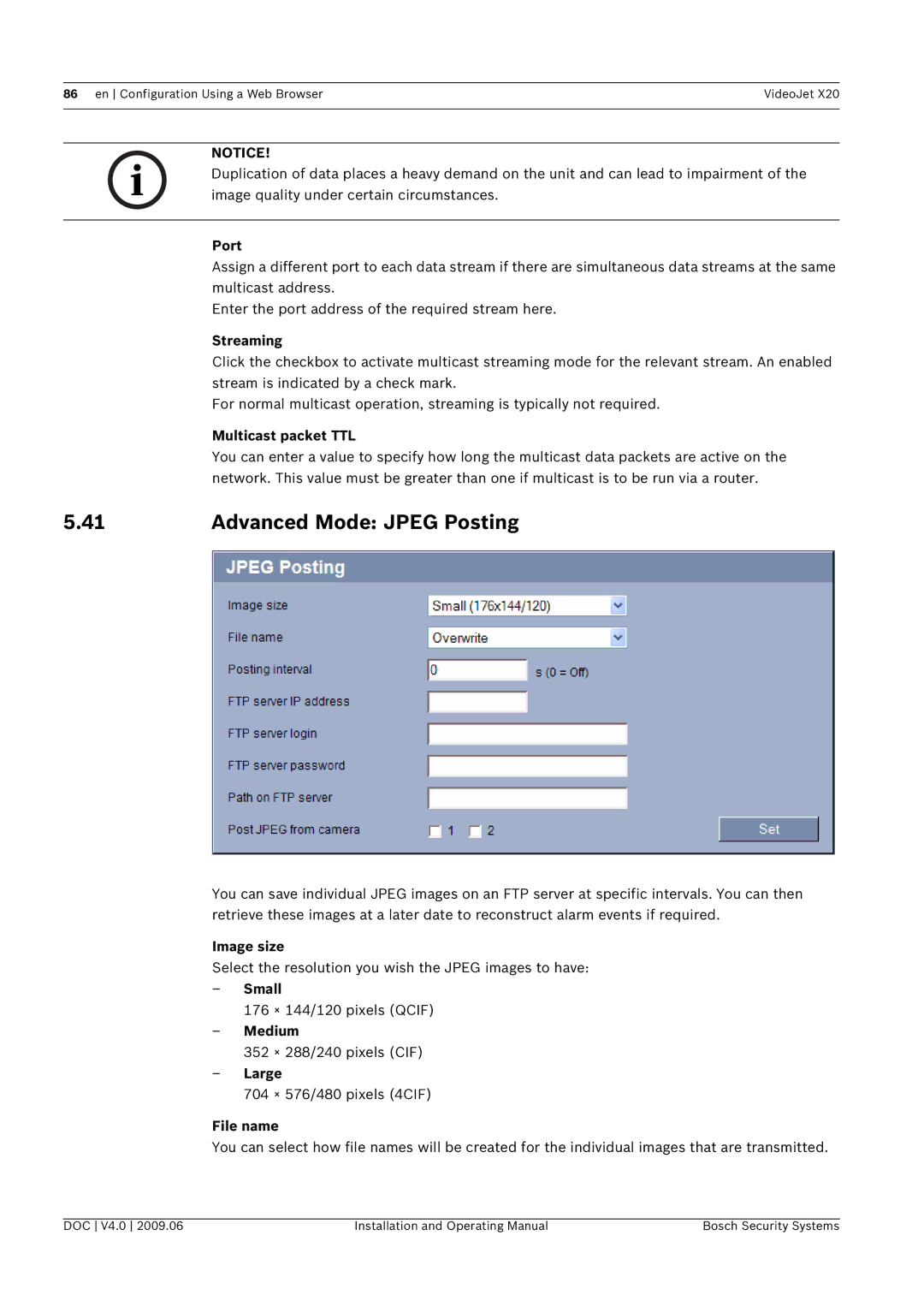X20 specifications
Bosch Appliances has long been synonymous with quality and innovation in the home appliance market. Among their impressive lineup, the Bosch X20 series stands out as a beacon of advanced technology and superior performance, designed to elevate the home cooking and cleaning experience.The Bosch X20 appliances cater to the modern consumer’s need for efficiency and convenience. One of the primary features of the X20 series is its sleek, contemporary design. These appliances are not only functional but also add an aesthetic appeal to any kitchen or laundry room.
In terms of cooking, the Bosch X20 series includes a range of built-in ovens, cooktops, and microwaves equipped with smart cooking technologies. The Precision Cooking feature ensures that dishes are cooked to perfection by monitoring ingredient temperatures. Moreover, the AutoChef technology automates the cooking process, adjusting cooking times and temperatures according to user preferences, leading to consistently excellent results.
The Bosch X20 dishwasher demonstrates the brand’s commitment to sustainability and efficiency. With EcoSilence Drive technology, these dishwashers operate quietly while using minimal energy. Various wash cycles, like the Speed60 option, allow for rapid cleaning, making it perfect for busy households. Additionally, the AquaStop feature provides leak protection, giving users peace of mind.
Laundry solutions in the Bosch X20 series feature advanced washing machines and dryers with the EcoPerfect option, which reduces energy consumption without compromising cleaning quality. The ActiveWater technology optimizes water use, ensuring that every drop counts, making these appliances not only effective but also environmentally friendly.
Another notable characteristic of the Bosch X20 is its integration of Home Connect technology. This innovation allows users to monitor and control their appliances remotely via a smartphone app. Whether adjusting the oven temperature or checking the dishwasher status, consumers can stay connected and in control of their home appliances, making life more manageable.
Moreover, Bosch’s focus on durability is evident throughout the X20 series. Stainless steel finishes and high-quality materials ensure longevity, while easy maintenance features save time and effort.
In summary, the Bosch Appliances X20 series epitomizes modern technology, design, and functionality, providing users with an exceptional cooking and cleaning experience that combines innovation, sustainability, and style.