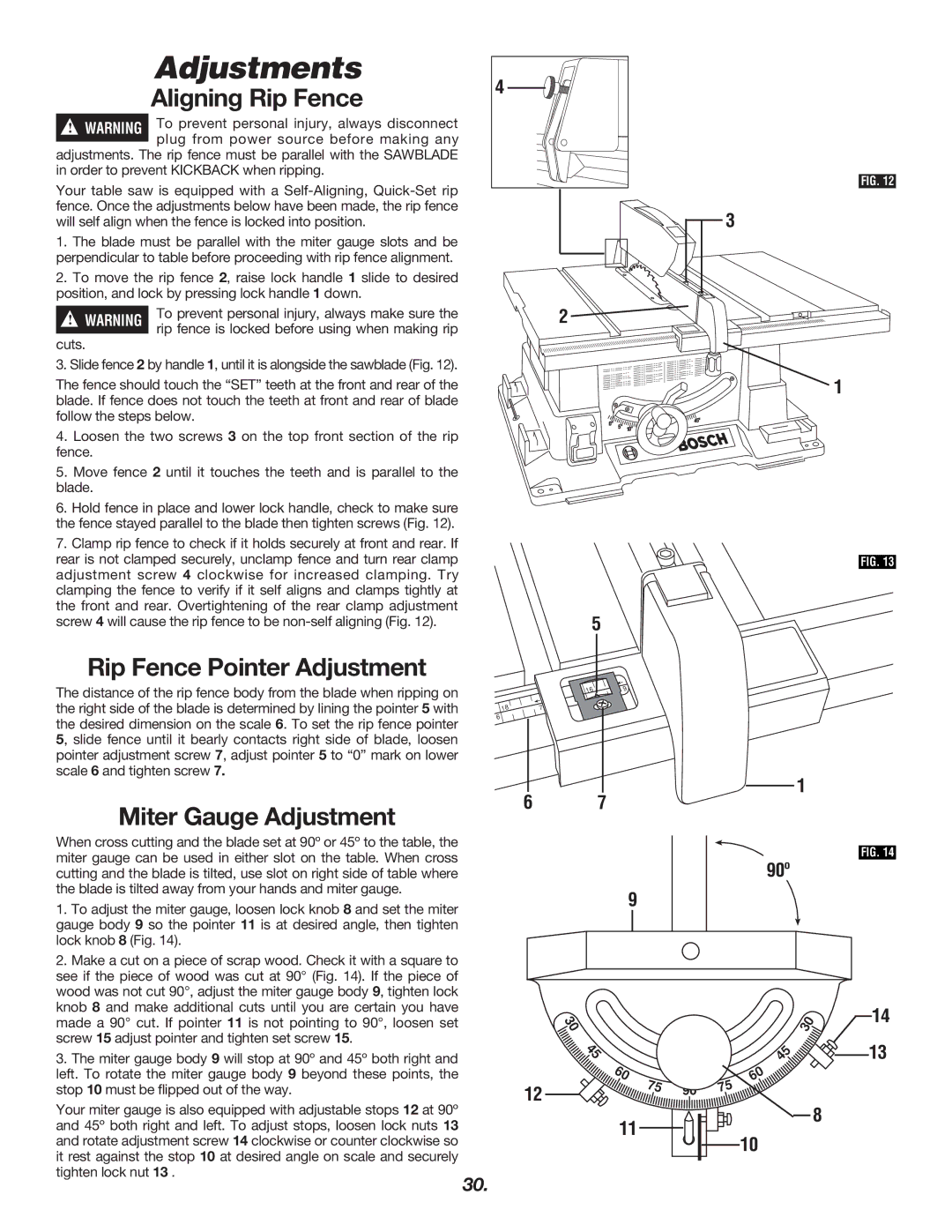4000 specifications
Bosch Power Tools has long been synonymous with quality and innovation in the tool industry. Among their impressive lineup, the Bosch Power Tools 4000 stands out as a versatile and powerful instrument designed to meet the needs of both professionals and DIY enthusiasts alike.The Bosch 4000 features a robust 120-volt motor that provides ample power for a variety of cutting, sanding, and drilling applications. With an adjustable speed range of up to 3,000 RPM, operators can tailor the tool’s performance to suit specific tasks, ensuring efficiency and precision. This level of control is essential, especially when working on materials that require finesse, such as wood, metal, or plastic.
One of the standout features of the Bosch Power Tools 4000 is its user-friendly design. The integrated soft grip handle enhances comfort during extended use, reducing hand fatigue. Additionally, the tool is equipped with an onboard storage system for bits and accessories, streamlining workflow by keeping essential items within easy reach.
Another key characteristic is the built-in dust extraction capability. This feature not only keeps the workspace clean but also optimizes visibility for the user, allowing for more accurate work. The 4000 model is compatible with standard dust collection systems, making it easy to connect to vacuums for seamless cleanup.
Bosch has also implemented advanced technology in their Power Tools 4000, including the Constant Electronic feature, which maintains consistent speed under load. This ensures that the tool delivers consistent performance, even when tackling tough materials. Durable construction materials used in the design enhance the longevity of the tool, making it a reliable partner for various projects.
Safety is a top priority with the Bosch Power Tools 4000, which features a safety switch that prevents accidental starts. This is particularly important in workshop environments where several tools are in operation simultaneously.
In summary, the Bosch Power Tools 4000 is a powerful, versatile, and user-friendly tool that caters to a wide range of applications. Its advanced features, including adjustable speed, ergonomic design, advanced dust extraction, and formidable safety measures, make it a wise investment for any serious craftsman or hobbyist. The combination of performance, comfort, and safety establishes Bosch’s commitment to quality and innovation, ensuring that the Power Tools 4000 is a valuable addition to any toolkit.