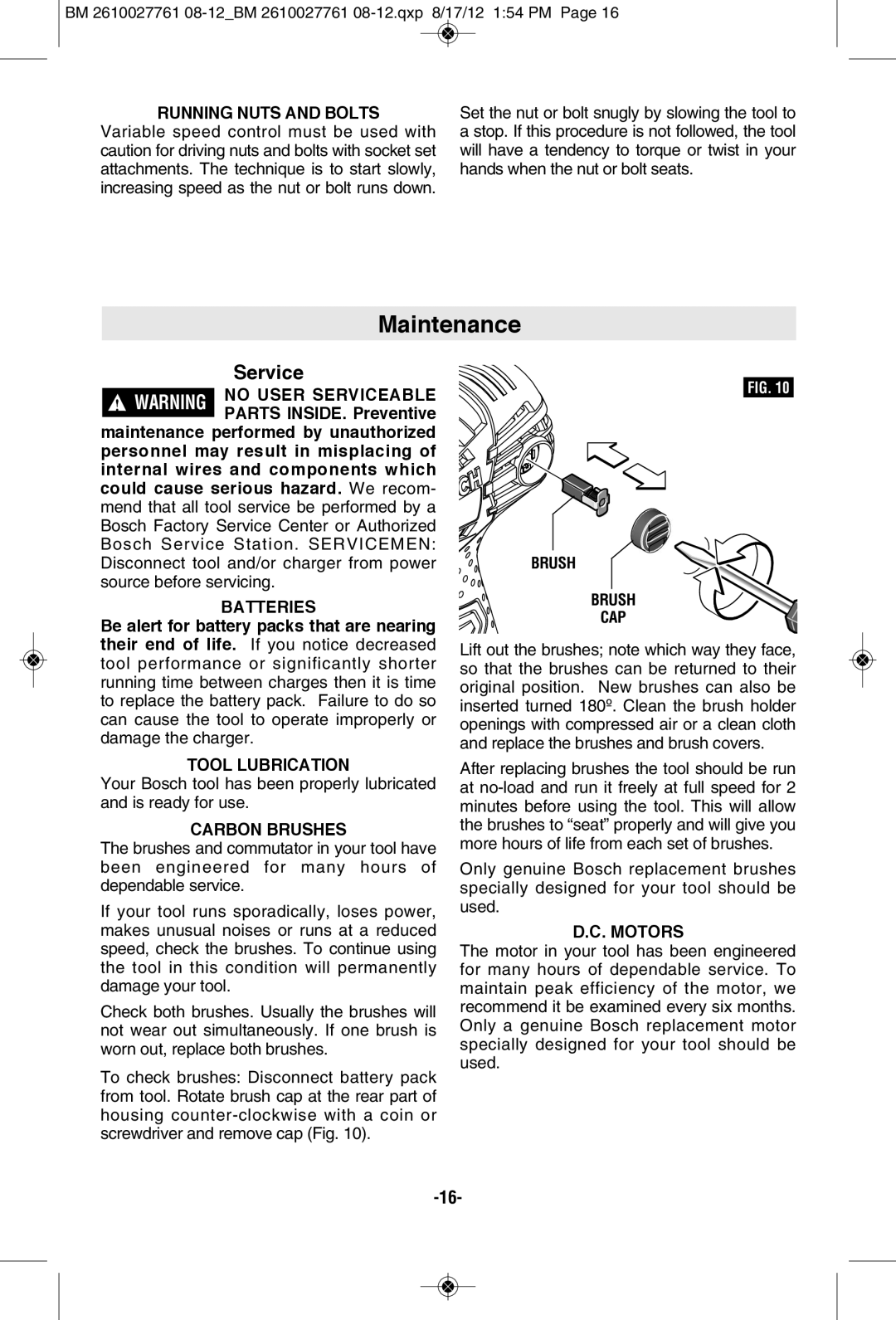Read Before Using
Leer antes de usar
Ver la página
24618 25618 IWH181
General Power Tool Safety Warnings
Work area safety
Electrical safety
Personal safety
Safety Rules for Cordless Impact Drivers
Battery tool use and care
Service
Wear ear protectors when impact drilling
Additional Safety Warnings
Battery/Charger
WARNING Some dust created by power sanding, sawing
WARNING Before using battery charger, read all
Battery Care
Battery Disposal
WARNING When batteries are not in tool or charger, keep them
WARNING Do not attempt to disas semble the battery or
Symbols
Symbol
Name
Designation/Explanation
Symbols continued
Functional Description and Specifications
LOCKING SLEEVE BIT BUILT IN WORK LIGHT VARIABLE SPEED TRIGGER SWITCH
BATTERY PACK RELEASE BUTTON BATTERY PACK Model number
Battery pack Charger
TRIGGER SWITCH
BATTERY PACK RELEASE BUTTON
BATTERY PACK
Battery pack
Assembly
Disconnect battery pack ! WARNING from tool before making
INSERTING AND REMOVING ACCESSORIES Model 25618 only
INSERTING AND REMOVING ACCESSORIES Models 24618, & IWH181 only
BELT CLIP Optional Accessory
BIT AND BIT STORAGE AREA BELT CLIP Optional Accessory
INSERTING AND RELEASING BATTERy PACK
FORWARD/REVERSING LEVER & TRIGGER LOCK
CHARGER INDICATORS, SyMBOLS AND MEANING Model BC630
IMPORTANT CHARGING NOTES
BATTERY PACK CHARGER RED GREEN LIGHT LIGHT
CHARGING BATTERy PACK Model BC630
FCC Caution
CHARGING BATTERy PACK Model BC660
CHARGER INDICATORS, SyMBOLS AND MEANING Model BC660
BATTERY PACK CHARGER GREEN LIGHT
Operating Tips
DRIVING WITH VARIABLE SPEED
TIGHTENING TORqUE Models 24618 & IWH181 only
The torque build-up depends on the following factors
Maintenance
WARNING NO USER SERVICEABLE PARTS INSIDE. Preventive
RUNNING NUTS AND BOLTS
BATTERIES
Cleaning
Accessories
WARNING If an extension cord is necessary, a cord with
CONSERVEZ TOUS LES AVERTISSEMENTS ET TOUTES LES CONSIGNES
DE SÉCURITÉ POUR RÉFÉRENCE FUTURE
Sécurité du lieu de travail
Sécurité électrique
Consignes de sécurité pour les visseuses à percussion sans fil
Utilisation et entretien des outils électroportatifs
Utilisation et entretien des outils à piles
Entretien
N’utilisez pas d’embouts ou d’accessoires
Avertissements supplémentaires concernant la sécurité
Chargeur de pile
AVERTISSEMENT
Mise au rebut des piles
Entretien des piles
PILES LITHIUM-ION
Symbole
Symboles
Désignation/Explication
Symboles suite
Accessoire en option
Description fonctionnelle et spécifications
Visseuses à percussion sans fil
PRISES DAIR
Clés à chocs à percussion sans fil
BOUTON DE DÉCLENCHEMENT DU BLOC-PILES
Numéro de modèle
IWH181
INSERTION ET RETRAIT DES ACCESSOIRES modèle 25618 seulement
INSERTION ET RETRAIT DES ACCESSOIRES
Assemblage
Consignes de fonctionnement
LEVIER DE MARCHE AVANT/ARRIÈRE ET VERROUILLAGE DE GÂCHETTE
ZONE DE RANGEMENT DES EMBOUTS modèle 25618 seulement
EMBOUT ET RANGEMENT DES EMBOUTS ATTACHE À LA CEINTURE
INSERTION ET RETRAIT DU BLOC-PILES
REMARQUES IMPORTANTES CONCERNANT LA CHARGE
TEMOINS, SYMBOLES ET SIGNIFICATION Modèle BC630
4. Si le bloc-piles ne se charge pas normale -ment
CHARGE DU BLOC-PILES Modèle BC630
Mise en garde de la FCC
BLOC-PILES CHARGEUR
CHARGE DU BLOC-PILES Modèle BC660
TEMOINS, SYMBOLES ET SIGNIFICATION Modèle BC660
BLOC-PILES CHARGEUR VOYANT VERT
Consignes de fonctionnement
ENFONCEMENT À VITESSE VARIABLE
COUPLE DE SERRAGE modèles 24618 et IWH181 seulement
L’augmentation du couple dépend des facteurs suivants
Entretien
POSE DES ÉCROUS ET DES BOULONS
IL N’EXISTE À
PILES
Accessoires
Nettoyage
Advertencias generales de seguridad para herramientas mecánicas
Seguridad del área de trabajo
Seguridad eléctrica
Seguridad personal
Uso y cuidado de las herramientas alimentadas por baterías
Normas de seguridad para atornilladores de percusión inalámbricos
Servicio de ajustes y reparaciones
Advertencias de seguridad adicionales
Batería/cargador
baterías, lea todas las
baterías
Eliminación de las baterías
Cuidado de las baterías
BATERÍAS DE IONES DE LITIO
Símbolos
Símbolo
Nombre
Designación/explicación
Símbolos continuación
Descripción funcional y especificaciones
Atornilladores de percusión inalámbricos
ABERTURAS DE
MANGUITO DE
Aprietatuercas de percusión inalámbrico
ACCIONADOR
DE SALIDA
24618
Ensamblaje
Instrucciones de funcionamiento
INSERCIÓN Y REMOCIÓN DE ACCESORIOS modelo 25618 solamente
BROCA DESTORNILLADORA PORTABROCA BROCA DESTORNILLADORA
PALANCA DE AVANCE/INVERSIÓN Y CIERRE DEL GATILLO
LUZ DE TRABAJO INCORPORADA
modelo 25618 solamente
CLIP DE CINTURÓN accesorio opcional
NOTAS IMPORTANTES PARA CARGAR
INDICADORES, SIMBOLOS Y SIGNIFICADO Modelo BC630
CARGA DEL PAQUETE DE BATERÍAS Modelo BC630
Aviso de precaución de la FCC
PAQUETE DE BATERÍAS CARGADOR
CARGA DEL PAQUETE DE BATERÍAS Modelo BC660
INDICADORES, SIMBOLOS Y SIGNIFICADO Modelo BC660
PAQUETE DE BATERÍAS CARGADOR LUZ VERDE
Consejos de funcionamiento
PAR MOTOR DE APRIETE modelos 24618 y IWH181 solamente
El aumento de par motor depende de los siguientes factores
SUJECION CON TORNILLOS
Mantenimiento
Servicio
APRIETE DE TUERCAS Y PERNOS
NO HAY PIEZAS EN EL
Accesorios
Limpieza
BM 2610027761 08-12BM 2610027761 08-12.qxp 8/17/12 154 PM Page
Remarques Notas
BM 2610027761 08-12BM 2610027761 08-12.qxp 8/17/12 154 PM Page
LIMITED WARRANTY OF BOSCH PORTABLE AND BENCHTOP POWER TOOLS
2610027761
GARANTIE LIMITÉE DES OUTILS ÉLECTRIQUES PORTATIFS ET DÉTABLI BOSCH
2610027761