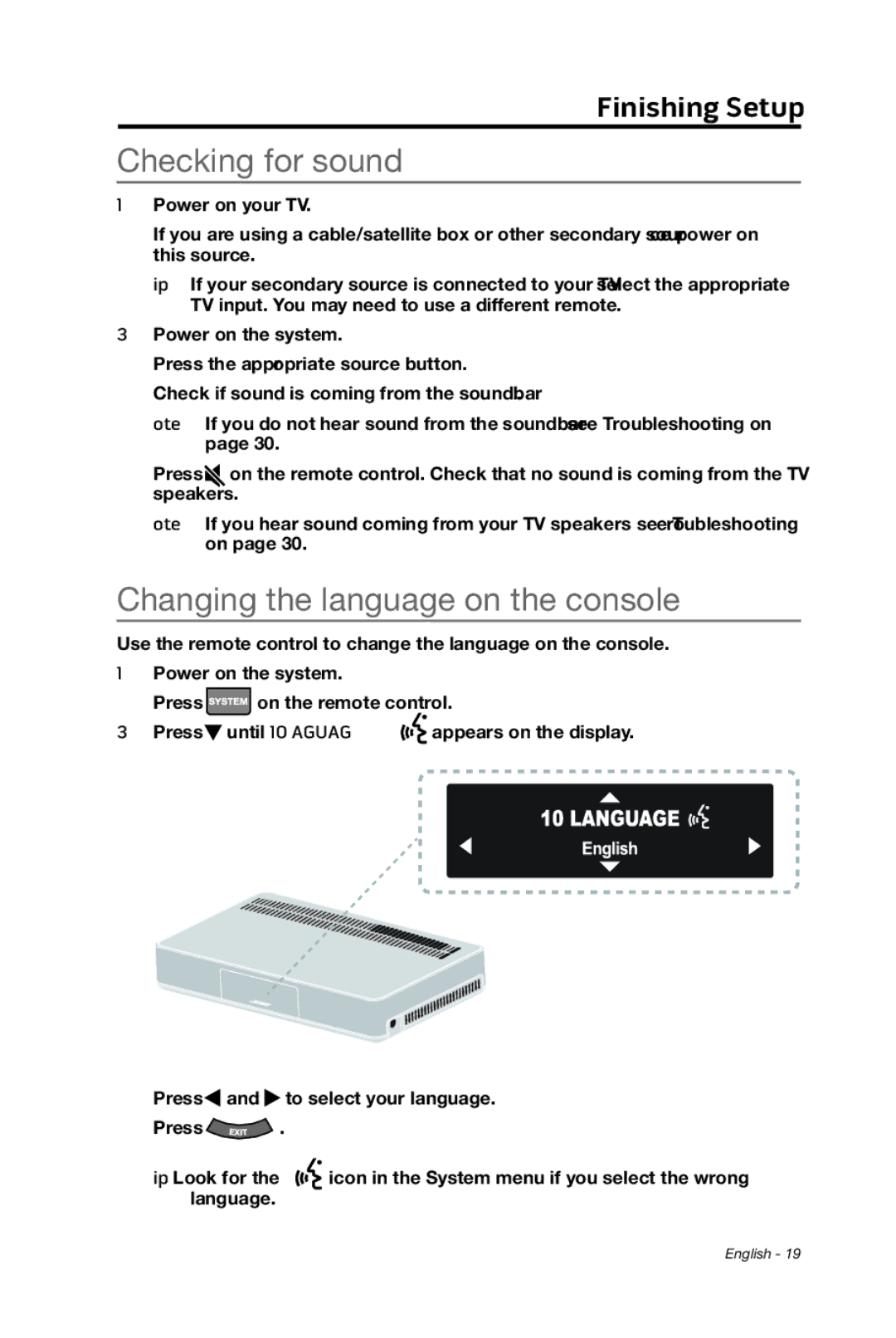cinemate specifications
Bose Cinemate is a home entertainment audio system that has gained popularity for its ability to deliver impressive sound quality, making it a perfect option for movie enthusiasts and music lovers alike. Designed to enhance the audio experience of television and movie viewing, the Cinemate series combines advanced technology with sleek aesthetics to provide an immersive sound experience.One of the standout features of the Bose Cinemate system is its innovative speaker configuration. The system typically includes a sleek soundbar that is designed to produce crisp dialogue and rich soundscapes, along with a powerful subwoofer that delivers deep bass. This combination creates a surround sound experience that brings movies to life, allowing users to hear every whisper, explosion, and musical note with clarity and precision.
The Cinemate system employs Bose's proprietary Technologies like ADAPTiQ audio calibration, which automatically adjusts the soundbar’s sound to the specific acoustics of the room. This feature ensures optimal sound quality regardless of the room’s shape or size, enabling users to enjoy a consistent audio experience tailored to their environment. This technology sets Bose apart, allowing users to enjoy premium audio without the hassle of manual adjustments.
Another notable characteristic is the ease of connectivity offered by the Cinemate. The soundbar typically features multiple input options, including HDMI and optical connections. This versatility allows for seamless integration with various devices such as televisions, Blu-ray players, and gaming consoles. Additionally, many models come equipped with Bluetooth capabilities, enabling users to wirelessly stream music from their smartphones or tablets.
For those who prioritize aesthetics, the Bose Cinemate system boasts a modern, sleek design that complements any home decor. The compact size of the soundbar and subwoofer allows for flexible placement options, whether mounted on a wall or positioned on a shelf.
In terms of user experience, Bose has incorporated a straightforward remote control and user interface, making it easy for users to navigate between different audio sources and adjust settings according to their preferences.
Overall, the Bose Cinemate system is an exceptional choice for anyone seeking to elevate their home audio experience. With its combination of advanced audio technologies, elegant design, and user-friendly features, the Cinemate delivers an unparalleled audio experience that enhances everyday entertainment.