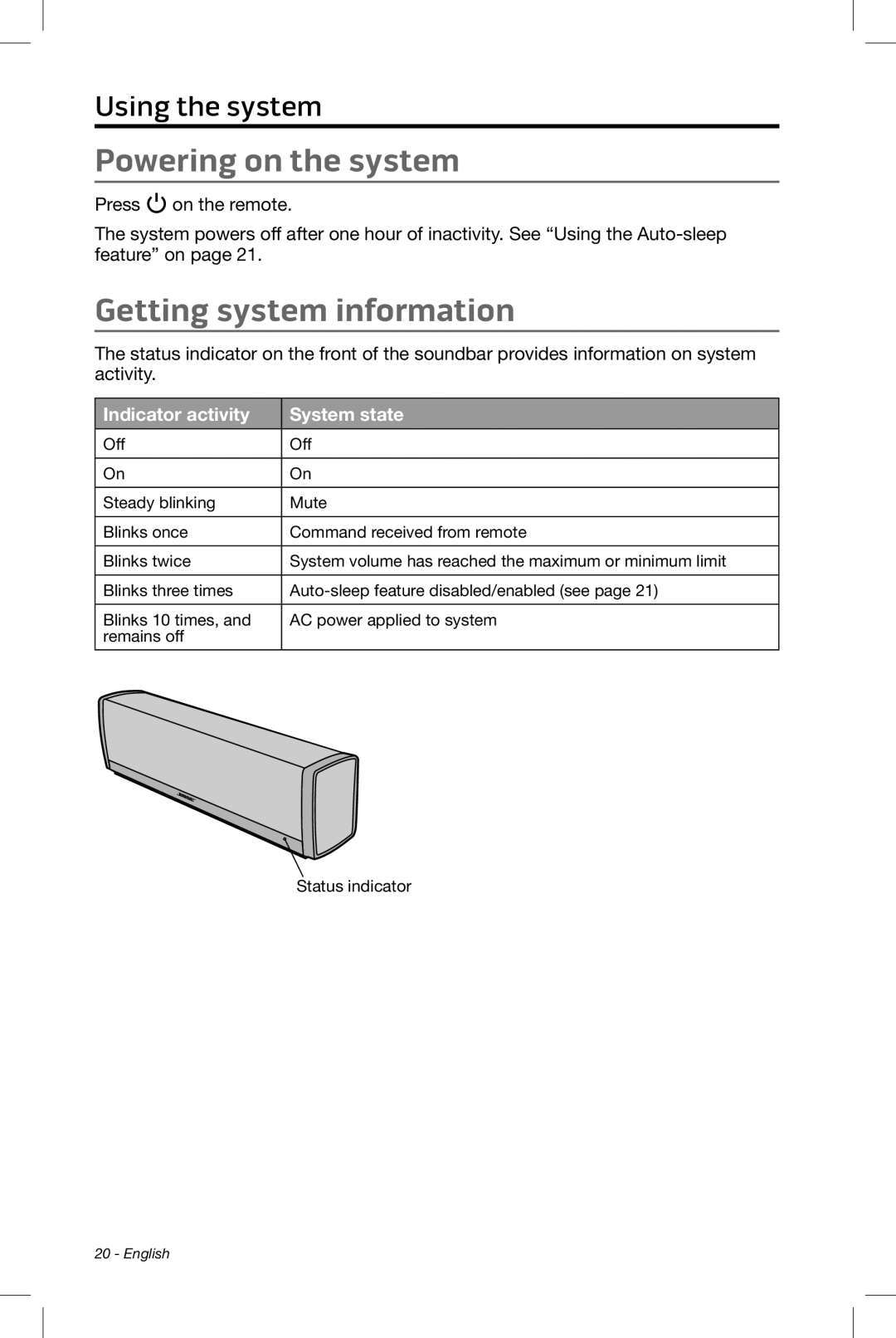CineMate 15/10 specifications
The Bose CineMate 15 and 10 are sophisticated home theater systems designed to elevate your audio experience to new heights. With a focus on immersive sound quality and user-friendly design, both models cater to movie lovers, gamers, and music enthusiasts alike.One of the standout features of the CineMate series is the use of Bose's proprietary Technologies. The CineMate 15 includes an Acoustimass module that delivers deep, powerful bass, creating an immersive audio environment. This module works in tandem with the compact speaker array, designed to provide an exceptional surround sound experience while minimizing clutter. The CineMate 10, although slightly simplified, retains a similar design philosophy, ensuring high-quality sound without occupying too much space.
Both systems come equipped with the Easy Setup feature, allowing users to get started with minimal hassle. The intuitive design includes just one connection to the TV, reducing cable clutter and making setup straightforward. Additionally, the systems are compatible with most TVs, ensuring seamless integration regardless of your existing setup.
In terms of audio performance, the CineMate systems utilize Bose's renowned TrueSpace surround sound processing. This technology captures surrounding sounds and disperses them throughout the room, creating a three-dimensional audio experience. As a result, viewers can feel as if they are right in the middle of the action, whether it's an epic battle scene or a quiet emotional moment in a drama.
Another significant advantage of the CineMate 15 and 10 is their versatility. In addition to connection options for TVs, both systems can easily connect to Bluetooth devices, allowing users to stream music directly from smartphones or tablets. This feature adds an extra layer of functionality, making the systems as much about music enjoyment as they are about cinematic experiences.
Both models also feature a universal remote that consolidates control for multiple devices, simplifying the user experience. With straightforward controls, you can easily navigate between cable, streaming, and music without needing multiple remotes.
In conclusion, the Bose CineMate 15 and 10 represent a blend of advanced sound technology, user-friendly design, and versatile functionality. Whether you are watching the latest blockbuster or enjoying your favorite tunes, these systems offer an audio experience that truly enhances your entertainment. With Bose's commitment to quality and innovation, it is clear that the CineMate series stands out in the realm of home theater systems.