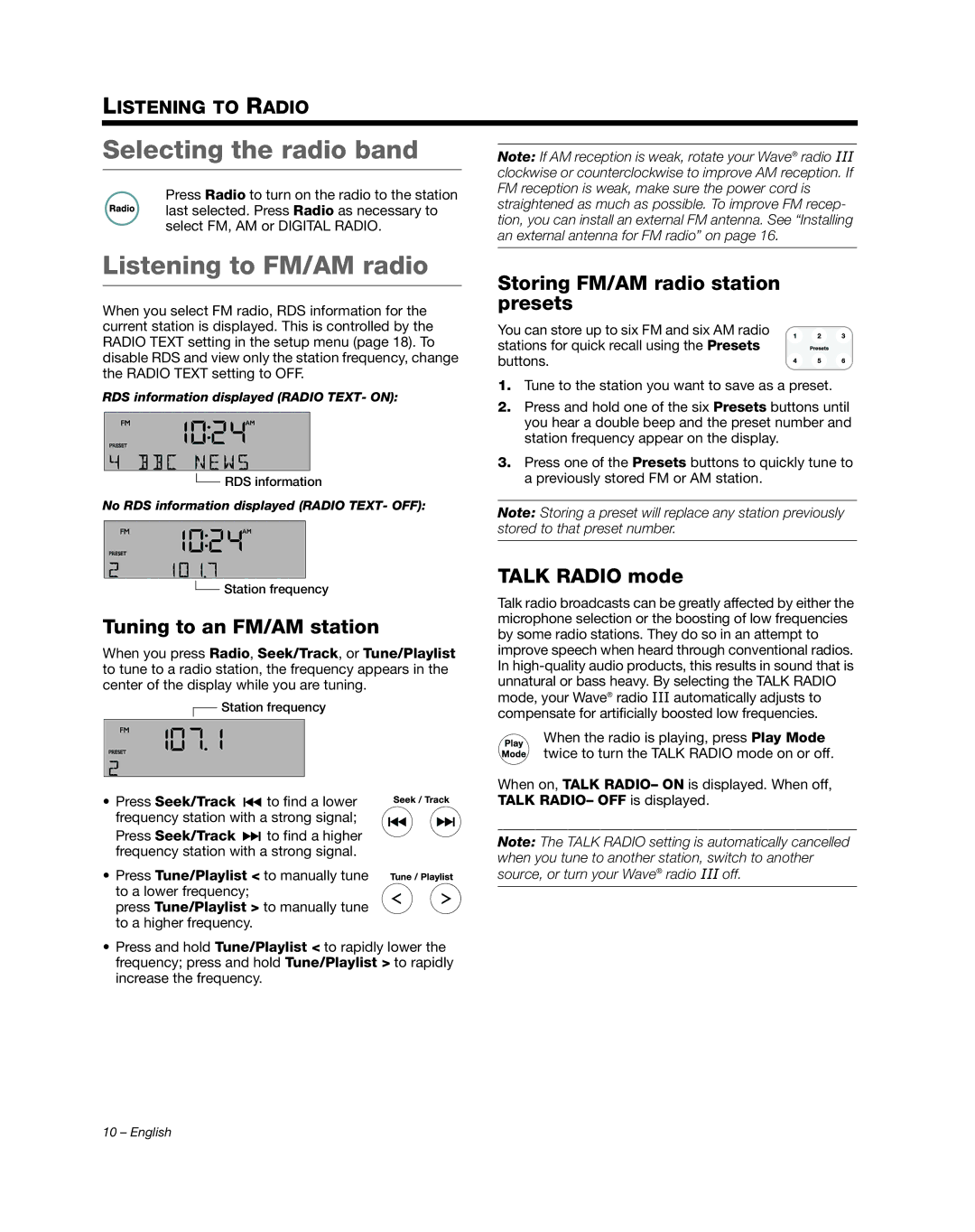LISTENING TO RADIO
Selecting the radio band
Press Radio to turn on the radio to the station last selected. Press Radio as necessary to select FM, AM or DIGITAL RADIO.
Listening to FM/AM radio
When you select FM radio, RDS information for the current station is displayed. This is controlled by the RADIO TEXT setting in the setup menu (page 18). To disable RDS and view only the station frequency, change the RADIO TEXT setting to OFF.
RDS information displayed (RADIO TEXT- ON):
![]() RDS information
RDS information
No RDS information displayed (RADIO TEXT- OFF):
![]() Station frequency
Station frequency
Tuning to an FM/AM station
When you press Radio, Seek/Track, or Tune/Playlist to tune to a radio station, the frequency appears in the center of the display while you are tuning.
Station frequency
• Press Seek/Track ![]() to find a lower frequency station with a strong signal; Press Seek/Track
to find a lower frequency station with a strong signal; Press Seek/Track ![]() to find a higher frequency station with a strong signal.
to find a higher frequency station with a strong signal.
• Press Tune/Playlist < to manually tune
to a lower frequency;
press Tune/Playlist > to manually tune to a higher frequency.
•Press and hold Tune/Playlist < to rapidly lower the frequency; press and hold Tune/Playlist > to rapidly increase the frequency.
Note: If AM reception is weak, rotate your Wave® radio III clockwise or counterclockwise to improve AM reception. If FM reception is weak, make sure the power cord is straightened as much as possible. To improve FM recep- tion, you can install an external FM antenna. See “Installing an external antenna for FM radio” on page 16.
Storing FM/AM radio station presets
You can store up to six FM and six AM radio stations for quick recall using the Presets
buttons.
1.Tune to the station you want to save as a preset.
2.Press and hold one of the six Presets buttons until you hear a double beep and the preset number and station frequency appear on the display.
3.Press one of the Presets buttons to quickly tune to a previously stored FM or AM station.
Note: Storing a preset will replace any station previously stored to that preset number.
TALK RADIO mode
Talk radio broadcasts can be greatly affected by either the microphone selection or the boosting of low frequencies by some radio stations. They do so in an attempt to improve speech when heard through conventional radios. In
When the radio is playing, press Play Mode twice to turn the TALK RADIO mode on or off.
When on, TALK RADIO– ON is displayed. When off, TALK RADIO– OFF is displayed.
Note: The TALK RADIO setting is automatically cancelled when you tune to another station, switch to another source, or turn your Wave® radio III off.
10 – English