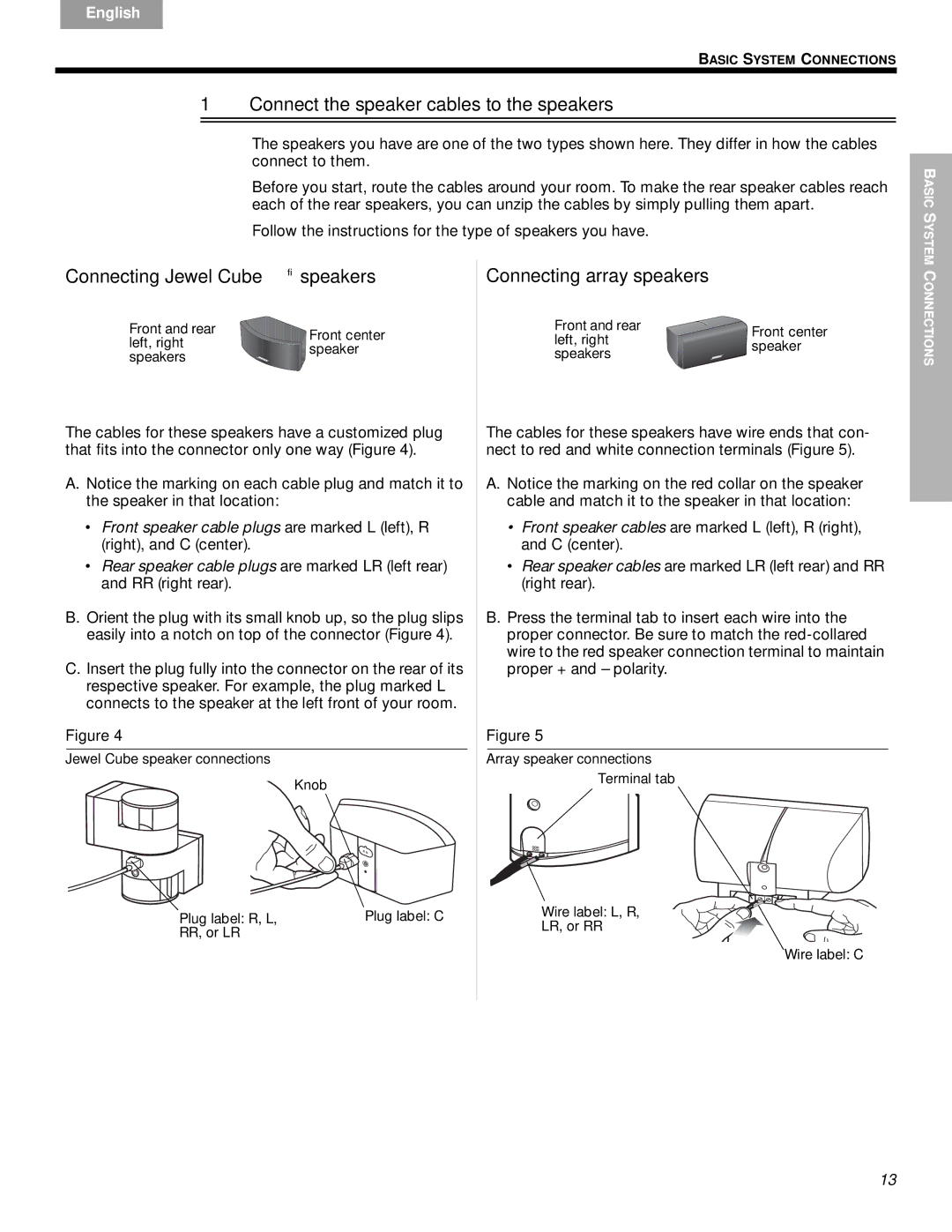VS-2 specifications
The Bose VS-2 is a distinguished addition to the family of professional audio products, particularly designed for enhancing spatial audio experiences in various settings, such as concerts, conferences, and public speaking events. The device stands out for its innovative technologies that ensure high-quality sound, delivering a superior auditory experience for both speakers and listeners.One of the main features of the Bose VS-2 is its advanced spatial processing technology, which utilizes proprietary algorithms to create a wider soundstage. This technology enables sound sources to be perceived more realistically, offering an immersive experience that is essential for live performances and presentations. The device seamlessly integrates with other sound systems, enhancing their capabilities without the need for extensive setup or configuration.
The VS-2 is equipped with multiple input options, including XLR and 1/4-inch connectors, allowing it to accommodate a variety of audio sources. This versatility makes it suitable for use in different environments, whether in small venues or large auditoriums. Additionally, its lightweight and compact design enable easy transport and installation, making it a favorite among audio professionals who require mobility without sacrificing quality.
Another noteworthy characteristic of the Bose VS-2 is its robust construction, which is designed to withstand the rigors of professional use. The materials used are not only durable but also optimized to reduce unwanted vibrations and feedback, further enhancing audio clarity. Furthermore, the VS-2 is engineered to minimize distortion, ensuring that sound remains crisp and clear even at high volumes.
The device also features an intuitive user interface that simplifies operation, allowing sound technicians to make adjustments quickly and efficiently during performances. This ease of use is complemented by a range of customizable settings, enabling users to tailor the audio output to specific environments or personal preferences.
In summary, the Bose VS-2 combines cutting-edge technology with user-friendly features and robust build quality. Its ability to deliver high-quality sound, along with versatile connectivity and intuitive operation, positions it as an essential tool for sound professionals looking to elevate their audio setup to new heights. Whether for live events or installed systems, the Bose VS-2 is engineered to meet the demands of modern audio environments, making it a standout choice for those who prioritize excellence in sound performance.