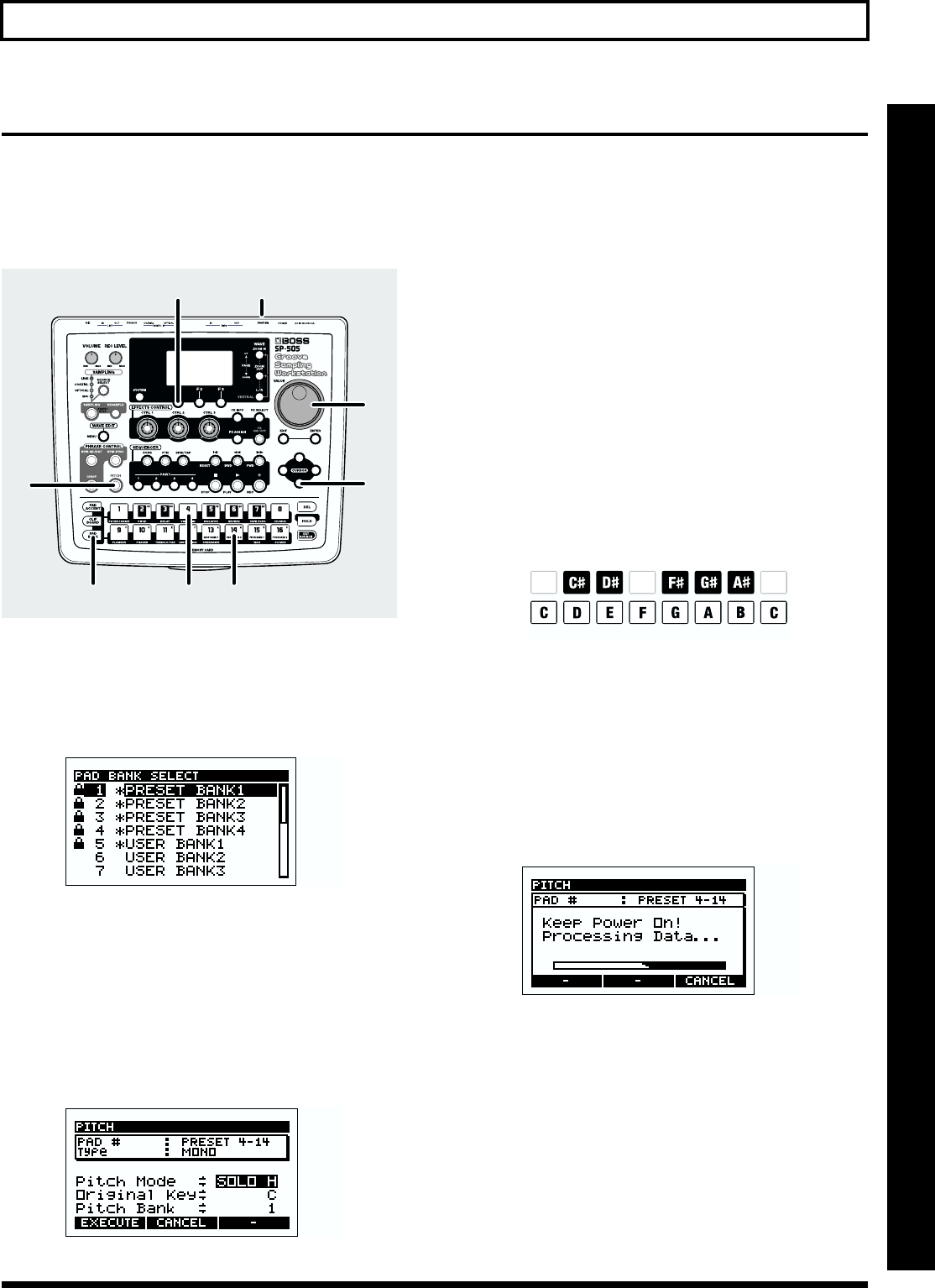
27
Quick Start
Quick Start
Playing pitches with a sample (Pitch)The SP-505’s “Pitch” function lets you play different pitches
with a sample.
* It is not possible to play pitches with a stereo sample.
* It is not possible to play pitches with samples of the Pitch bank.
fig.00-204
1. Turn on the POWER switch of the SP-505.
2. Press [PAD BANK].
A list of the pad banks will be displayed.
fig.00-100
3. Select the pad bank.
For this example, press pad [4] to select PRESET BANK
4.
4. Press the pad of the sample that you want to use to play
pitches.
For this example, press pad [14].
5. Press [PITCH].
fig.00-31a
6. Use the VALUE dial to select the mode.
Pitch Mode
SOLO L: Suitable for single-note samples of low-range
instruments such as bass.
SOLO H: Suitable for single-note samples of high-range
instruments such as piano or guitar.
MUSIC: Suitable for most music samples.
* Depending on the sample, it may not be possible to play
pitches successfully.
7. Press CURSOR [↓] to move the cursor to “Original Key.”
You can select one of the pad sounds, and use it to play
scaled pitches. Use the VALUE dial to select the pad
whose sound you want to use to play scales.
Original Key:
C, C#, D, D#, E, F, F#, G, G#, A, A#, B, C <UP>
In this case, set this to G.
Pads correspond to keys as follows.
fig.00-31b
8. Press CURSOR [↓] to move the cursor to “Pitch Bank.”
9. Use the VALUE dial to select the pitch bank.
Pitch Bank: 1, 2
10.To execute the Pitch function, press [F1] (EXECUTE).
To cancel, press [F2] (CANCEL) or [EXIT].
Pads [2]–[16] will light automatically, and will play the
sample at different pitches.
fig.00-31c
* Depending on the volume of the original sample, the sound
may distort if you use the Pitch function. In this case, lower
the volume of the original sample. (p. 44; “Adjusting the
volume of a sample”)
* While the display indicates “Processing Data...,” you can
press [F3] (CANCEL) to abort the operation.
* If the pitch bank (1 or 2) already contains samples, a message
of “OK to Overwrite?” will appear. If it is ok to change the
samples of the pitch bank, press [F1] (YES). To cancel, press
[F2] (NO).
23
1
4
10
5
6
9
7
8
<
UP