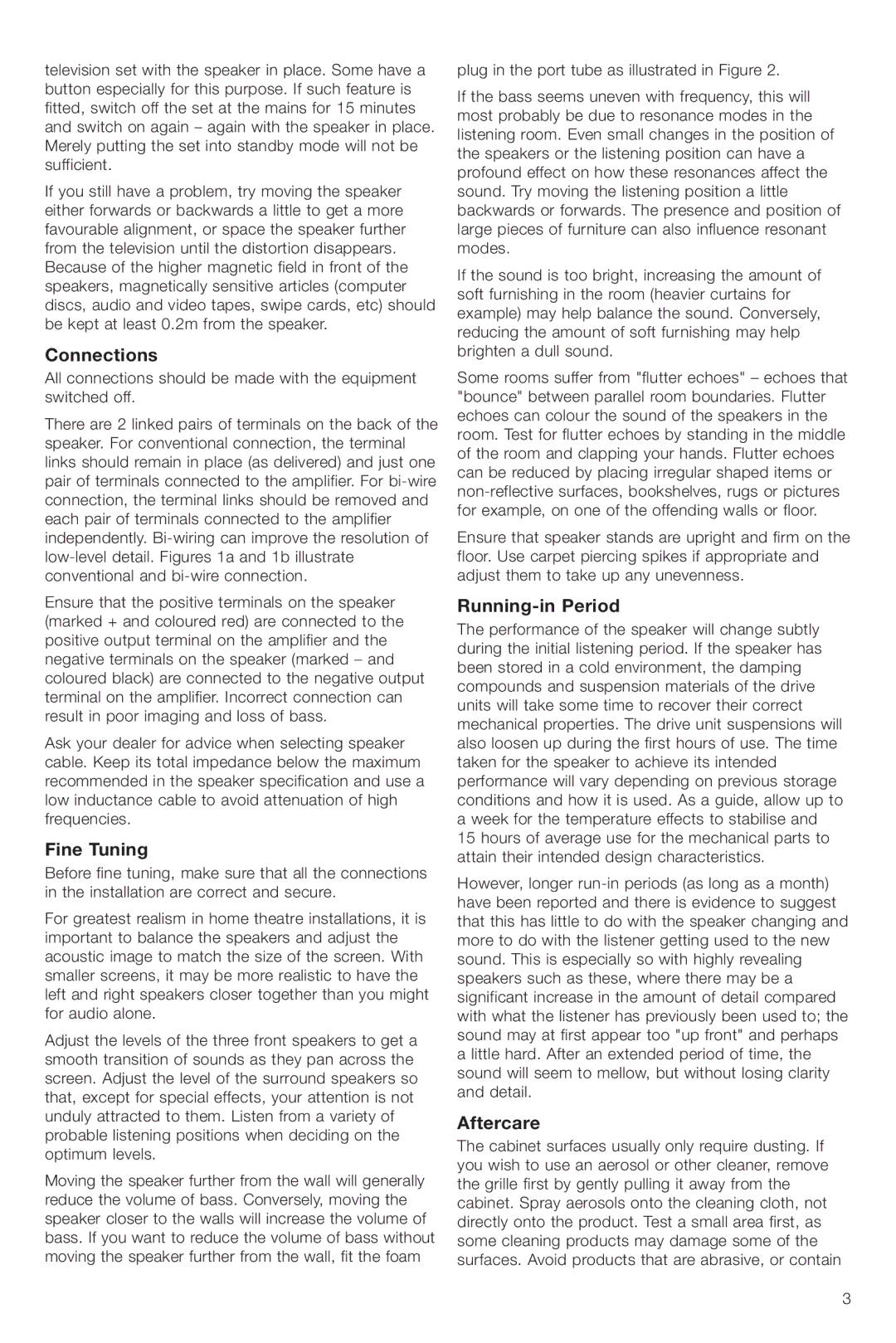television set with the speaker in place. Some have a button especially for this purpose. If such feature is fitted, switch off the set at the mains for 15 minutes and switch on again – again with the speaker in place. Merely putting the set into standby mode will not be sufficient.
If you still have a problem, try moving the speaker either forwards or backwards a little to get a more favourable alignment, or space the speaker further from the television until the distortion disappears.
Because of the higher magnetic field in front of the speakers, magnetically sensitive articles (computer discs, audio and video tapes, swipe cards, etc) should be kept at least 0.2m from the speaker.
Connections
All connections should be made with the equipment switched off.
There are 2 linked pairs of terminals on the back of the speaker. For conventional connection, the terminal links should remain in place (as delivered) and just one pair of terminals connected to the amplifier. For
Ensure that the positive terminals on the speaker (marked + and coloured red) are connected to the positive output terminal on the amplifier and the negative terminals on the speaker (marked – and coloured black) are connected to the negative output terminal on the amplifier. Incorrect connection can result in poor imaging and loss of bass.
Ask your dealer for advice when selecting speaker cable. Keep its total impedance below the maximum recommended in the speaker specification and use a low inductance cable to avoid attenuation of high frequencies.
Fine Tuning
Before fine tuning, make sure that all the connections in the installation are correct and secure.
For greatest realism in home theatre installations, it is important to balance the speakers and adjust the acoustic image to match the size of the screen. With smaller screens, it may be more realistic to have the left and right speakers closer together than you might for audio alone.
Adjust the levels of the three front speakers to get a smooth transition of sounds as they pan across the screen. Adjust the level of the surround speakers so that, except for special effects, your attention is not unduly attracted to them. Listen from a variety of probable listening positions when deciding on the optimum levels.
Moving the speaker further from the wall will generally reduce the volume of bass. Conversely, moving the speaker closer to the walls will increase the volume of bass. If you want to reduce the volume of bass without moving the speaker further from the wall, fit the foam
plug in the port tube as illustrated in Figure 2.
If the bass seems uneven with frequency, this will most probably be due to resonance modes in the listening room. Even small changes in the position of the speakers or the listening position can have a profound effect on how these resonances affect the sound. Try moving the listening position a little backwards or forwards. The presence and position of large pieces of furniture can also influence resonant modes.
If the sound is too bright, increasing the amount of soft furnishing in the room (heavier curtains for example) may help balance the sound. Conversely, reducing the amount of soft furnishing may help brighten a dull sound.
Some rooms suffer from "flutter echoes" – echoes that "bounce" between parallel room boundaries. Flutter echoes can colour the sound of the speakers in the room. Test for flutter echoes by standing in the middle of the room and clapping your hands. Flutter echoes can be reduced by placing irregular shaped items or
Ensure that speaker stands are upright and firm on the floor. Use carpet piercing spikes if appropriate and adjust them to take up any unevenness.
Running-in Period
The performance of the speaker will change subtly during the initial listening period. If the speaker has been stored in a cold environment, the damping compounds and suspension materials of the drive units will take some time to recover their correct mechanical properties. The drive unit suspensions will also loosen up during the first hours of use. The time taken for the speaker to achieve its intended performance will vary depending on previous storage conditions and how it is used. As a guide, allow up to a week for the temperature effects to stabilise and
15 hours of average use for the mechanical parts to attain their intended design characteristics.
However, longer
Aftercare
The cabinet surfaces usually only require dusting. If you wish to use an aerosol or other cleaner, remove the grille first by gently pulling it away from the cabinet. Spray aerosols onto the cleaning cloth, not directly onto the product. Test a small area first, as some cleaning products may damage some of the surfaces. Avoid products that are abrasive, or contain
3