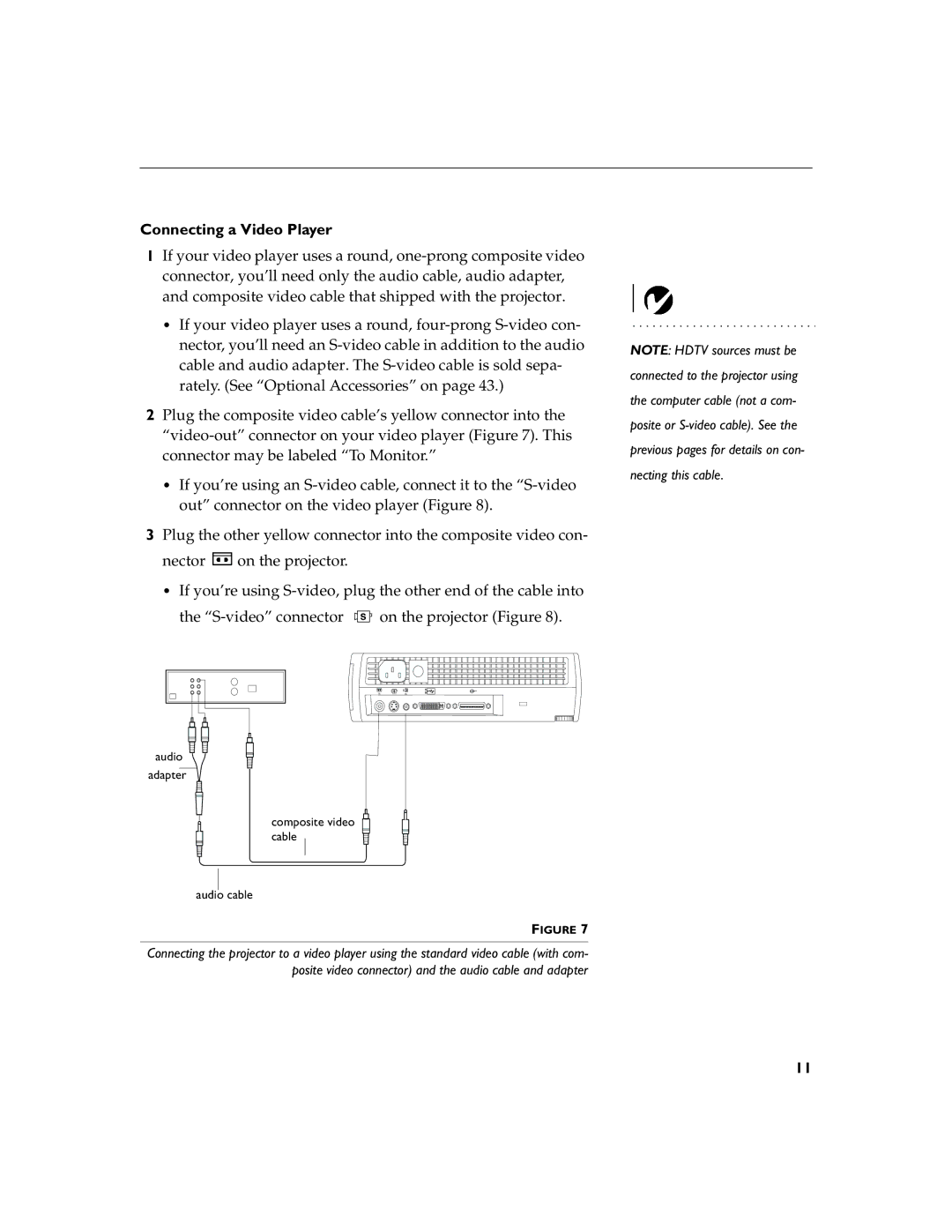Connecting a Video Player
1If your video player uses a round,
•If your video player uses a round,
2Plug the composite video cable’s yellow connector into the
•If you’re using an
3Plug the other yellow connector into the composite video con- nector ![]() on the projector.
on the projector.
•If you’re using
the ![]() on the projector (Figure 8).
on the projector (Figure 8).
in | in |
audio
adapter
composite video cable
audio cable
FIGURE 7
Connecting the projector to a video player using the standard video cable (with com- posite video connector) and the audio cable and adapter
NOTE: HDTV sources must be connected to the projector using the computer cable (not a com- posite or
11