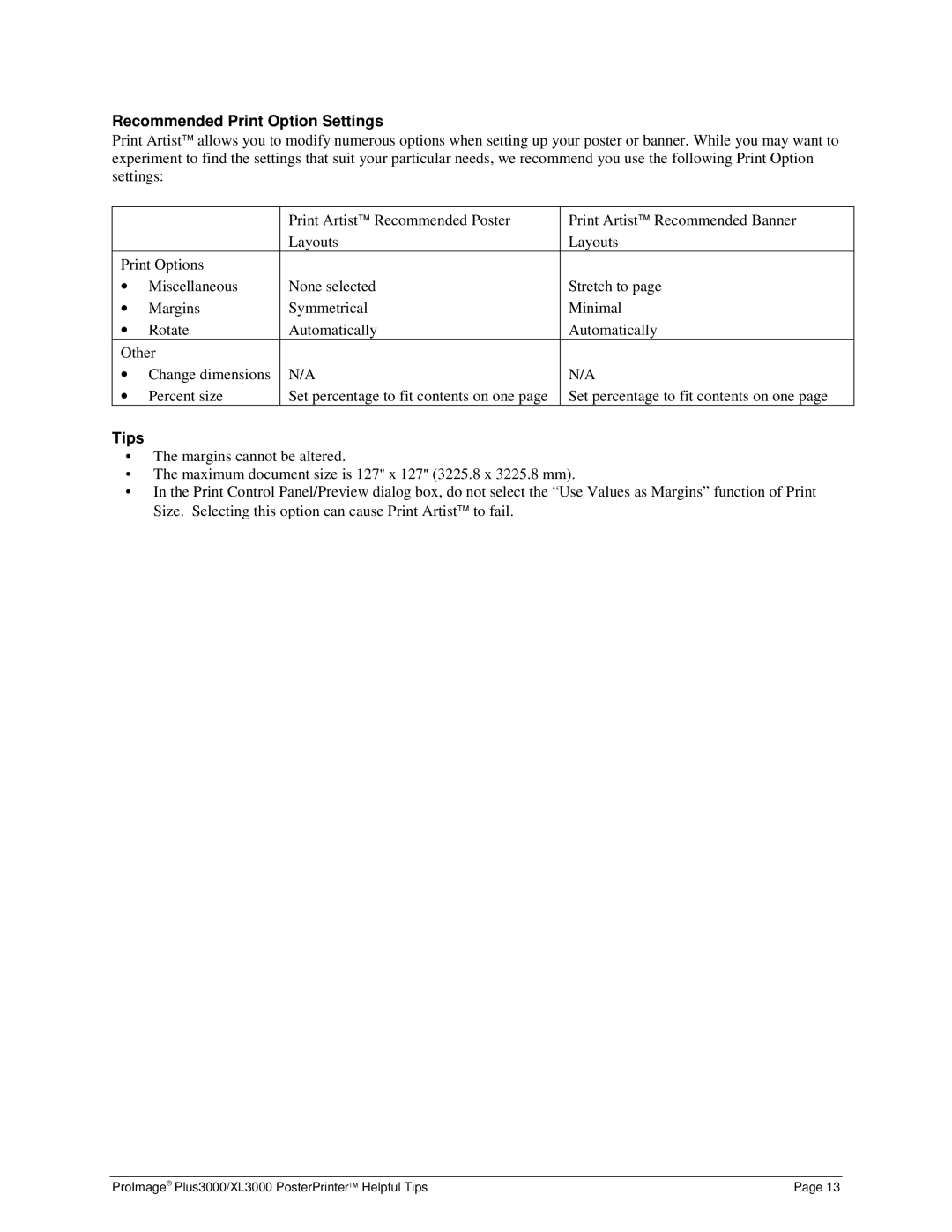Recommended Print Option Settings
Print Artist allows you to modify numerous options when setting up your poster or banner. While you may want to experiment to find the settings that suit your particular needs, we recommend you use the following Print Option settings:
|
| Print Artist Recommended Poster | Print Artist Recommended Banner |
|
| Layouts | Layouts |
Print Options |
|
| |
• | Miscellaneous | None selected | Stretch to page |
• | Margins | Symmetrical | Minimal |
• | Rotate | Automatically | Automatically |
Other |
|
| |
• | Change dimensions | N/A | N/A |
• | Percent size | Set percentage to fit contents on one page | Set percentage to fit contents on one page |
Tips
•The margins cannot be altered.
•The maximum document size is 127" x 127" (3225.8 x 3225.8 mm).
•In the Print Control Panel/Preview dialog box, do not select the “Use Values as Margins” function of Print Size. Selecting this option can cause Print Artist to fail.
ProImage Plus3000/XL3000 PosterPrinter Helpful Tips | Page 13 |