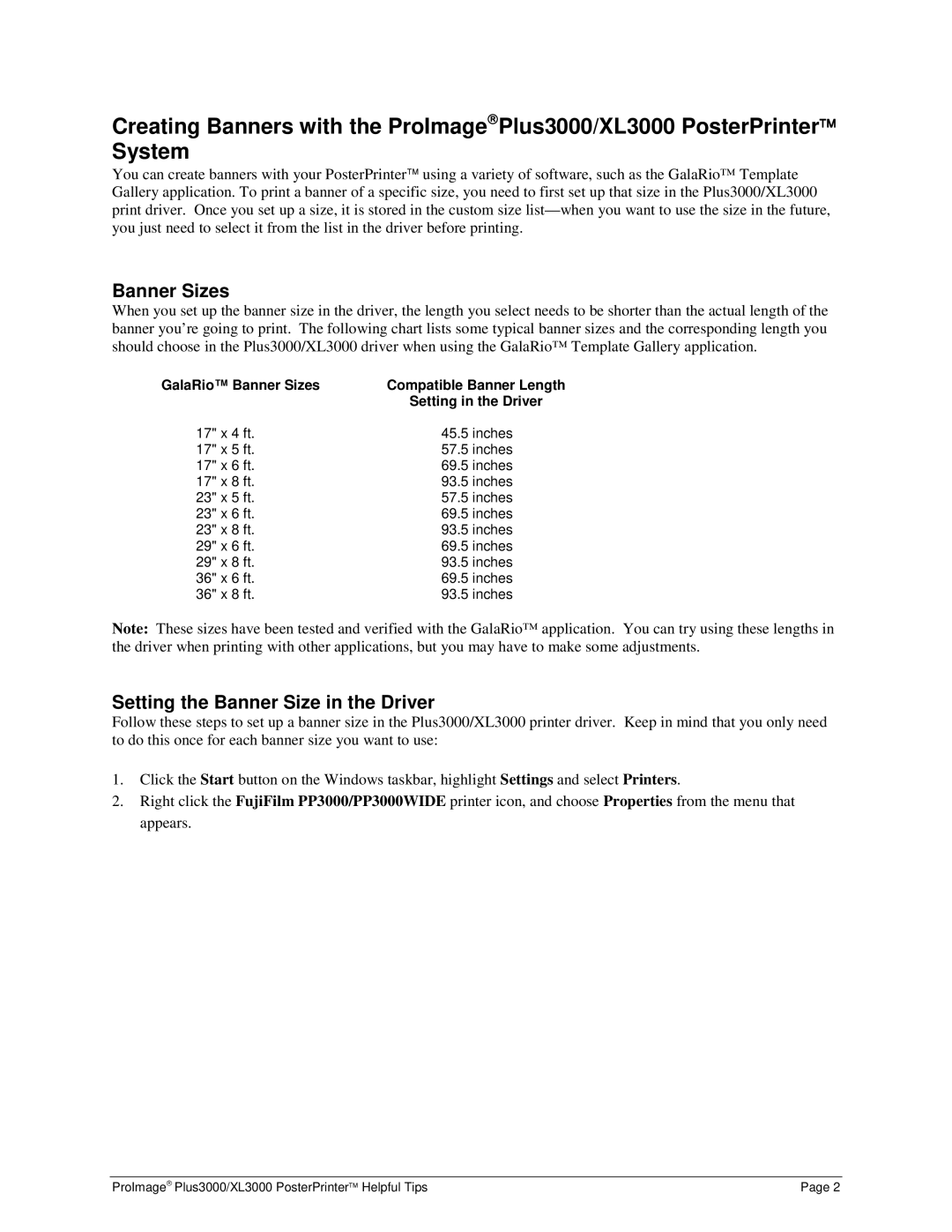Creating Banners with the ProImagePlus3000/XL3000 PosterPrinter System
You can create banners with your PosterPrinter using a variety of software, such as the GalaRio™ Template Gallery application. To print a banner of a specific size, you need to first set up that size in the Plus3000/XL3000 print driver. Once you set up a size, it is stored in the custom size
Banner Sizes
When you set up the banner size in the driver, the length you select needs to be shorter than the actual length of the banner you’re going to print. The following chart lists some typical banner sizes and the corresponding length you should choose in the Plus3000/XL3000 driver when using the GalaRio™ Template Gallery application.
GalaRio™ Banner Sizes | Compatible Banner Length |
| Setting in the Driver |
17" x 4 ft. | 45.5 inches |
17" x 5 ft. | 57.5 inches |
17" x 6 ft. | 69.5 inches |
17" x 8 ft. | 93.5 inches |
23" x 5 ft. | 57.5 inches |
23" x 6 ft. | 69.5 inches |
23" x 8 ft. | 93.5 inches |
29" x 6 ft. | 69.5 inches |
29" x 8 ft. | 93.5 inches |
36" x 6 ft. | 69.5 inches |
36" x 8 ft. | 93.5 inches |
Note: These sizes have been tested and verified with the GalaRio™ application. You can try using these lengths in the driver when printing with other applications, but you may have to make some adjustments.
Setting the Banner Size in the Driver
Follow these steps to set up a banner size in the Plus3000/XL3000 printer driver. Keep in mind that you only need to do this once for each banner size you want to use:
1.Click the Start button on the Windows taskbar, highlight Settings and select Printers.
2.Right click the FujiFilm PP3000/PP3000WIDE printer icon, and choose Properties from the menu that appears.
ProImage Plus3000/XL3000 PosterPrinter Helpful Tips | Page 2 |