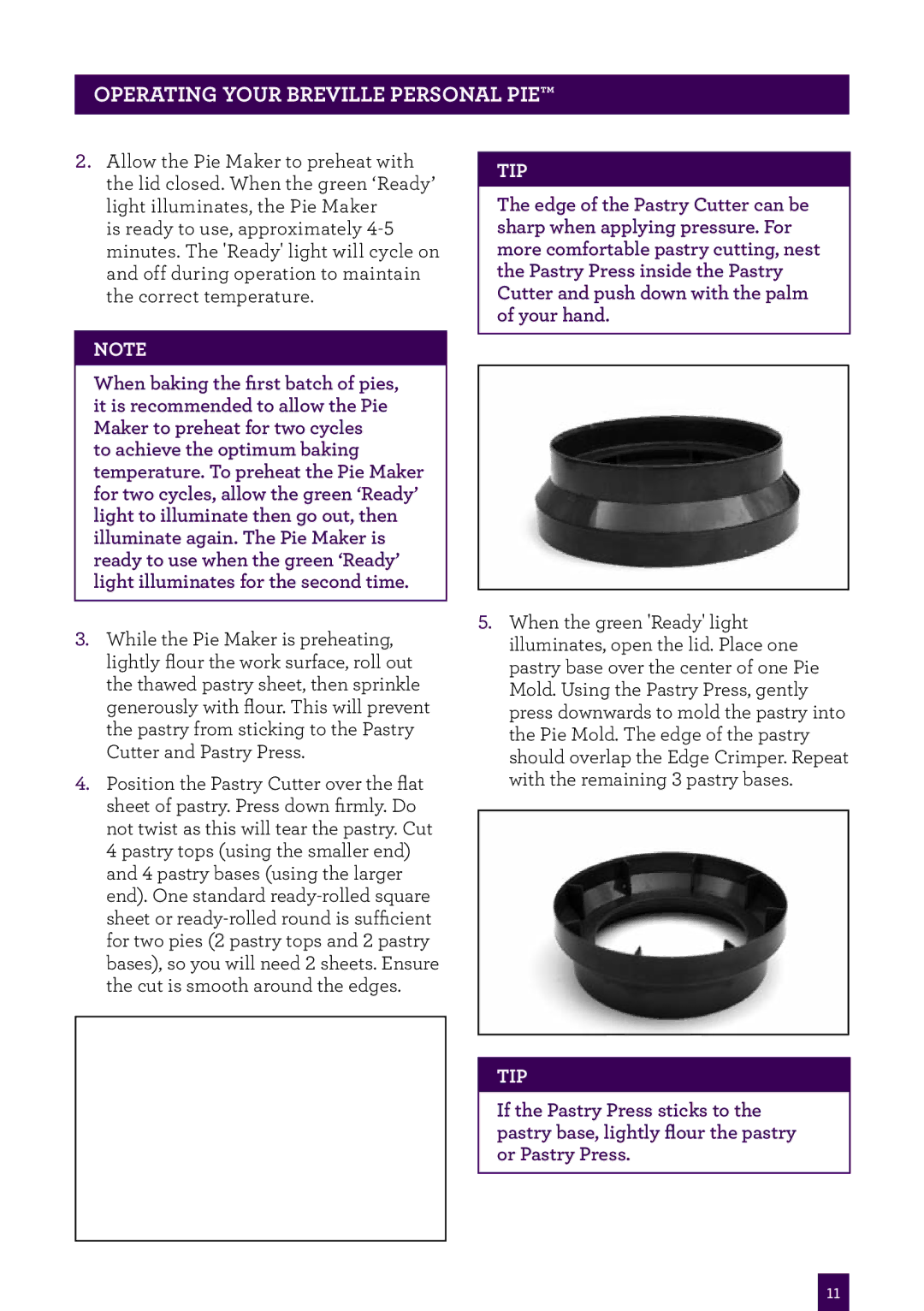PAgeOPERATINGheaderYOUR..... BREVILLE PersOnal Pie™
2.Allow the Pie Maker to preheat with the lid closed. When the green ‘Ready’ light illuminates, the Pie Maker
is ready to use, approximately
NOTE
When baking the first batch of pies, it is recommended to allow the Pie Maker to preheat for two cycles
to achieve the optimum baking temperature. To preheat the Pie Maker for two cycles, allow the green ‘Ready’ light to illuminate then go out, then illuminate again. The Pie Maker is ready to use when the green ‘Ready’ light illuminates for the second time.
3.While the Pie Maker is preheating, lightly flour the work surface, roll out the thawed pastry sheet, then sprinkle generously with flour. This will prevent the pastry from sticking to the Pastry Cutter and Pastry Press.
4.Position the Pastry Cutter over the flat sheet of pastry. Press down firmly. Do not twist as this will tear the pastry. Cut 4 pastry tops (using the smaller end) and 4 pastry bases (using the larger end). One standard
TIP
The edge of the Pastry Cutter can be sharp when applying pressure. For more comfortable pastry cutting, nest the Pastry Press inside the Pastry Cutter and push down with the palm of your hand.
5.When the green 'Ready' light illuminates, open the lid. Place one pastry base over the center of one Pie Mold. Using the Pastry Press, gently press downwards to mold the pastry into the Pie Mold. The edge of the pastry should overlap the Edge Crimper. Repeat with the remaining 3 pastry bases.
TIP
If the Pastry Press sticks to the pastry base, lightly flour the pastry or Pastry Press.
11