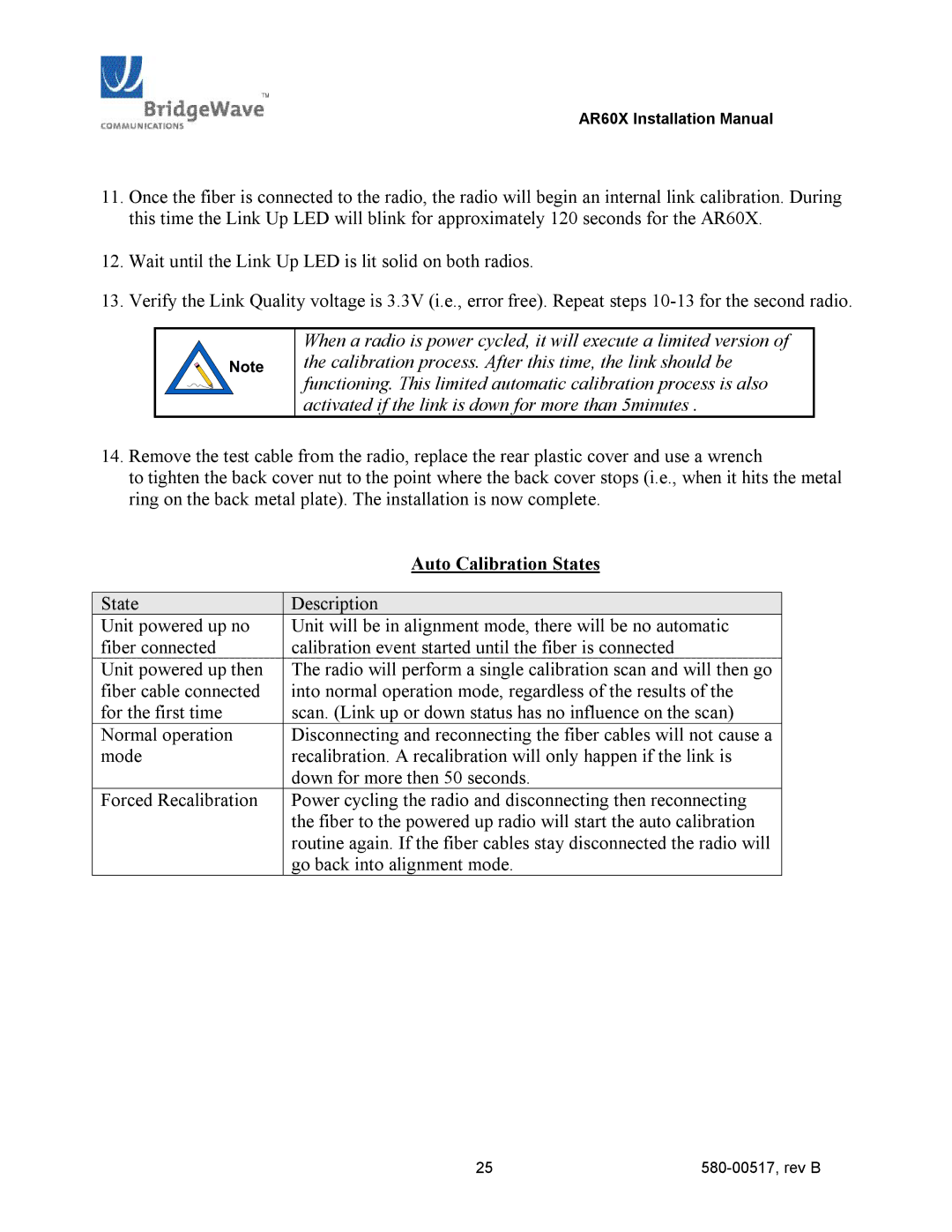AR60X Installation Manual
11.Once the fiber is connected to the radio, the radio will begin an internal link calibration. During this time the Link Up LED will blink for approximately 120 seconds for the AR60X.
12.Wait until the Link Up LED is lit solid on both radios.
13.Verify the Link Quality voltage is 3.3V (i.e., error free). Repeat steps 1013 for the second radio.
When a radio is power cycled, it will execute a limited version of the calibration process. After this time, the link should be functioning. This limited automatic calibration process is also activated if the link is down for more than 5minutes .
14.Remove the test cable from the radio, replace the rear plastic cover and use a wrench
to tighten the back cover nut to the point where the back cover stops (i.e., when it hits the metal ring on the back metal plate). The installation is now complete.
| Auto Calibration States |
State | Description |
Unit powered up no | Unit will be in alignment mode, there will be no automatic |
fiber connected | calibration event started until the fiber is connected |
Unit powered up then | The radio will perform a single calibration scan and will then go |
fiber cable connected | into normal operation mode, regardless of the results of the |
for the first time | scan. (Link up or down status has no influence on the scan) |
Normal operation | Disconnecting and reconnecting the fiber cables will not cause a |
mode | recalibration. A recalibration will only happen if the link is |
| down for more then 50 seconds. |
Forced Recalibration | Power cycling the radio and disconnecting then reconnecting |
| the fiber to the powered up radio will start the auto calibration |
| routine again. If the fiber cables stay disconnected the radio will |
| go back into alignment mode. |
25 | 58000517, rev B |