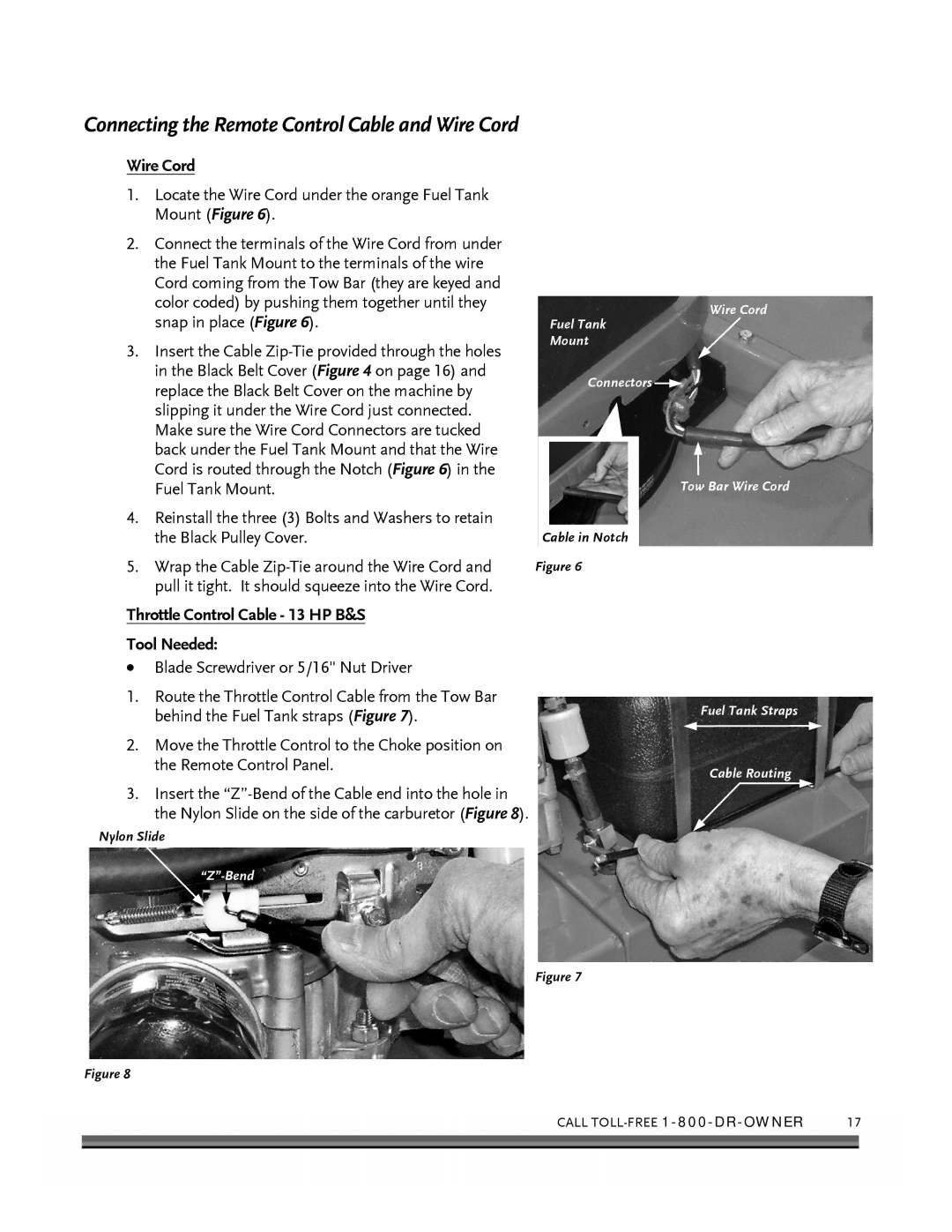Connecting the Remote Control Cable and Wire Cord
Wire Cord
1.Locate the Wire Cord under the orange Fuel Tank Mount (Figure 6).
2.Connect the terminals of the Wire Cord from under the Fuel Tank Mount to the terminals of the wire Cord coming from the Tow Bar (they are keyed and color coded) by pushing them together until they snap in place (Figure 6).
3.Insert the Cable
4.Reinstall the three (3) Bolts and Washers to retain the Black Pulley Cover.
5.Wrap the Cable
Throttle Control Cable - 13 HP B&S
Tool Needed:
•Blade Screwdriver or 5/16" Nut Driver
Wire Cord
Fuel Tank
Mount
Connectors ![]()
Tow Bar Wire Cord
Cable in Notch
Figure 6
1.Route the Throttle Control Cable from the Tow Bar behind the Fuel Tank straps (Figure 7).
2.Move the Throttle Control to the Choke position on the Remote Control Panel.
3.Insert the
Nylon Slide
Figure 7
Figure 8
Fuel Tank Straps
Cable Routing
CALL | 17 |