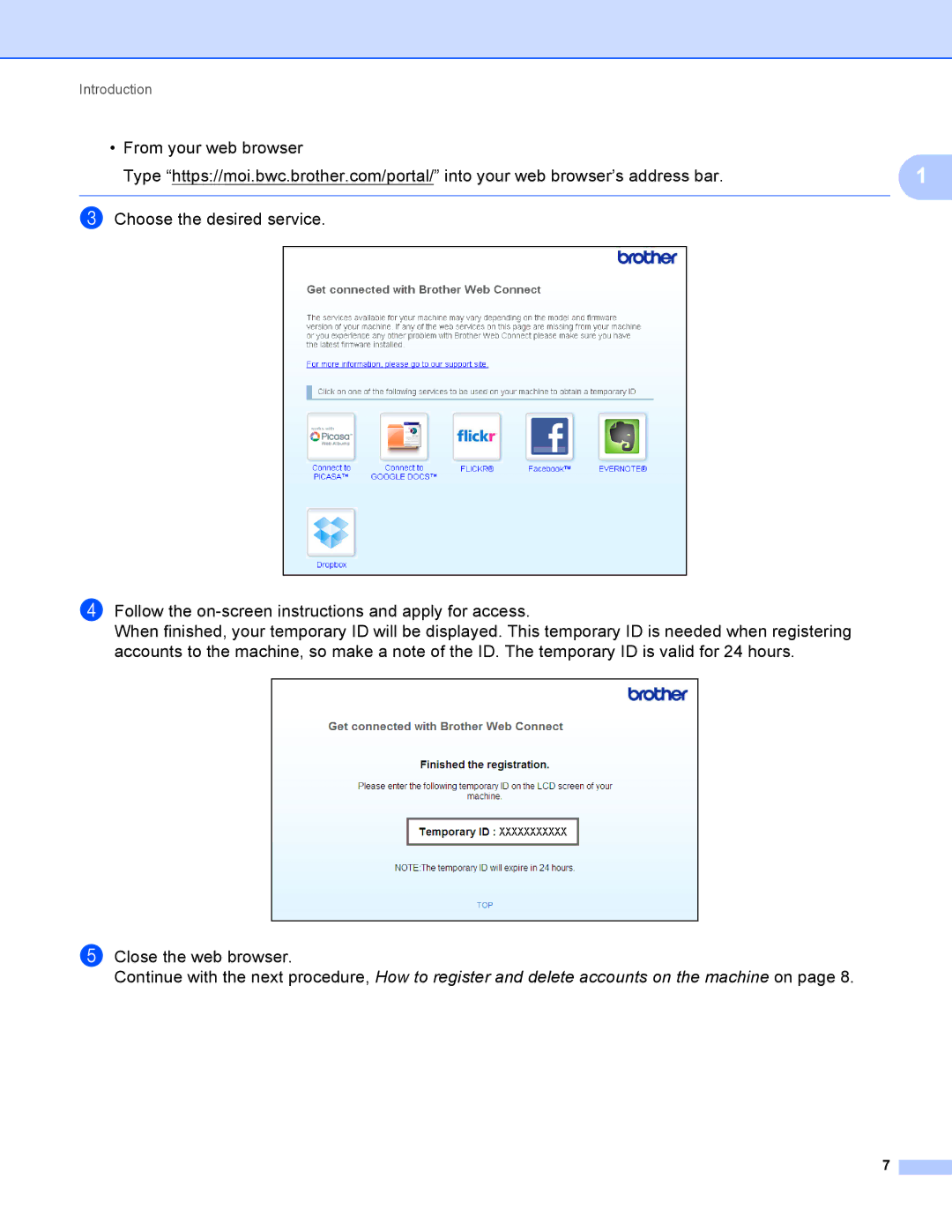Introduction
• From your web browser
Type “https://moi.bwc.brother.com/portal/” into your web browser’s address bar. | 1 |
c Choose the desired service.
d Follow the
When finished, your temporary ID will be displayed. This temporary ID is needed when registering accounts to the machine, so make a note of the ID. The temporary ID is valid for 24 hours.
e Close the web browser.
Continue with the next procedure, How to register and delete accounts on the machine on page 8.
7