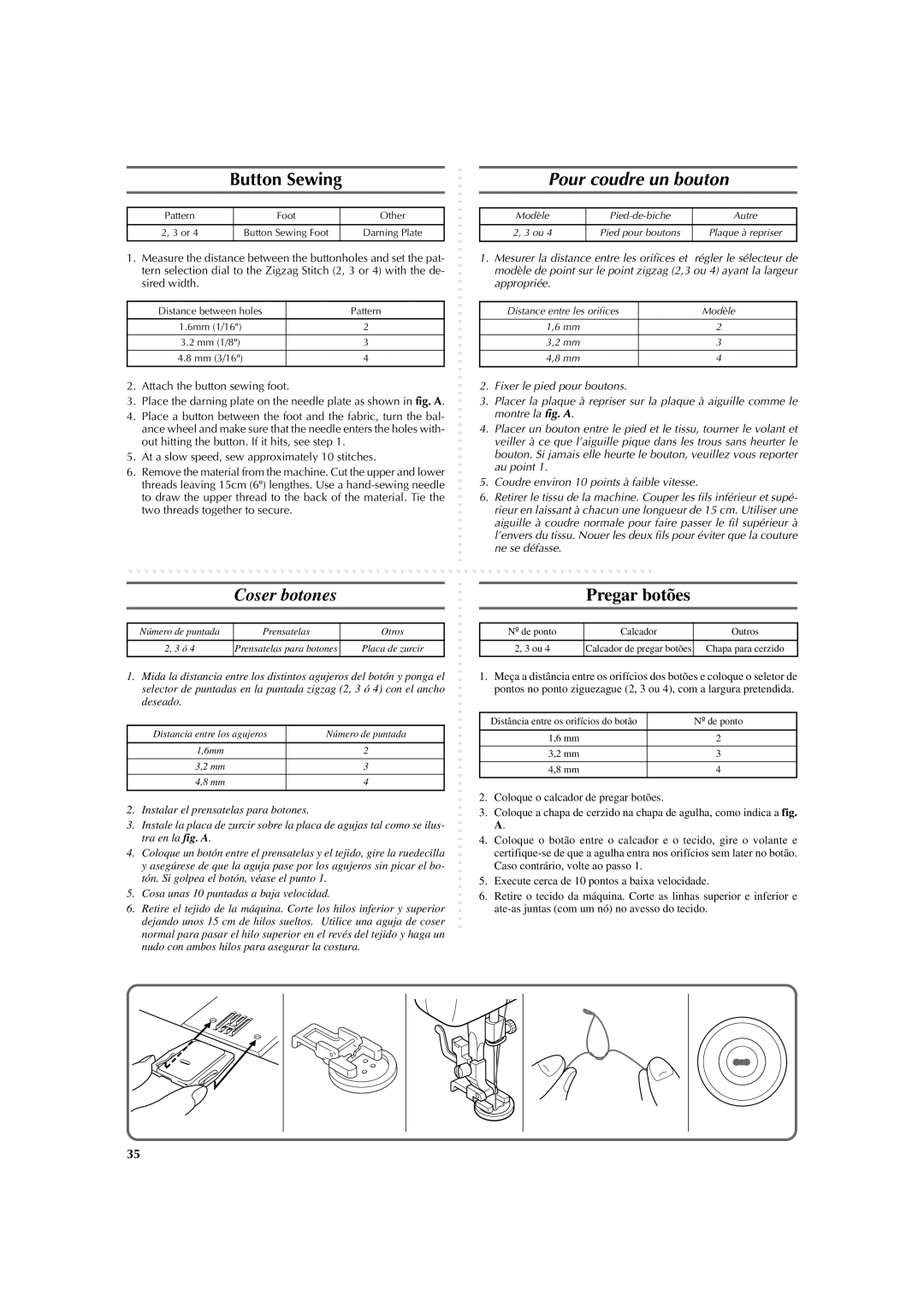LS 2125 specifications
The Brother LS 2125 is a versatile and efficient sewing machine that caters to both beginners and experienced sewists. Designed with user-friendliness in mind, it combines functionality and affordability, making it an ideal choice for a wide range of sewing projects.One of the standout features of the Brother LS 2125 is its 21 built-in stitch functions. These stitches include essential utility stitches, decorative stitches, and a one-step buttonhole, allowing users to explore creativity while completing practical tasks. The variety of stitch options provides ample opportunities for customization, ensuring that every sewing project can be tailored to individual preferences.
The machine is equipped with a quick-set drop-in bobbin system, which simplifies the process of inserting the bobbin and reduces the risk of thread jams. The clear view cover allows sewists to monitor thread supply, making the sewing experience more seamless. Additionally, the Brother LS 2125 includes a built-in automatic needle threader, a feature that minimizes eye strain and saves time, particularly useful for those who sew frequently.
In terms of performance, the LS 2125 boasts a powerful motor that is capable of handling various fabrics, from lightweight materials to thicker textiles. Its adjustable stitch length and width provide further control, allowing users to refine their techniques and achieve professional results. The machine’s lightweight and compact design also make it portable, an advantage for those who enjoy attending classes or sewing events.
Furthermore, the Brother LS 2125 emphasizes ease of use with its intuitive layout and straightforward control panel. The machine features a free arm configuration, which is ideal for sewing cylindrical items such as sleeves and hems. The included accessories, such as multiple sewing feet and a dust cover, enhance its versatility and functionality, ensuring users have everything they need to get started right away.
With its combination of practical features and user-centered design, the Brother LS 2125 stands out as a reliable option for anyone looking to embark on or continue their sewing journey. Whether you aim to create garments, home décor, or craft projects, this sewing machine is equipped to meet your diverse sewing needs. Its blend of technology, functionality, and user-friendly characteristics make it a commendable tool for creativity and craftsmanship.