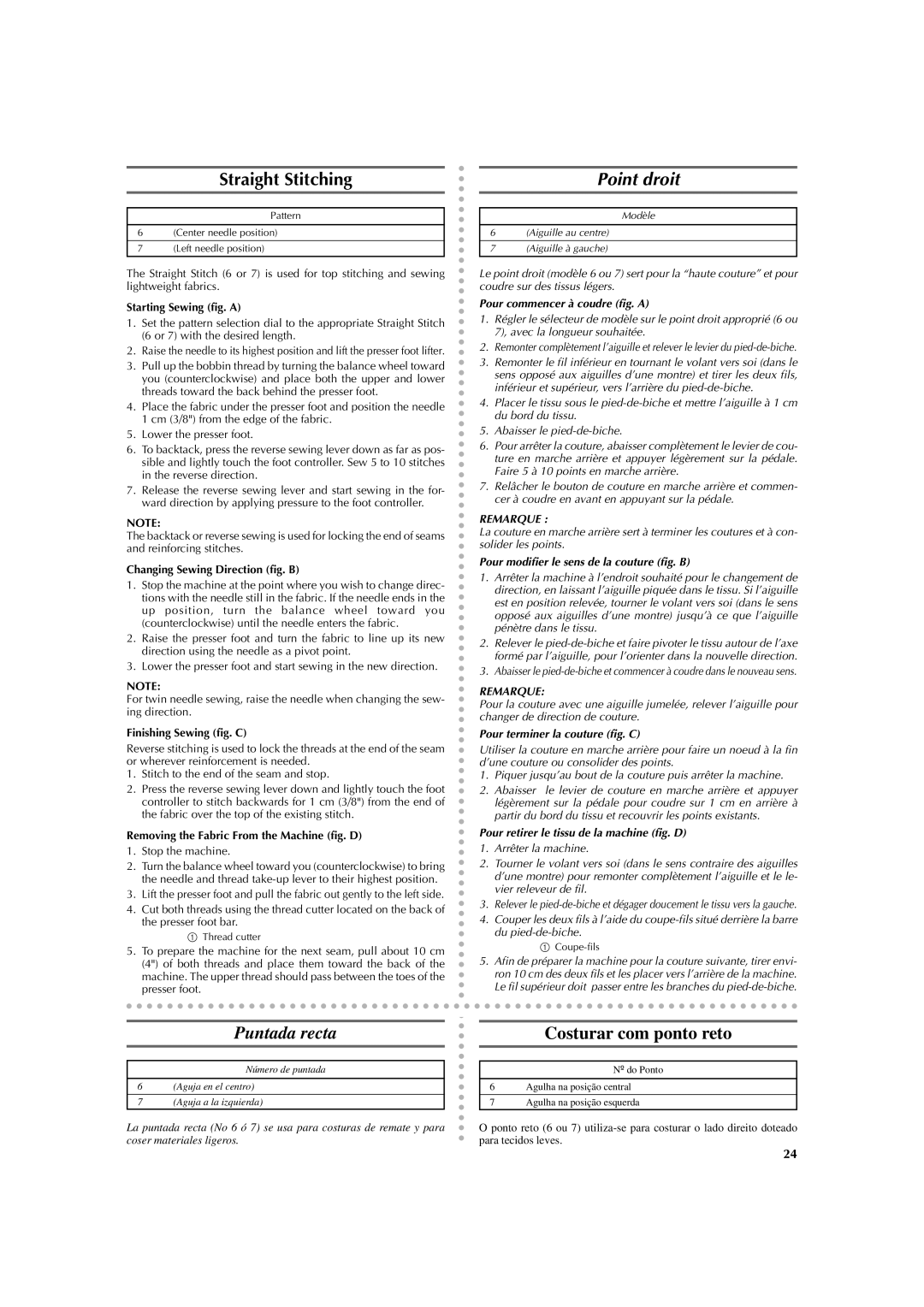Pattern
6(Center needle position)
7(Left needle position)
The Straight Stitch (6 or 7) is used for top stitching and sewing lightweight fabrics.
Starting Sewing (fig. A)
1.Set the pattern selection dial to the appropriate Straight Stitch (6 or 7) with the desired length.
2.Raise the needle to its highest position and lift the presser foot lifter.
3.Pull up the bobbin thread by turning the balance wheel toward you (counterclockwise) and place both the upper and lower threads toward the back behind the presser foot.
4.Place the fabric under the presser foot and position the needle 1 cm (3/8") from the edge of the fabric.
5.Lower the presser foot.
6.To backtack, press the reverse sewing lever down as far as pos- sible and lightly touch the foot controller. Sew 5 to 10 stitches in the reverse direction.
7.Release the reverse sewing lever and start sewing in the for- ward direction by applying pressure to the foot controller.
NOTE:
The backtack or reverse sewing is used for locking the end of seams and reinforcing stitches.
Changing Sewing Direction (fig. B)
1.Stop the machine at the point where you wish to change direc- tions with the needle still in the fabric. If the needle ends in the up position, turn the balance wheel toward you (counterclockwise) until the needle enters the fabric.
2.Raise the presser foot and turn the fabric to line up its new direction using the needle as a pivot point.
3.Lower the presser foot and start sewing in the new direction.
NOTE:
For twin needle sewing, raise the needle when changing the sew- ing direction.
Finishing Sewing (fig. C)
Reverse stitching is used to lock the threads at the end of the seam or wherever reinforcement is needed.
1.Stitch to the end of the seam and stop.
2.Press the reverse sewing lever down and lightly touch the foot controller to stitch backwards for 1 cm (3/8") from the end of the fabric over the top of the existing stitch.
Removing the Fabric From the Machine (fig. D)
1.Stop the machine.
2.Turn the balance wheel toward you (counterclockwise) to bring the needle and thread take-up lever to their highest position.
3.Lift the presser foot and pull the fabric out gently to the left side.
4.Cut both threads using the thread cutter located on the back of the presser foot bar.
1 Thread cutter
5.To prepare the machine for the next seam, pull about 10 cm (4") of both threads and place them toward the back of the machine. The upper thread should pass between the toes of the presser foot.
Modèle
6(Aiguille au centre)
7(Aiguille à gauche)
Le point droit (modèle 6 ou 7) sert pour la “haute couture” et pour coudre sur des tissus légers.
Pour commencer à coudre (fig. A)
1.Régler le sélecteur de modèle sur le point droit approprié (6 ou 7), avec la longueur souhaitée.
2.Remonter complètement l’aiguille et relever le levier du pied-de-biche.
3.Remonter le fil inférieur en tournant le volant vers soi (dans le sens opposé aux aiguilles d’une montre) et tirer les deux fils, inférieur et supérieur, vers l’arrière du pied-de-biche.
4.Placer le tissu sous le pied-de-biche et mettre l’aiguille à 1 cm du bord du tissu.
5.Abaisser le pied-de-biche.
6.Pour arrêter la couture, abaisser complètement le levier de cou- ture en marche arrière et appuyer légèrement sur la pédale. Faire 5 à 10 points en marche arrière.
7.Relâcher le bouton de couture en marche arrière et commen- cer à coudre en avant en appuyant sur la pédale.
REMARQUE :
La couture en marche arrière sert à terminer les coutures et à con- solider les points.
Pour modifier le sens de la couture (fig. B)
1.Arrêter la machine à l’endroit souhaité pour le changement de direction, en laissant l’aiguille piquée dans le tissu. Si l’aiguille est en position relevée, tourner le volant vers soi (dans le sens opposé aux aiguilles d’une montre) jusqu’à ce que l’aiguille pénètre dans le tissu.
2.Relever le pied-de-biche et faire pivoter le tissu autour de l’axe formé par l’aiguille, pour l’orienter dans la nouvelle direction.
3.Abaisser le pied-de-biche et commencer à coudre dans le nouveau sens.
REMARQUE:
Pour la couture avec une aiguille jumelée, relever l’aiguille pour changer de direction de couture.
Pour terminer la couture (fig. C)
Utiliser la couture en marche arrière pour faire un noeud à la fin d’une couture ou consolider des points.
1.Piquer jusqu’au bout de la couture puis arrêter la machine.
2.Abaisser le levier de couture en marche arrière et appuyer légèrement sur la pédale pour coudre sur 1 cm en arrière à partir du bord du tissu et recouvrir les points existants.
Pour retirer le tissu de la machine (fig. D)
1.Arrêter la machine.
2.Tourner le volant vers soi (dans le sens contraire des aiguilles d’une montre) pour remonter complètement l’aiguille et le le- vier releveur de fil.
3.Relever le pied-de-biche et dégager doucement le tissu vers la gauche.
4.Couper les deux fils à l’aide du coupe-fils situé derrière la barre du pied-de-biche.
1 Coupe-fils
5.Afin de préparer la machine pour la couture suivante, tirer envi- ron 10 cm des deux fils et les placer vers l’arrière de la machine. Le fil supérieur doit passer entre les branches du pied-de-biche.